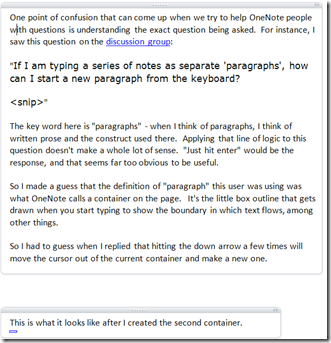A challenge with helping OneNote users
One point of confusion that can come up when we try to help OneNote people with questions is understanding the exact question being asked. For instance, I saw this question on the discussion group:
"If I am typing a series of notes as separate 'paragraphs', how can I start a new paragraph from the keyboard?
<snip>"
The key word here is "paragraphs" - when I think of paragraphs, I think of written prose and the construct used there. Applying that line of logic to this question doesn't make a whole lot of sense. "Just hit enter" would be the response, and that seems far too obvious to be useful.
So I made a guess that the definition of "paragraph" this user was using was what OneNote calls a container on the page. It's the little box outline that gets drawn when you start typing to show the boundary in which text flows, among other things.
So I had to guess when I replied that hitting the down arrow a few times will move the cursor out of the current container and make a new one.
This is what it looks like after I created the second container.
In this case, my guess was correct - this is what the user wants. My method of creating the second container is a bit much for this user, so I will see what else I can find. I'm just glad my definition of container matched the definition of paragraph. Otherwise, we could have gone back and forth for quite a while before we both understood the same question in the same way.
Questions, comments, concerns and criticisms always welcome,
John
Comments
Anonymous
February 23, 2010
The comment has been removedAnonymous
February 23, 2010
Lots of good thinking here. I'll pass this along to the designers. My only thought is a test case - copy vs. cut of the "paragraph" and exactly when would we assign a new ID? Undo would need to be tested with this as well...Anonymous
February 24, 2010
Thanks. I don't know the exact constraints of GUID management, but OneNote handles cut/paste, copy/paste and moves very smoothly. For a page, Cut/Paste and Copy/Paste generate a new page-id on the paste. For a page move, OneNote preserves the page-id. This seems to be enough to retrieve the page from a link, even if the link refers a notebook name and section-id that are now obsolete because of the move. Now THAT is cool. It's flexible and yet transparent for the end user. I'd love to see this extended to the container level because for me it's exactly the kind of flexibility and transparency that makes OneNote so uniquely powerful and yet so simple to use. I know it's a lot more complex than I make it sound (especially when I look at OMSpy), but in theory I imagine the same logic could be applied to containers/object-id: give the container a new object-ID on a paste, but preserve the original object-ID on a move.Anonymous
March 19, 2011
It is a bit late posting a comment here almost a year after the blog entry, but the intent is to possibly help others via the magic of search engine crawlers. I too was looking for a quick way to create a new paragraph (a new container) in OneNote, and was having a hard time finding a way of doing it. Even with the mouse, it takes some aim to know how far down you should click to get a new container. Doing it with the down arrow is worse - too much space between paragraphs/containers, and too many clicks. I finally found the answer in a listing of keyboard shortcuts for OneNote: to create a new paragraph (a new container) on the page use CTRL-Down Arrow. Even nicer, you can create a new container to the right, left, above or below where you are by clicking CTRL + the appropriate arrow key. Hope this helps others. Also, I'd like to echo the desire above to make containers a more full "object" - moveable, and more so an ability to contain text, as well as drawings would be very useful.Anonymous
March 20, 2011
Thanks for the tip. It does not seem to work for me on my tablet keyboard, though. And you can put text, drawings, pictures and ink into a single outline. You may have to copy/paste to get it just right, but it works like you want after you perform the needed steps. I'll pass on the feedback that we should try to make this a bit easier.Anonymous
March 08, 2013
Ctrl-down arrow doesn't work for me either, but Ctrl-Alt-down arrow does.Anonymous
March 08, 2013
The keys may vary with your version of OneNote. The latest list is here: office.microsoft.com/.../keyboard-shortcuts-in-onenote-2013-HA102749248.aspx In OneNote 2013, CTRL+ALT+DOWN ARROW creates the new outline. Finally, fwiw, the link in the article above to the original report is broken for me. Anyone else see this?