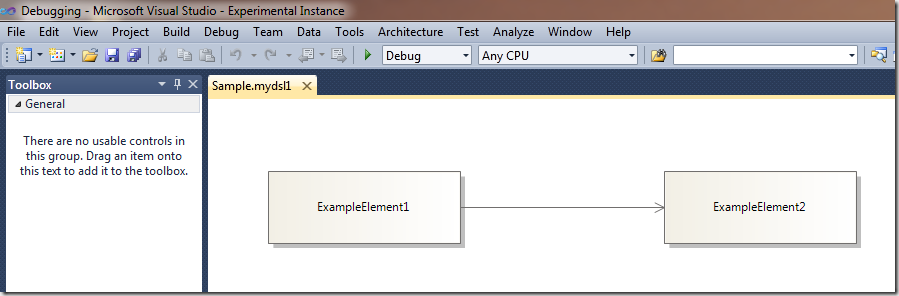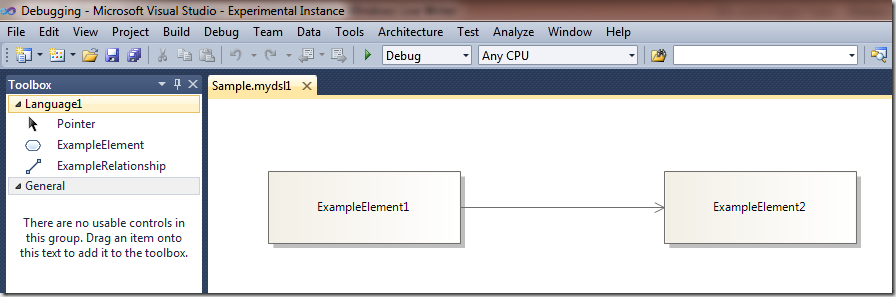Empty Toolbox for DSL Tools Diagram in experimental hive
There is already a post on the forum, about that, but I feel that I need to communicate a bit more.
What is the problem?
- You downloaded and installed the brand new VS2010 Beta2, installed the VSSDK, and the DSL SDK
- You unfold a new Dsl, let’s say a minimal designer (Language1, file extension .mydls1)
- you press F5 (Debug), the experimental instance appears,
- You double-click on Sample.mydsl1, in order to open it
- and you get, the designer but … with an empty toolbox. How embarrassing!!
This is a bug in Beta2, that any package using the toolbox will get when running in Debug, and you know that graphical modeling DSLs use the toolbox.
How to workaround the problem?
The problem only shows up when you run your DSL under the debugger, so if you had run the DSL without debugging (Ctrl+F5) you would not have seen the problem. So the first thing is, when you don’t need to debug, please, run without debugging.
Now, you have already pressed F5, how to see the toolbox? In fact you need to remove the toolbox cache, that is, after closing the experimental instance, you can:
- either:
- run “Reset the Microsoft Visual Studio 2010 Experimental instance” (in the Start menu | Microsoft Visual Studio 2010 Beta2 SDK | Tools)
- and then Build | Rebuild Solution
- and then Debug | Start without debugging (Ctrl+F5)
Next time you will debug (F5), the toolbox will be there (at least until you change the model, which will rebuild the toolbox cache)
- or, if you really do not want to reset the experimental instance, for instance because you have downloaded cool extensions in it from the visual studio gallery, and you don’t want to re-download them each time, you can replace step 1 by removing the toolbox cache:
- Remove the toolbox cache:
- Go to %UserProfile%\AppData\Local\Microsoft\VisualStudio\10.0Exp
- Delete the *.tbd files
- and then Build | Rebuild Solution
- and then Debug | Start without debugging (Ctrl+F5)
- Remove the toolbox cache:
Comments
Anonymous
November 09, 2009
The comment has been removedAnonymous
November 24, 2009
It does not work for me. I have the following error message : "cannot find a schema that defines target namespace 'http://schemas.microsoft.com/dsltools/ServeurLanguage" I'have try all the solution listed up; but there is nothing to do. Has somebody a solution ?Anonymous
February 16, 2011
It doesnt work for me either. Even after starting without Debugging, the toolbox doesnt appear