Where Microsoft went wrong with Vista
As I mentioned in my last post I've made my way to Microsoft HQ with a Visit to Canada on the way; this meant flying out through Heathrow Terminal 5.
T5 got off to a bad start, and we made contingency plans for lost luggage, delays etc. The reality: the easiest taxi drop-off I've seen at a UK airport, very short queues to check in in, lower security hassles than most airports, and as pleasant a place to wait for my flight as I've found; and baggage arrived successfully at the other end. The story is doing the rounds that the initial problems weren't just teething troubles, but were down to BA not training its staff on what was new... I understand that they showed up for work on the morning the terminal opened and had to work out where they were supposed to park and go on from there...
Now one of the things that has come up in the meetings I have been in is that we've done a lot of survey work around Vista. 94% of PCs sold via retail have Vista on them. In our recent financial statements to Wall street we said we'd sold 180 Million licences. Corporate customers are buying Vista licences faster than they are deploying, but the same happened with XP, and the rate of deployment of Vista is about the same as XP was at the same point in its life. But Vista is not getting the good press it deserves.
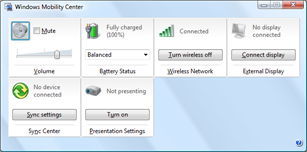 2 years ago, at every meeting I went to someone would try it plug their laptop into a projector to show their slides. And it wouldn't work "Press Function F5" someone would call out "No, this one's a Dell , F5 is for the HP" another would say. "Oh... try F8" . People would slip out of the room to get a coffee or make a quick call. By the time it had been sorted out 5 minutes had passed. It's a very conservative estimate to say I lost 10 minutes a week this way. Over a year that's a whole working day.
2 years ago, at every meeting I went to someone would try it plug their laptop into a projector to show their slides. And it wouldn't work "Press Function F5" someone would call out "No, this one's a Dell , F5 is for the HP" another would say. "Oh... try F8" . People would slip out of the room to get a coffee or make a quick call. By the time it had been sorted out 5 minutes had passed. It's a very conservative estimate to say I lost 10 minutes a week this way. Over a year that's a whole working day.
Then Vista came along and it has the Mobility Center. Press [Window key] [X] and up it Pops. Click connect to display and WHOOSH the presentation is on the screen. That's a day saved: and knowing what Microsoft consulting Services used to charge for my time, that's worth more than cost of the upgrade licence, and the deployment cost and so on.
I brought this up in the group meeting this morning when someone said something about "people not being able to use PowerPoint because of Vista".. The betas of Nvidia's Vista driver 6 months before launch didn't work when a monitor was plugged in, but 3 Months before launch that problem went away. I must have sat through upwards of 500 PowerPoint presentations since Vista came out, and I've never seen a problem related to Vista. If the battery fails in someone's slide clicker what I hear is "That's vista for you", if the projector won't focus "It's vista". That's wearing a bit thin. What shocked me was someone at the same table leant over after I'd said all that and asked "What was the key combination for that ?"
Earlier in the session, a senior Microsoft person said she'd really valued the training everyone received on XP, and how she missed that with Vista. Anyone can switch from XP to Vista without re-training. You get security benefits, a better network stack, easier deployment but it takes a little time to show people what can be done. How you get the best out of search, use tagging and previews in explorer, turn off the sound for one irritating application without turning them all off. The list goes on. We didn't teach people those things. And not everything about a brand new OS is positive. Some hardware isn't up to the task - I will tell the story of my Home PC another time, but the short form is it needed me to spend £40 on RAM and the 5 year old graphics card doesn't support Glass; it works better and does more than it did under XP. Some things won't have drivers in the early days. The number of drivers available at launch was a creditable 30,000 but that's increased by over 150% (77,000 at SP1). Some applications don't work on a new service pack never mind a new release: not everyone has got to grips with the Application Compatibility Toolkit which has helped to provide an environment where some real horrors can be persuaded to run. And user account control annoys IT Professionals like the seat-belt alarm in my car annoys drivers. I don't need to be told I'm manoeuvring the car with my belt off. I do want to know if my children undo their belts when we're driving down the motorway. I hope the safety parallel is obvious.
We didn't give our own people the skills to talk about these things. And our own gleaming new state of the art product had a "Terminal 5" experience. SP1 for Vista was a milestone which gave people the feeling they could go back and have another look at Vista (in fact almost all of key changes had happened before SP1). I wonder how long it will be before people stop trying to avoid T5.
Update. Fixed several typos. Jet lag. Grrrr.
Comments
Anonymous
January 01, 2003
The comment has been removedAnonymous
January 01, 2003
Jonathan, I understand the need to keep an old OS running for support reasons and some of the pain of old apps. Vista did not discontinue support for parallel ports. If you'd installed Vista you'd know you can go to Add Printers, choose "Add a Local Printer" - which tells you USB ones are auto-detected, choose your COM or LPT port (which show up in Device manager as well), and add your printer. It may be we don't auto detect printers but I've just told my Machine it had an Epson FX 80 on LPT1. The Outlook thing is something I hit from time to time as well. As I understand it, threading in Outlook isn't as clever as it might be. When I had a 50MB mailbox this didn't matter, with a 1GB mailbox... it does stutter from time to time. Willwander. No need to convince myself. The first time I tagged a bunch of photos I knew there was no going back. Vista does have a bigger memory footprint than XP so if there is too little RAM it will page more, when you first use it it will index everything - more disk activity, make shadow copies - more disk activity and when you run applications for the first time it figures out how to pre-cache them - which also has an overhead It doesn't make a good first impression. But once it settled in I found I can get work done more quickly than I could with XP.Anonymous
January 01, 2003
The comment has been removedAnonymous
January 01, 2003
The comment has been removedAnonymous
January 01, 2003
The comment has been removedAnonymous
January 01, 2003
The comment has been removedAnonymous
January 01, 2003
@Chuck " No one in Microsoft can imagine anything is wrong with Vista and instead of listening, they blame the users." Where are we blaming users ? Trust me, some of the toughest Vista critics are inside Microsoft. " Can you guess where MS went wrong with the Office 2007 ribbon?" Lets see. We changed stuff. Biggest crime there is in some people's eyes. Thing is that after a few days with it people are more productive, and after a couple of weeks there's no going back. If you're happy the level of productivity you have, stay with what you've got. If you want better, go for something newer and better. @dogboy. The blank space is filled in by OEM specific things. I know what you mean though, it's always 4 items to a row, so I have 9 in all it ends up as 4,4,1 instead of 3x3 @Chris, I try to avoid BA too, but it's not always possible. @Alex, speed isn't an easy thing to compare. Want to compare Outlook start time on a Laptop that's been running Vista for weeks against a new install, and then against XP. The pre-fetching in Vista means that the system that has been used for a bit is faster than the XP one, and depending on memory the brand new one might be slower. Compare very large file copies ? Vista caps the memory that can be given to caching so it actually takes a bit longer but the next job starts memory starved on XP. Want to compare the start-up time of a machine that an OEM has filled with crapware against a clean one. Then do you want to compare the time to do a job (like finding the file you want before opening it), Vista - with intergrated search, live icons and the preview pane saves me minutes out of each day. I stuck @Toni. It depends on the graphics card and projector. I must have plugged in a dozen diffrerent kinds of monitor and projector and most of them are OK when plugged in directly. The usual problem is caused by the switch boxes and the like that you find in most conference rooms, my graphics card can't detect a change. @Paul. I take it you don't run Vista, as you plainly haven't a clue what you're talking about.Anonymous
January 01, 2003
The comment has been removedAnonymous
January 01, 2003
Looks like you and I are never going to agree on the productivity aspect. Vista saves me tons of time, from quicker finding programs, search, better explorer, protecting me from myself with Shadow copies etc. I'm pretty certain that all the NT derived OSes are pre-emptive (only the DOS and 9X ones were co-operative). You don't like UAC... well it does two things one is it makes people aware when they are running things which change the system. And I think that is a good thing - usually: it's a pain in the neck when building a system. Leaner isn't better. DOS was not better than Windows 1,2 3.x or 9x. Windows 9x was not better than NT. 2000 was not better than XP. On the one hand you complain about changes on the other you suggest that we change the OS to be a single compiled file - which presumably means a reboot for each driver change and earth shaking changes which affect compatibility. As for "Dell, Intel, IBM and HP" doing private tests which you know the answer to... does that even deserve and answer.Anonymous
July 27, 2008
Your post illustrates exactly where Microsoft went wrong with Vista: No one in Microsoft can imagine anything is wrong with Vista and instead of listening, they blame the users. PS: Can you guess where MS went wrong with the Office 2007 ribbon?Anonymous
July 28, 2008
I know what you mean about Vista. Personally I love it and have been using it on my home machine and laptop since it came out but it seems to be taking the brunt of criticism in the IT world, mostly unfairly. From a business perspective its application compatibility rather then driver compatibility that means we dont use it. Its not the big apps that are a problem as 99% of them have been updated, its the very small, specific or bespoke/partially bespoke ones which dont work or arent 100% reliable. I think a lot of business have over the past 10 years spent large amounts of money on these apps and are now going through a phase of making them return on their investment and are simply not willing to pay again for them to be updated. I think its a shame, but remembering back to Windows 3.x-95-NT-2000 upgrade pains, Vista will become the de facto standard, it will just take a little longer. In my opinion the IT industry just isnt as quick to embrace new technologies as it used to be (well maybe it still is in the consumer market).Anonymous
July 28, 2008
i learned 2 things: (1) win-x brings up a window and (2) that window reeks of the same stupid design mistakes that microsoft makes over and over again - nice blank space.Anonymous
July 28, 2008
The comment has been removedAnonymous
July 28, 2008
And not a single mention of Vista's speed compared to XP even with powerful PC's! :). The reason why I haven't gone Vista is that I know experienced tech support people and developers (from more than one organisation) who are downgrading to XP, because it's too slow.Anonymous
July 28, 2008
But why I have to press anything to get projector or display working? Why doesn't it just start working when I plug it in? And where does that windows+x come from?! There's no X in the word mobility.Anonymous
July 28, 2008
The comment has been removedAnonymous
July 28, 2008
it's just a pain is all, there was plenty about XP that wasn't broken and it got "fixed" anyway. on T5: we're still dealing with the illusion that macs are better for desktop publishing (etc..), when anyone with a clue knows that just isn't the case anymore.Anonymous
July 28, 2008
Typically what irks me Vista is mostly that most things seems to be only half done. The new fancy access control is a good example. As a developer in a company running a very complicated set of legacy stuff running on various OS, we have lot of things which is not "perfect" but kind of worked fine with previous versions of XP, but that now can't be used with Vista when the access control is enabled. The fact that it was crappily done in first place is not relevant: We have to change it to get it to work on a normal Vista install. Just try to run a registry file from a network drive by double clicking it. You will have a confirmation request about security concerning running something for a network drive, press ok, then it runs regedit, which finds out that it's running from a network drive and refuse to run it. For some reason the access rights does not transfer in the sequence of events that follows the double click. This is the kind of things that kills me all the day long. Had to change tens of batch files that are doing things like checking if a local install is up to date compared to some network repository, check if the VSRedist are correctly installed, and if not run the setup from the network drive... and miserably fail silently, leading to a non working application. Windows 95 was okish (was new), 95 OSR2 was usable, 98 was actually quite good and usable (a bit too many blue screens, but well), Windows Milenium was kind of something I really never understood. Managed to get some things done globally, it but kept crashing and I could not find drivers for most of my exotic hardware, Windows 2000 was great. Serious, was using it until last year (then my pc died) been running for about 6 years on the same machine. Windows XP is good. XP64 is... well... pointless. And Vista could have been good, but for some reason every single bit of goodness seem to be compensated by an equally frustrating element. I think what Microsoft should do is to actually start looking at the way people use their machines and operating systems/applications, then devise way to improve the experience, instead of what for me looks like an attempt at improving what some people at Microsoft believe how people are using their machines. I have also plenty of examples about "smart" things in Office (all versions) that are just plain frustrating in practice, despite what look like a good idea on paper. Just obvious lack of usability testing :)Anonymous
July 28, 2008
I had to remove Vista from many computers because people genuinely find if confusing to use. IE: The start menu doesn't make any sense, neither does the network control panel, you never know why the hard disk never spins down, and in general vista feels way too different than any other windows just for the sake of being different. And not to mention being slooooooooow on current's people hardware.Anonymous
July 28, 2008
Initially I hated Vista. I made the mistake of installing the 64bit version then realised that most of the third party software I ran didn't work. After reinstalling the 32 bit version the machine (a Compaq 8510P with 2Gb RAM) the machine just seemed slow. Opening My Computer takes a while that I never saw in XP. I tried to install XP on the machine but the drivers were not available for my machine from HP. After 3 months I have got used to Vista, I don't like it as much as XP. What I would like in a future O/S from Microsoft is an IT Professional version where you can easily turn off/on functionality to test stuff. The UAC was a pain until I found a great article on how to stop it.Anonymous
July 28, 2008
The comment has been removedAnonymous
July 28, 2008
I agree with Toni. You shouldn't have to remember an arcane key sequence to perform a task. My experience with Vista so far has been mostly positive. I haven't run into the "long goodbye" yet like other users. But I also haven't networked it into my domain yet, either. It generally works well... for me. Other than: It demands new hardware... really GOOD hardware. If you're a year or two behind the curve... I'm running Vista Ultimate and the Media Centre freezes on me every 20 minutes or so. As well, the video is choppy from my TV tuner card. It's not the card, either. It works fine under Windows 2000 and linux.Anonymous
July 29, 2008
1 day a year saved from {windows}+{x}. That justifies spending ~ $2000 on a Vista capable Laptop and License? Good work at $2000 a day, no wonder you like Microsoft!Anonymous
July 29, 2008
I use Vista and I have to admit that the one feature I really miss when going back to use a collegues XP machines is the start button 'instant search' feature to run applications and I rarely traverse the 'start' > 'programs' these days! At home though, I have a decent Vista PC and a Macbook and I do find myself favoring the Macbook with nothing more complex than the browser (using online services like Google docs) to do most 'home' tasks over firing up the PC with Office. The Mac is by no means perfect but it starts up far more quicky and feels way more responsive despite being older and a lower spec than the Vista PC and the benefits of 'cloud' computing are of far more value to me than semi-transparent window borders.Anonymous
July 29, 2008
It's not necessary to upgrade to a new OS for some petty functionality(hooking a projector &co). Don't get me wrong , I will some day switch to the hungrier new OS after my current hardware life cycle will be long over.Anonymous
July 29, 2008
It's not necessary to upgrade to a new OS for some petty functionality(hooking a projector &co). Don't get me wrong , I will some day switch to the hungrier new OS after my current hardware life cycle will be long over.Anonymous
July 29, 2008
The comment has been removedAnonymous
July 29, 2008
The comment has been removedAnonymous
July 29, 2008
The comment has been removedAnonymous
July 29, 2008
The comment has been removedAnonymous
July 30, 2008
The comment has been removedAnonymous
July 30, 2008
The comment has been removedAnonymous
July 30, 2008
I find it interesting that just briefly scanning the responses here, the majority (I'm guessing than around 90%) are generally negative about Vista. Admittedly, it's a very limited customer sample but after the 'Terminal 5' launch, it would look to me like either the Vista WOW message still isn't getting out there or perhaps people are finding that Vista doesn't meet their expectations or needs?Anonymous
July 30, 2008
The comment has been removedAnonymous
July 30, 2008
The comment has been removedAnonymous
July 30, 2008
@George Kapotto Linux IS going faster but, not because it's doing less. Multi-threaded platforms fall into two basic types: Cooperative and Preemptive. Windows in cooperative: While a native Win program is running, if it has a UI, the main loop contains a call to "PumpMessage." This function retrieves the mouse message and other user actions to pass them the program's specific functions for handling. What also happens in there is processor attention is temporarily passed from the local program to the next program that needs it. A non UI can call "Sleep(1)" or a like function to accomplish the same cooperation. Linux is preemtive: The kernel is tuned to give each user mode program an interval of processor attention called a slice. On the trailing edge of the slice, the processor state for the local program is stored, the next program's state is put in place then activated. The difference here is that when a Win hangs, Windows only preempts that program after a maximum interval is reached. The idea is that when a program is taking a long slice, it problably needs it. Such is not always the case... When that program is hanging, everything in user mode has it's operation delayed. In Linux, when a program is slow, only the local program operation is affected unless the program is hanging inside a shared resource that allows single thread access only.Anonymous
July 31, 2008
The comment has been removedAnonymous
August 01, 2008
I've tried to use Vista and get used to it but I...just...can't...stand...it! Far too "user friendly" which ends up being a right pain in the backside for an advanced user who just wants to get stuff done. Got a Fujitsu laptop for family use and had aggro with the wireless... took me about 10-12 clicks to get into Network settings I could see in XP in 2-3 clicks. Seven buttons for shutdown... why? And no I don't leave any of my PCs left on at the mains, power management on not so boot speed is important to me. Something that's now lightning quick with XP SP3 :) Also the RAM situation... just about bearable at 2GB if you want smooth performance need 3-4GB from what I've seen and tried out personally. Problem is you've got the 4GB ceiling in 32-bit... what happens if Vista's hardware requirements go up like XPs have over the years, remember XP on 256MB... not any more! Was there ever a plan to make Vista 64-bit only, now that would have moved the game forward and made it a worthwhile upgrade... Just can't find anything day-to-day that Vista does better to justify the upgrade. Office 2007 though that's another matter... very nice UI design and some very handy features, if Vista was as good it would have no problems!Anonymous
August 01, 2008
The comment has been removedAnonymous
August 02, 2008
The comment has been removedAnonymous
August 03, 2008
The comment has been removedAnonymous
August 04, 2008
Haven't had to work on many Vista PCs yet but the few times I have I seem to turn into Kevin the suly teeanger shouting "whaaaateverrr" at the UAC prompts... quite funny in a way but incredibly annoying! Think the 32-bit OS need junking for the next version of Windows and start on a clean base, Vista seems like it's carrying too much weight for want of a better phrase...Anonymous
August 04, 2008
The comment has been removedAnonymous
August 04, 2008
BTW, DOS was better than Win 3.1 and then 95 if your thing was playing games. Just ask Rational Systems, the people that sold DOS4GW to developers at about $10K US back then. Then a REAL innovation, Windows Game API which later became DirectX with Direct3D, caused people to move forward. Between DX and OpenGL, by the time 98 came along, people had already forgotten what that "SET BLASTER thingy" had been for.Anonymous
August 05, 2008
Personally, I have a copy of Vista Ultimate sitting on my shelf, which was won at a Microsoft event. It's still sitting on my shelf. I'm intrigued by Glass and DX10, but I have to use this computer for my livelihood as a self-employed developer. So Vista will sit on my shelf till I've got a second PC to put it on, because I still have to support old VB6 apps with ocx controls from companies that don't even exist anymore. Not typical, I know, just my situation. I have a customer who can't put Vista on their machines because they're dependent on a parallel port printer, and Vista discontinued support for parallel ports. I presume it fell under security holes, but still. That's their situation. And they're not the only ones I know with legacy apps and hardware who aren't upgrading because of it. I suspect even some of the large corporations that are slow to adopt Vista are in similar boats. Enough legacy equipment, software, or processes to make upgrading to Vista a very expensive proposition with a new version of the OS now perhaps a year away. As for Office 2007, I like it alright, with one huge exception. Outlook 2007 is a pain for those of us with large mailboxes, because it slows down the whole computer, sometimes to a full halt for several seconds (even on my 4GB RAM machine) whenever it starts pulling in email and often when opening up a mail message. So far, everything I've seen says Microsoft's solution is to tell you to empty your mailbox and it won't run slow and that the new file system for Outlook is causing massive numbers of reads and writes when it deals with mail. The necessity of starting and stopping the Word engine to render the HTML emails is also slowing it down. Fix these speed issues without making me delete my email and I'd be quite happy with it.Anonymous
August 06, 2008
The comment has been removedAnonymous
August 08, 2008
The comment has been removed