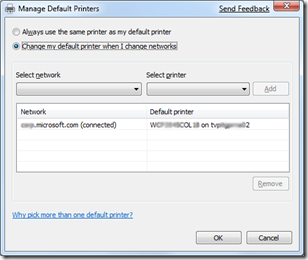A couple more neat things in Windows 7 – printing and the task bar.
A while back I wrote about exhibiting Aspergers type behaviours and as well as hating background noise this also manifests itself in a powerful dislike of things bouncing round on the screen. Putting “Flash” into the search box on this blog will show you how I feel about web sites where the designers just can’t let things BE STILL
Of course it isn’t just web designers…. lots of things want to put something on your Windows System tray, and none of those wants to be still either. Our OEMs have a lot to answer for in this regard – and since the US courts clamped down on us telling them they must install this and must not install that, we can’t stop them. Toshiba loaned us a Machine recently and I couldn’t believe the pile of stuff that was on it; Ebay and Amazon sidebar gadgets , there were 16 Icons on the desktop and the tray looked like this

And that’s a NEW PC, it probably explains a good number of the Vista horror stories. Sometimes it feels like you’re in a battle of wits with the developer to remove these things – Apple now allow you to turn off the tray icon .
Windows 7 has the ability to say “Hide these things from the tray” or “Only display them when they pop up a notification.”. That’s better already.
When I printed something this morning up came the pop-up to say my document printed I wanted it killed off at source, rather than suppressed so off I went to the printers folder where a new item “default printers” caught my eye.
Oh, now that’s neat: when I’m on my home network make my home printer my default, and when I’m at work make the office printer the default. Perhaps I should explain here for those who haven’t worked with Vista, that it understands that different networks are … different. Oh that we could make everything network location aware. IE could use different proxy settings, Outlook could switch to RPC over HTTP when it wasn’t on the office network and so on. One step at a time I guess). Now to investigate whether I can get different site/subnet configurations to be different networks ….
Before I leave the task bar as a topic here’s one more thing that isn’t life changing but shows how 7 just has this drip, drip, drip of improvements.
Here’s my task bar from a few minutes ago. Notice how the background for the IE icon is green. The green spreads like a progress bar while a download is in progress. So I can tell the large download (whose progress Window is hidden underneath something) has completed. This idea of finding stuff which has vanished beneath your other windows is one the 7 team seem to have taken to heart.
Comments
Anonymous
January 01, 2003
David, you could have a look at IE7Pro that lets you change proxies among many other things. I've got it installed in IE8 and it works fine.Anonymous
January 29, 2009
That would be my number one request for IE - location aware proxy settings. If you are visiting lots of different sites, it's a real hastle having to remember the settings for each one! Even if IE only had the ability to store different proxys that would be a start - Firefox has a great plugin called FoxyProxy that allows you to configure multiple proxys and Maxthon has it built in too.