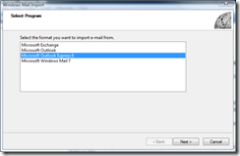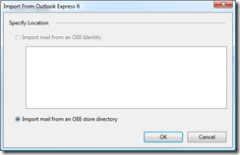Importing Outlook Express DBX files into Windows Vista
I received a question from a user who had recently upgraded from XP and they wanted to know how to import their Outlook Express DBX files into the Vista and the new email client called Windows Mail. The Outlook Express files in question are DBX files which store user emails. To get these files into Windows Mail isn't a straightforward task and here's the process:
To import from the Outlook Express into the Windows Mail do the following:
1. Make a new folder under the current user's Documents, such as Documents\Oldmail. This directory needs to be within the user's space so as not to prevent possible access permissions problems.
2. Copy all the dbx files that you have backed-up into this folder, making sure that folders.dbx is included.
3. Make sure none of these files are 'Read only' otherwise the import will fail.
To do this Go to 'Edit / Select' all in Windows Explorer and select all the dbx files. Then right click on the selection and choose Properties and ensure that the read only attribute of the files is unchecked.4. In Windows Mail go to 'File / Import Messages' and choose 'Outlook Express 6' format and choose to import from a directory
5. Use the 'Browse' button to go to the directory of dbx files. Make sure that when you set the directory that the path is correct (NOTE: Vista can put the wrong path in here sometimes, so instead of c:\Documents\Oldmail it may put c:\Documents\Oldmail\Documents\Oldmail, so just make sure this is right, if not, change it.
6. Finally select the files from which you wish to import messages and click 'Import' and everything should work ok.
This solution was courtesy of FreeBits.co.uk
UPDATE (21st June 2007)
It's worth checking out this resource which has been put together by one of the Microsoft MVPs:
https://www.oehelp.com/backup.aspx#oe2wm
Also, there's the Windows Mail newsgroup which has loads of great answers too:
Technorati Tags: Import DBX, Outlook Express, Windows Mail
Comments
Anonymous
January 01, 2003
Hi Martin Obviously I'm sad that you have to switch back to XP - can I ask why this is? Is there anyway I can help to keep you on Vista? Let me know if I can help you otherwise I'll help you get your email sorted on XP. Cheers JamesAnonymous
January 01, 2003
Lynn, on behalf of all the people who have commented here - glad we could help! JamesAnonymous
January 01, 2003
Hi All, I've found some info on one of our MVP sites here: http://www.oehelp.com/backup.aspx#oe2wm There's also the Windows Mail newsgroup which is a good place to ask your questions too. http://www.microsoft.com/communities/newsgroups/list/en-us/default.aspx?query=DBX&dg=microsoft.public.windows.vista.mail&cat=en_us_fdf138d6-427a-48d6-84dc-a91a6c9fbb45&lang=en&cr=us&pt=&catlist=&dglist=&ptlist=&exp=&sloc=en-us Hope this helps JamesAnonymous
January 01, 2003
Hi Sam, drop me an email at james@microsoft.com and I'll try and get this sorted for you. JamesAnonymous
January 01, 2003
Hi Peter, :-( you should have used Easy Transfer Wizard http://www.microsoft.com/windows/products/windowsvista/buyorupgrade/easytransfer.mspx Regarding DBX I mean in the import wizard select the folder that contains the DBX files and then click "Select Folder" button. Looking at your screenshots you seem to be actually going into the folder then clicking select folder. JamesAnonymous
January 01, 2003
Thanks for sharing Bob S! :-) JamesAnonymous
January 01, 2003
glad to be of assistance! :)Anonymous
January 01, 2003
Hi Nilesh Windows Mail does not use "identities" to manage different email accounts. This is for security and data privacy reasons because the most common usage scenario is different people using the same user account for email. Instead you should have different user accounts on Windows so that each user keeps their email (and other data) private. There is good news because there is an Identity import Wizard which can manage this process automatically by doing the import for you. In Windows Mail goto File > Identities and follow the steps. Vista4beginners has more information on this subject here: http://www.vista4beginners.com/email-identities Hope this helps JamesAnonymous
January 01, 2003
Hi Peter Instead of navigating into the folder, try just selecting it and then click "select folder" - see if that works. Just out of interest, if you upgrade from XP to Vista on your PC then the migration from Outlook Express to Windows Mail happens automatically JamesAnonymous
January 01, 2003
Hi Enno Thanks for sharing this :) JamesAnonymous
January 01, 2003
Hi Laura Glad to help! :-) JamesAnonymous
January 01, 2003
Hi Layru, Please try Windows Live Mail which can have multiple inboxes - you can download the beta here: http://get.live.com/betas Thanks JamesAnonymous
January 01, 2003
Great to hear! :-) JamesAnonymous
January 01, 2003
Hey Guido thanks for you fix! The more the merrier :-) JamesAnonymous
January 01, 2003
Hi Brian That's a great suggestion, I'll try and feed it back to the product team. I have a feeling that they'll just tell me that they are heads down on Win 7 though :( JamesAnonymous
January 01, 2003
Hi Adriana No problems - glad you got it working! JamesAnonymous
June 12, 2007
I did all that and the .dbx files show up in the Oldmail folder, and folders.dbx is there. But when I try to import via Windows Mail the Oldmail folder is empty. I unchecked "read only. Any ideas please.Anonymous
June 13, 2007
I didn't upgrade, it's a new PC. I did the Files and Settings Transfer Wizard only to discover that it's not fully compatible with Vista. Well done Microsoft. Not quite sure what you mean. Do you mean just click the folder without using the import wizard? If I click it, it opens and the dbx files are all there, but if I use the import wizard they are not there. Pity I just can't drag and drop somehow.Anonymous
June 14, 2007
I actually tried it all too. It imports the messages but not all the folders that had my saved messages in. Any ides why? I didn everything you said.Anonymous
June 15, 2007
I am running into exactly the same problem- I only click oldmail,(do not go into the folder)make sure that the path is correct, and the report back is an error that the file is empty. I previously checked, and it is not.Anonymous
June 16, 2007
This procedure worked like a charm for me. I have a new Gateway with Vista and an old Laptop with failing onboard memory. Since I have limited on-time with the old laptop, I transferred my mail .dbx files to CD and then uploaded them to the Vista machine. I found it was mandatory to have the folders.dbx file, without it, Vista expected mail files only and didn't recognize the folders (I tried a couple of folders just to see if it would work and it didn't because of the missing folders.dbx file).Anonymous
June 17, 2007
I've exactly the same problem as Peter ie importing dbx files - they are there but when I use the wizard it says no messages can be found. It doesn't appear to be looking for dbx files despite selecting MS outlook express 6 on the select program page Can you help?Anonymous
June 19, 2007
Hi, I had exactly the same your problem. To fix it you need to copy the outlook folder you want to import in your personal user space, such as under "My Documents" folder. After that you can import without any problem. That's all folks!!! Ciao. Guido guido.bacigalupi@gmail.comAnonymous
June 19, 2007
Hi, I've had vista on my laptop for a couple of months but have had to change back to XP. I've alot of old mail that I need to transfer. Is there anyway to trasfer this so outlook can "see" the mail when it's opened thanks MartinAnonymous
June 19, 2007
Hello, I am having a problem with Vista Home Premium, that one of my customers is using. I have tried all the suggestions that James has mentioned. The Import folder has been created under Documents, within the Users folder area. The attribute ‘Read Only’ has been removed, and this has been applied to all sub folders. When examining the attributes after this has been completed, the ‘Read Only’ attribute is back on. Trying to import the .dbx folders into Windows Mail via the wizard shows nothing in the ‘Import Window’. The path name has been checked as mentioned. In order to try and import another way, the Outlook Express folders where imported into Outlook, and then imported into Windows Mail on another machine using Vista Business. These files were then copied across to the offending machine, and Windows Mail was then used to try and import them, via the Wizard, but once again the files were not shown in the Windows Mail import screen. Also this has been tried with exported Windows Mail files. These too were not recognised. The main problem appears to be Windows Mail not recognising particular file extensions when importing files via the wizard on certain versions of Vista, and in certain areas of the Windows File Structure.Anonymous
June 20, 2007
I have the same problem and the message keeps saying there are no files. I bought a new computer with Vista however have the Office 2003 discs so does anyone think if I upgrade my old computer it will help to then import the email messages? You think microsoft could of done a bit better on this oneAnonymous
June 22, 2007
I HAVE A PROBLEM WITH WINDOWS MAIL. IN OUTLOOK I HAVE SWITCH IDENTITY OPTION.BECOUSE I HAVE 7 IDENTITIES AND MAIL ACCOUNT. IN THE SAME WAY I WANTS TO CONFIGURE IN WINDOWS MAIL. PLS HELP MEAnonymous
June 26, 2007
you are awesome! I was wracking my brain over this one!!!! thanks!Anonymous
July 01, 2007
This worked for me after I made all the mistakes:
- You need folders.dbx
- You need to have the things in a local directory If you take folders.dbx but don't take all the folders you had on your old computer, you will get an error message saying it couldn't find some folders, but you will get all the ones in the oldmail folder. Everything will be put into a separate "imported.." folder - you'll have to move it to the regular inbox if you so desire. But the folder/subfolder structure is properly maintained.
Anonymous
July 08, 2007
Thank you James ..it worked super!!! I was getting crasy finding out a solution!Anonymous
July 09, 2007
The comment has been removedAnonymous
July 09, 2007
Got it to work you have to select the folder not the .dbx filesAnonymous
July 13, 2007
Excellent, thanks very much. Was getting into a muddle until I read Dennis59's note: MAKE SURE YOU SELECT THE OLDMAIL FOLDER AND NOT THE DBX FILES WITHIN IT. Thanks all.Anonymous
July 13, 2007
Worked like a charm once i copied it into my doccies... cheersAnonymous
July 16, 2007
I think removing the multiple identities feature in Windows Mail is the biggest mistake Microsoft has made. I have 10 different email identities for special reasons. I sure DO NOT want to create and change to ten different users, and DO NOT want all my mail coming into one mailbox. I hope they will fix this mess!Anonymous
July 18, 2007
I imported my mails and Windows Mail recognized them well. But, when I open the Windows mail, my e-mails do not appear, in fact, what I can read is a: "Windows mail can no open this carpet", "insuficient space in disk", "insuficient memory". Really, I do not know what to do.Anonymous
July 19, 2007
Hmmmm,,still isn't working for me. It even baffled BT Broadband's helpline. I copied all the messages from my old computer (XP) onto a separate disc then uploaded to new computer (Vista). Put them in their own folder in "My Documents". All the files are dbx. When I try to import into Windows Live Mail, I get same as others did: "no messages can be found in this folder or another application is running that has the required files open. Please select another folder or try closing applications which may have files open" I know nothing about computers and am tearing my hair out. Can someone pl give me an idiot's step-by-step guide???Anonymous
July 22, 2007
I recently purchased a laptop using Vista Business Program. I was checking my emails which I usually do through earthlink webmail. In responding to a link to one of my emails, the outlook express program opened up. I had no idea what was going on. I muddled my way through sending what I thought was a response to the email. I closed it out. That evening I went on my desktop to check my emails and they were gone. I found out that outlook express archived all my emails from earthlink so I was no longer able to access those emails from my desk top. I called Lenovo and a tech tried to walk me through releasing those emails back to Earthlink webmail. However, once done I was unable to even find those emails AND I'm still receiving emails through outlook express which I just don't want to do. Is there anyway to find those emails? Any help would be greatly appreciated. Also, is there anyway to use XP on a laptop already outfitted with Vista? djcpt@earthlink.netAnonymous
July 25, 2007
The comment has been removedAnonymous
August 06, 2007
The comment has been removedAnonymous
August 12, 2007
Hi I followed the instructions and it worked perfect for me. One question: Can I clear the dbx files from my new vista computer after i transffered the messages? or does the computer still need them in place?Anonymous
August 14, 2007
Hi Alton, I tried all of the above except to say that I am using recovered e-mail files from my "crashed" XP laptop. I have found the e-mails in a dbx format and get all the way with your procedures until after I have browsed and found the folder under C:UsersMarcoutlook express and then when I click next I get the import messages error "No messages can be found in this folder or another application is running that has the required files open. Please select another folder or try closing applications that may have files open." The only thing I have open is your procedures. Can you think of why this didn't work. I originally came to this site to try to find a way to open and then read the dbx files. Thanks MarcAnonymous
August 31, 2007
It seems like everybody is giving the same instructions, but it sounds like it only works for some people and not all. I'm also one of the people trying to retrieve mail from a dying computer. I have copied and created a new folder under my documents in vista. I go into mail do the whole import thing. It asks if I want to do all folders or select them and it doesn't even give me all of the folders I used to have, just inbox, outbox, sent, deleted.. I had about ten other folders under my main folder that don't even show up and I know the .dbx files are in the new folder and I know they are not checked for read only and still no luck! I think its time for a Mac!Anonymous
September 02, 2007
The comment has been removedAnonymous
September 03, 2007
Thanks Guys, this really helped me out a lot. I was having the same difficulty as Peter, where none of the files would show up in the Browse window and James's solution of trying to Select the Folder isntead of navigating to it worked like a charm for me. Once again, Thanks !Anonymous
September 06, 2007
One more detail for my Sept. 2 blog on this site; when we exported the Outlook Express Local Folders from our dead computer's former internal hard drive through a USB port to a DVD, it was a blank DVD. When we imported directly from that DVD to Windows Mail, only DBX files were on that DVD, and all of those DBX files which were on that DVD were imported to Windows Mail at that time. Thank you again! LesAnonymous
September 09, 2007
I spent 2 hours trying to solve this problem before Google brought me to your blog! I could kiss you (but I won't)! My problem is solved and I am a happy person. Thanks for the layman's terms, your steps are very easy to follow.Anonymous
September 22, 2007
Couldn't get it to work for a start, then tried selecting the folder instead... Worked a treat :) Saved me a headache... now I just need to get vista to let me see the network machines now! ThanksAnonymous
October 01, 2007
I had a motherboard/power source fail. I wired up my old hard drive which had Win NT on it and used Outlook Express 6, to a new machine running Vista. I can see most of my old hard drive, but cannot find any DBX files to try and grab my old address book. I do see a .wab file on the old drive but when I open it, it is a mirror of the current Vista address book. Help would be appreciated in getting old addresses back. Thanks.Anonymous
October 07, 2007
The comment has been removedAnonymous
October 23, 2007
Forgive me for just posting this problem here, bit I could really use the advice. I hope you can help me with something that just seemed to happen to my Windows Mail. In the past when I clicked on "Contacts", I would actually be able to add contacts. Now when I click on Contacts I just go into a Windows Explorer screen. How do I bring back my original "Contacts" screen? ThanksAnonymous
November 25, 2007
I'm sorry that none of the posts above solved my problem, but when I go to import from my OE6 .dbx backup folder (which I brought in on a harddrive I installed in a new Vista computer with Outlook) in Outlook (using Vista Business), I don't get a browse option--I'm simply told that it can't find anything, then it closes. How can I make Outlook see the folder containing all my .dbx files and addressbook backup, now in "documents/OEMail"? Pleeze help me! NickAnonymous
December 14, 2007
Another vista trick. I moved the files throw a net from my old computer to the new. I used a folder on c and then cut copied to my area. NOOOOOO said vista. I was unable to see the files using microsoft mail. I then copied again directly into the user area. Works like a charm. ThanksAnonymous
December 22, 2007
Hi ... I'm trying to import my DBX files into Vista Mail and none of the great advice above seems to work. To start, I don't have a "import messages" ... I have "Import and Export". I can find the location to select OE v6 to import the DBX files; however, it doesn't give me the option to browse to the "oldmail" folder. It gives me three options regard what to do with the emails when they are imported - but no place to say where the files are located. I'm wondering if there is a new verison of Vista Mail that has changed how this all works. Thanks.Anonymous
January 06, 2008
- Excellent thread listing several important items to check.
- One item I was REALLY getting stuck on was selecting the folder when browsing. Pay particular attention to step 5 under the section on “Importing from Outlook Express” on web page http://www.oehelp.com/backup.aspx ... including the information hightlight in RED!!!
-
-
-
-
-
-
-
-
-
-
-
- - - - - - - - - - - - - - - - - - - - - - - - -
-
-
-
-
-
-
-
-
-
-
- Another problem I encountered was it seems a file was “in use” by another program. Here’s how I detected that …
- Created a temporary folder on the first computer and with Outlook Express closed, I tried to move the .dbx files from the original folder into it. I received an error message that a specific .dbx file was in use. I deselected it and was able to move all of the other files into the temporary folder.
- Now for the "in use file". I opened Outlook Express and the one .dbx file I could move was displayed as a folder in Outlook Express. I didn’t need the contents, so I deleted it.
- Went back to windows explorer, and then moved all files back into the original folder. Inside the original folder, I deleted the file folder.dbx as Outlook Express will recreate it when the user opens the program. Opened and then closed Outlook Express. Then copied the files over as stated in earlier blogs and was able to successfully proceed according to steps noted in earlier blogs.
Anonymous
January 14, 2008
I have Vista on a new system. I left my older XP system networked through my router so that I can access my old drive from the new Vista machine. When I try to import from Vista mail through the network, I cannot get to the directory that contains the .dbx files. I can browse to the identities folder and then to the folder with {AD2-34134....etc.}. However, when I try to import from that folder it tells me that there are no messages there. Why can't I see the microsoft/outlook directories that should follow? (Hope this makes sense. Certainly sounds convoluted to me!!!)Anonymous
January 18, 2008
Can you plz tell me how can i transfer/convert my windows vista mails to MS Outlook, in windows XP (remember my computer don't have windows vista now, only have the backup of vista mail)Anonymous
February 15, 2008
When I browsed to the folder containing the .dbx files using the transfer wizard it seemed that the only way I could select the folder was to click on it. It then opened the folder and showed no files within. I couldn't select the folder by simply highlighting it. Instead of left clicking on the folder I right clicked (I suppose there's another way to do it as well), and the folder was selected without actually opening it. From that point on everything went smoothly.Anonymous
February 26, 2008
Worked like a charm. Thanks dude! The problem I was having was the path was putting old mailold mail and i wasnt seeing that.Anonymous
April 07, 2008
Hi, I did it!, quite simple. Just tricky:
- copy your OutlookExpress folder from the XP system to an USB memory or a CD.
- copy the OutlookExpress folder from the USB/CD into your personal space.
- copy the OutlookExpress folder from the USB/CD again into the last created OutlookExpress folder. It should look like this: < Users/ "YOU" /Documents/OutlookExpress/OutlookExpress > and both "OutlookExpress" folders must contain the .dbx files you want to import. Then go to WindowsMail -> Files -> Import -> Messages... and select the first "OutlookExpress" folder, then clic "OK" and WindowsMail will see your messages to import.
- Anonymous
April 08, 2008
In caps, below is what worked from above for me:
- ENSURE DIR IS NOT READ-ONLY (IF CHECKBOX IS BLUE, IT IS CHECKED! THERE ARE NO CHECK MARKS IN CHECK BOXES!! CLICK IT SO IT'S NOT BLUE). IF YOU OPEN IT AGAIN, IT WILL SHOW IT IS STILL READ-ONLY BUT IT ISN'T! (IT DID ON MY CPU) BUT TRY TO IMPORT ANYWAY. I USED "ls -l" TO MAKE SURE DIR AND FILES WERE RW.
- YOU MUST USE A RIGHT CLICK TO SELECT DIR!!! THIS WAS THE KICKER FOR ME! Thanks to all posters above.
Anonymous
April 20, 2008
Thanks, I was not able to do the transfer before I read your article, the tip was to transfer the files to windows mail and only then to outlook 2007.Anonymous
May 09, 2008
Wonderful, clear instructions. A real pain about Vista doubling up the folder names though.Anonymous
May 13, 2008
Thank you James, this was helpful and worked perfectlyAnonymous
May 18, 2008
a lot of people who can't find anything when they browse the folder( when doing importing ) ... please make sure couple of things and things will be fine.. 1 - you MUST MUST include folders.dbx in that folder, otherwise it wouldn't find anything... 2 - folders.dbx and all others dbx files MUST be NOT READ ONLY... 3 - when importing, just select the folder and click on " Select Folder " ... Windows Mail should do ok after that... Good Luck.. PakidevilAnonymous
May 22, 2008
Dear James I managed to import to Vista Mail (from a external disk). The folders appear in the Vista´s Local folder, but the messages dont . There is a message ''no sufficient space in disk or memory Could you help me? I would be very very grateful MarioAnonymous
May 22, 2008
Hi Thanks sir it worked nicely & as result 2000 msges residing in my a/c nw Best Regards vaibhavAnonymous
May 24, 2008
I have sucessfully recovered my Outlook Express files (.dbx), using Windows Live Mail . (Alternatively, did it also with Thunderbird 2.0). My new computer has Vista.Anonymous
June 01, 2008
I've been struggling with this for hours (trying to import into Outlook on new Vista-running machine, actually) and after reading this, I was able to import into Windows Mail and from there into Outlook. Sooooooooooooooooooo fantastic. Thank you for the very useful step-by-step instructions and screenshots!Anonymous
June 05, 2008
All Done! Although it takes quite a while to relocated all sub-folder back to the right place, the main entries are easy to import. Thank you very much.Anonymous
June 16, 2008
I had all my .dbx files in a backup archive as my old XP machine died. I followed the instructions and it worked perfectly - saved me a lot of time I'm sure. Thanks a lot!Anonymous
August 12, 2008
Nice!! Thanks, I just over put the other folder name lol.. thanks tho! it works!Anonymous
September 05, 2008
I am so thankful for your post, I just found the problem with import was doubling up the last folder in the directory structure, got it fixed and now i have my old emails back :-) i.e. c:path.touseremail backupemail backup instead of c:path.touseremail backup Thank you sooooo much!!!Anonymous
September 14, 2008
The comment has been removedAnonymous
September 15, 2008
I think the issue was that when you go to select the folder, if you open it before selecting, it won't allow you to import and gives you the "no file found" error. Just highlight the "Outlook express email" (in my case) folder and click select folder and it should jump to the next screen where it asks you what you want to import (inbox, outbox, drafts, etc.). Hope this helps...Anonymous
November 12, 2008
Hi James, After reading all the comments sent in, and as someone who is about to attempt to save my own email messages soon, it would appear to me that Microsoft have made a right mess of things with their email conversion to Vista. They ought to feel obligated to make up a small program that can be downloaded to Desktop, that will in simple terms, allow the emails to be collected and then saved to a folder, which can be burnt for transfer to another machine with Vista. It should be a very simple proceedure , and not one that is obvoiusly quite complicated. They have the money, THEY OWE IT TO US. Thanking you. Brian RussAnonymous
November 12, 2008
Hi James, After reading all the comments sent in, and as someone who is about to attempt to save my own email messages soon, it would appear to me that Microsoft have made a right mess of things with their email conversion to Vista. They ought to feel obligated to make up a small program that can be downloaded to Desktop, that will in simple terms, allow the emails to be collected and then saved to a folder, which can be burnt for transfer to another machine with Vista. It should be a very simple proceedure , and not one that is obvoiusly quite complicated. They have the money, THEY OWE IT TO US. Thanking you. Brian RussAnonymous
November 16, 2008
Worked like a charm James, thanks.Anonymous
January 10, 2009
I need help going the other way. We had a laptop that was running Vista (Microsoft Mail) that died. I need to move those email messages, contacts to a system that is running Outlook Express v6.0. I have removed the hard drive from the laptop (vista) and added it as an additional hard drive to the XP system. Any help would be greatly appreciated. Thank you.Anonymous
January 14, 2009
The comment has been removedAnonymous
January 15, 2009
Thankyou SOOOOOOOOOOOO much, finally I can access my old emails!!!!!!!!!!!!!!!!!!!!!!!!!!!!!!!!!!!!!!!!Anonymous
February 16, 2009
HELP!!! I've tried everything from above emails. All my old XP email folders (from old crashed laptop, via the old original hard drive) are in .dbx format, and are in a folder (dbx2) in "my documents" on my new Laptop (Vista home premium). I know they are there - I can open them with Wordpad (although a bit gobbledygook) - if I try to open them with windows mail, I simply get my current Windows mail inbox. When I try to import from my docs to windows mail, I get as far as last step, then message:"No messages can be found in this folder or another application is running that has the required files open.....". I've done everything - unchecked "read only" boxes - selected correct directories etc - What else can I do? Any help gratefully appreciatedAnonymous
February 17, 2009
The comment has been removedAnonymous
February 17, 2009
Shame it took so long to find an answer that should have been there in the first place, however, you help is vey much appreciated. It worked for us.Anonymous
February 26, 2009
If you have the "Single click to open folder" option selected, you need to disable it. Otherwise you get the message "no messages can be found".Anonymous
March 01, 2009
Hi, Thans for the valuable information. The steps worked for me but I have another set of the dbx files in a folder and I do not have the folders.dbx file in there. I am running vista on my machine and have no way to create folders.dbx file because I can not run outlook express on this machine. What should I do? I really need those dbx files imported in my WLM or in some other software. Please help. Thanks.