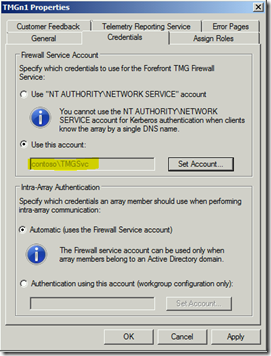How to configure the TMG Service Account to avoid problem with logging on SQL Server
One of the features introduced with TMG Service Pack 2 is to run the Firewall Service with a Domain account, this allow users to authenticate with Kerberos when using NLB.
Find more information about this feature here: http://technet.microsoft.com/en-us/library/hh454304.aspx
However you should pay attention when specifying the account name to avoid problems with logging to SQL Server, either local or remote.
The account specified is used by TMG to configure the service and also to create the Login in SQL Server.
For the TMG Firewall service to start any format is fine, but for SQL Server only the format domainName\loginName is valid.
For example if you want to use the account TMGSvc in the domain CONTOSO you have to enter CONTOSO\TMGSvc.
Using the UPN (User Principal Name) format or the FQDN (Fully Qualified Domain Name) does not work.
For example you cannot use TMGSvc@Contoso.com or Contoso.com\TMGSvc
The SQL Server documentation for the CREATE LOGIN command has the following note:
"When you are creating logins that are mapped from a Windows domain account, you must use the pre-Windows 2000 user logon name in the format [<domainName>\<loginName>]."
If you try using an invalid format you will see the Log Status as Disconnected and your LLQ folder growing:
Author:
Gianni Bragante
Support Engineer - Microsoft Forefront Edge Security Team
Reviewer:
Lars Bentzen
Sr. Escalation Engineer - Microsoft Forefront Edge Security Team
Comments
- Anonymous
November 12, 2015
Great post from your hands again. I loved the complete article.
By the way nice writing style you have. I never felt like boring while reading this article.
I will come back & read all your posts soon. Regards, Lucy.