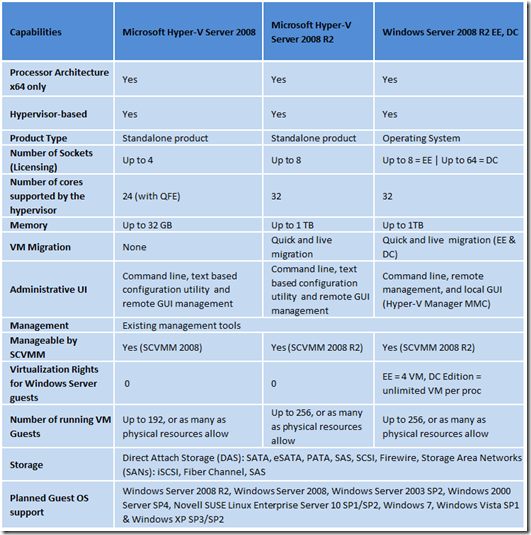Get Virtual NOW: FREE Hyper V Server 2008 R2 RC
In addition to Windows 7 and Windows Server 2008 R2 RC, Microsoft also announced the public availability of Microsoft Hyper-V Server 2008 R2 RC (the stand-alone Hypervisor based product) this week.
Microsoft Hyper-V Server 2008 R2 RC is a bare metal hyper Visor without the Operating System, and Its FREE download from Microsoft.com
So what are the new features of Hyper V Server 2008 R2?
Microsoft Hyper-V Server 2008 R2 contains the same Virtualization enhancements as in Windows Server 2008 R2 RC.
To name a few:
- Failover Clustering: Unlike the previous version, Failover Clustering in now inbuilt into Hyper V Server 2008 R2 RC to provide High Availability against unplanned downtime
- Live migration: Microsoft Hyper-V Server 2008 R2 includes support for live migration. With Live Migration, you can migrate the Virtual Machines from one host to another in a cluster WITHOUT any downtime.
- Processor and memory support: MicrosoftHyper-V Server 2008 R2 now supports up to 8-socket physical systems and provides support for up to 32-cores. In addition, Microsoft Hyper-V Server 2008 R2 supports up to 1TB of RAM on a physical system
- Updated Server Configuration Utility: The Server Configuration utility is designed to simplify the most common initial configuration tasks. It helps you configure the initial configuration settings without having to type long command-line strings. In Microsoft Hyper-V Server 2008, this utility was named Hyper-V Configuration Utility (HVConfig). Now, with the R2 release, this tool has been renamed Server
Configuration Utility (SConfig) and is included with both Microsoft Hyper-V Server 2008 R2 and Windows Server 2008 R2 Server Core.
New configuration options have been added for R2 including:
- Remote Management Configuration
- Failover Clustering Configuration (Microsoft Hyper-V Server only)
- Additional options for Updates
So how its different from the previous Hyper V Server 2008 and Windows Server 2008 R2?
Here is the chart:-
So go ahead and download the Windows Hyper V Server 2008 R2 RC from here and GET VIRTUAL NOW and do let me know what you think..
Comments
Anonymous
January 01, 2003
There is no end of road for Virtualization Team here in Microsoft for coming up with great features in Hyper V. So what's the BIG NEWS ?? Microsoft Announces following two features now supported on Hyper V R2 which is included in the Windows ServerAnonymous
January 01, 2003
So what's the BIG NEWS ?? Microsoft Announces following two features now supported on Hyper V R2Anonymous
January 01, 2003
There is no end of road for Virtualization Team here in Microsoft for coming up with great features inAnonymous
January 01, 2003
The comment has been removed