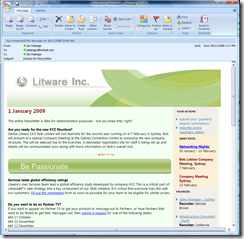Create and Manage Newsletters with SharePoint
UPDATE – Jan 22, 2008: I realise now that the site template linked to in my original post only works with MOSS and not with WSS (I can’t explain why but will keep looking into it). So, for WSS users I have uploaded the key features of the Newsletter site as List Templates that work in WSS. WSS please download the 3 list templates from this .zip file and create the lists in a WSS site.
Sorry for any confusion/hassle.
Ian
Recently I’ve put together some material about how to create and manage internal Newsletters for your organisation using Office System – both the Clients and Office SharePoint Server. The nice thing is that you do not need to have IT involvement in setting 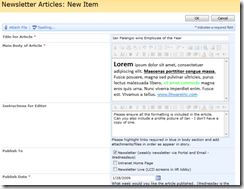 up this process. If you are the site Owner of a SharePoint MOSS site then you can stimplement this process easily, and have my sample Newsletter up and running in 15 minutes.
up this process. If you are the site Owner of a SharePoint MOSS site then you can stimplement this process easily, and have my sample Newsletter up and running in 15 minutes.
I have created a number of assets that you can download below that describe a process to create and manage a newsletter with Office tools. In fact, this process is the one that Microsoft Australia uses for our internal Newsletter for approximately 800 employees and contractors.
The material I provide guide you through:
- Creating (or having somebody create) an HTML Newsletter template
- Setting up a SharePoint site to manage the content and process
- Managing a SharePoint list of News Articles
- Creating and editing the Newsletter with SharePoint Designer
- Publishing the Newsletter in SharePoint Document Libraries
- Publishing the same Newsletter in Outlook 2007 Email
- A lot of documentation about how to set it up, and why.
To create a Newsletter such as this one below and have it all managed in SharePoint …. check out the downloads.
Available files for download:
1) SharePoint Newsletter Site Template (*.stp file) – from here. This site contains the Instructions of how to manage the Newsletter process. The instructions are available in both OneNote 2007 format and also PDF.
2) For those of you who want to evaluate the process before setting up a site from a .stp template, you can download the full description and instructions:
- OneNote 2007 format (interactive and dynamic)
- PDF format (sequential read only)
Let me know if you find this approach of managing Newsletters with Out of the Box functionality of Office System useful at all, of any successes and also of any failures!
By the way… the complete set of tools used to create and manage this Newsletter process are:
- Windows SharePoint Services v3 or Office SharePoint Server 2007
- SharePoint Designer 2007
- Outlook 2007
- Internet Explorer
Comments
Anonymous
December 29, 2008
PingBack from http://www.codedstyle.com/create-and-manage-newsletters-with-sharepoint/Anonymous
January 19, 2009
The comment has been removedAnonymous
January 19, 2009
The comment has been removedAnonymous
January 20, 2009
Indeed - I received the same error when I tried to publish that .stp file to another wss site. Let me check it out, and I'll repost here what I find out. Thanks for your patience, IanAnonymous
June 16, 2009
None of the links seem to work.Anonymous
June 13, 2010
You can tryout Infowise Newsletter. it can send out HTML newsletters automatically based on new/changed items in a list. You can download it from - www.infowisesolutions.com/product.aspxAnonymous
November 15, 2010
Tried this today and had exactly the same problem as described above. One thought - could this be down to the template ID being in use somewhere else? Could you try re-creating the template with an unusual ID - say 10004? ATB KJAnonymous
December 03, 2010
I used a year ago, .... and tested . I never got issue...Anonymous
March 24, 2011
I'm wondering if any body has upgraded the Newsletters with SharePoint project in wtp in order to use in sharePoint 2010 environment?Anonymous
September 04, 2012
Does anyone have any resources they suggest for the latest version of SharePoint?Anonymous
October 08, 2012
The comment has been removedAnonymous
November 08, 2012
Hello, would it be possible to upload the content again. Non of the links seems to work anymore... Thank youAnonymous
June 30, 2013
Hi, Does the same works in sharepoint 2010 or any links to refer for the same?Anonymous
December 02, 2013
The comment has been removed