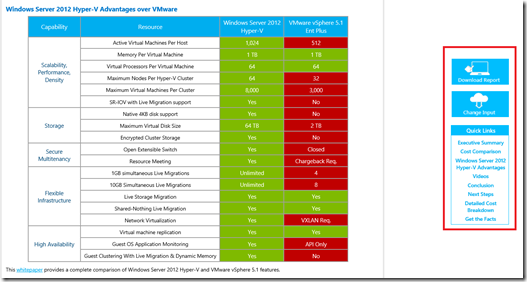Microsoft releases Microsoft Server Virtualization Tool
Microsoft has released an excellent Server Virtualization Calculator which focuses on the granular components of virtualization and provides an exhaustive Executive Summary demonstrating the benefits of Microsoft Virtualization. You can access the tool at the following link:
https://servervirtualization.cloudapp.net/
The Calculator compares the cost of virtualizing applications on Microsoft Windows Server 2012 Hyper-V to VMware vSphere 5.1. The calculator follows a simple methodology by considering the software acquisition and support costs for a server virtualization solution. By using this calculator, you will see how the licensing and pricing models differ between Microsoft and VMware and, in particular, how they will impact the Return on Investment you are making today and long into the future.
It’s really easy to use and generates a detailed report that makes your life a lot easier. Check out the screenshots of the report when I put in a modest number of 20 virtual machines running at medium average consolidation ratio:
The following screenshot shows the executive summary giving a glimpse of the entire report.
The following screenshot shows products that have been considered for calculating the costs.
Not only there, but you can also download this report or go to some quick and useful links displayed on the right side of the report.
Leverage this tool for comparison and costing of your future virtualization environment and make an informed decision.
Happy Reading!