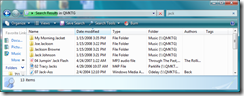Full-Text Search and Automatic Indexing
One of the cool features of Windows Home Server is that it automatically indexes the contents of all of the documents that you or other members of your family or home-based business store in the Shared Folders on the home server. As a user, you can quickly search for documents from within your home using Windows Explorer or from outside of your home using from the Windows Home Server Remote Access user interface.
If you click on the "Shared Folders on Server" shortcut on the desktop of your home computer, Windows Explorer will show a list of all of the Shared Folders available on your home server. Simply enter a word or set of words in the Search area in the upper right corner and the results will be displayed. The full-text search capabilities will present results where the word(s) you enter are inside of a document or file, or simply just part of the name of the file or folder.
Additionally, if you access your home server while away from home you can also search for documents stored on your home server. After logging in and navigating to the Shared Folders tab, you will see a Search area in the upper right corner. Simply enter a word or set of words in the Search area, and you will be quickly presented with a set of results.
Next time that you forget which Shared Folder you stored a document in, use Search to quickly find it whether you are using a PC at home, or accessing your Shared Folders using the built-in Remote Access capabilities of Windows Home Server.
t.
Comments
Anonymous
January 01, 2003
PingBack from http://mstechnews.info/2008/11/full-text-search-and-automatic-indexing/Anonymous
January 01, 2003
Since when?? The picture you're showing is of a Vista-like window. WHS has old-type XP windows with NO search options that I can find in its version of Explorer. What gives with this misleading blog??Anonymous
January 01, 2003
GaryLW, that's not just a Vista like window, that is a Vista window! And they are showing that you can use Vista's intergrated serach bar in explorer to instantly search for files in a WHS share. krabago, you will need to manually update Windows Search on WHS to version 4 through Windows Update on WHS if you want Vista to be able to use WHS's index for search. It's marked as an optional update so it will not install automatically. Do note however once Windows Serach 4 is installed it will need to rebuild it's index which could take a while depending on the number of files you have stored in WHS.Anonymous
January 01, 2003
The comment has been removedAnonymous
January 01, 2003
When I try this on my Vista machine with the WHS client installed, I get a message saying "Network locations and connected devices are searched more slowly than indexed locations" which suggests that search is not accessing the indexed data on WHS to generate the search results. Is there something that needs to be done to turn on this feature?