SharePoint 2010 - A Masterpiece
SharePoint 2010 is The Business Collaboration Platform for the Enterprise & the Web that enables you to connect & empower people through an integrated and rich set of features that can be deployed as Intranet, Extranet or Internet-facing solutions. Whether deployed on-premise or as hosted services, SharePoint 2010 helps you cut costs with a unified infrastructure while allowing you to rapidly respond to your business needs.
SharePoint 2010 helps you to:
- Connect and empower people by letting them work together in ways that are most effective for them. Whether through the PC, browser or phone, SharePoint 2010 offers an intuitive and familiar user experience and enables people to find the most relevant experts to collaborate with, while providing them with self-service information that significantly enhances their decision-making capabilities.
- Cut Costs with a unified infrastructure that offers enterprise-scale manageability and availability. Whether deployed on premises or as hosted services, SharePoint 2010 lowers total cost of ownership by offering an integrated set of features.
- Rapidly respond to business needs with dynamic and easily deployed solutions. Whether it’s an end user or a professional developer, SharePoint 2010 offers the tools and capabilities to design & create business solutions that can be integrated with existing enterprise data, tools and processes.
When considering SharePoint 2010 for enterprise business collaboration solutions, there are six major capability areas to explore:
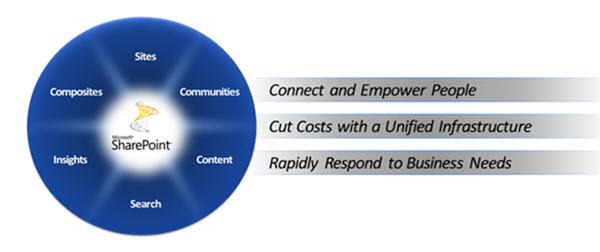
- Sites – The ability to engage employees, partners and customers in en effective manner, both inside and outside the firewall.
- Communities – The ability to find and interact with other people within an organization, as well as across multiple organizations, quickly and easily while leveraging both formal and informal networks.
- Content – The facilities for the creation, review, publication, review and disposal of content including conforming to defined compliance rules whether the content exists as traditional documents, as spreadsheets or as Web pages. SharePoint 2010's content-management capabilities include document management, records management, and Web content management.
- Search – With more content existing online and multiple people collaborating on such content, it's critical people can quickly and easily locate relevant content across SharePoint lists, sites and external systems and sources such as file shares, Web sites or line-of-business applications.
- Insights – Business users need the ability to not only rapidly deliver and share information critical to the success of the business but also to turn raw data into actionable results.
- Composites – Business users need the ability to quickly create applications without involving the corporate IT group for each request. At the same time, the IT staff needs the capability to empower business users to create these applications while ensuring the environment’s stability and availability.
From a business perspective, SharePoint 2010 solves the need for a centralized solution that can be used in conjunction with existing software and applications. By leveraging the BCS, SharePoint 2010 can natively connect to existing sources of information. With the Multi-tenancy feature, organizations have more control with hosted environments (from the hosting side of things as well as the client side).
As an administrator, this release has made drastic improvements toward a solution that is not only manageable, but one that is easy to maintain. The integration with Windows PowerShell allows for more administrative control, a more efficient command line, and improves productivity. The new Central Administration interface makes it easier to locate and configure settings for your environment. SharePoint 2010 has incorporated more performance controls, logging and reporting options, as well as a much desired improvement on the native disaster-recovery options. The revamped service applications feature ensures greater flexibility with regards to the shared services being used within the environment.
On the Developer Front, whether the challenge that you are trying to solve is a simple one-off application with a few data tables or the front end for an enterprise solution that drives the organization, SharePoint 2010 and the Office 2010 clients provide the tools you need to manage your data, support your users, and connect the processes. As a developer using SharePoint you are not tied to tediously building interactive edit screens, buried in building architecture, or stymied by building security. Building on the benefits of the SharePoint platform allows you to get more done.