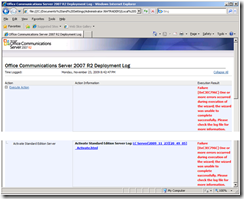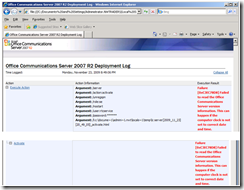Failed to activate Office Communications Server Standard Edition Server
When you deploy a new installation of Standard Edition Server activation fails if security update 974571 is installed and the fix mentioned in https://support.microsoft.com/kb/974571 has not been applied to the server.
The following is logged in the Office Communications Server 2007 R2 Deployment Log
Failure [0xC3EC796C] One or more errors occurred during the execution of the wizard; the wizard was unable to complete successfully. Please check the log file for more information.
The following is logged in the Activate Standard Edition Server Log.
Failure [0xC3EC78DB] Failed to read the Office Communications Server version information. This can happen if the computer clock is not set to correct date and time.
The following event is logged in the Office Communications Server event log in Event Viewer on the affected server:
Event Type: Warning
Event Source: OCS Setup
Event Category: (1007)
Event ID: 30502
Date: Date
Time: Time
User: N/A
Computer: Computer
Description:
Failed to activate Office Communications Server Standard Edition Server on machine Computer.
Error: C3EC78D8
Description: Failed to read the Office Communications Server version information. This can happen if the computer clock is not set to correct date and time.
For more information, see Help and Support Center at https://go.microsoft.com/fwlink/events.asp.
Additionally, during an installation of Live Communications Server 2005 SP1 when setup for a new LCS installation and Windows Security update 97451 is installed and the OCSASNFIX.exe fix referenced in https://support.microsoft.com/kb/974571 has not been applied to the server Setup.exe may close unexpectedly with no warning.
The following events may be logged in the Application event log in Event Viewer on the affected server:
Event Type: Error
Event Source: Application Error
Event Category: (100)
Event ID: 1000
Date: 12/29/2009
Time: 7:54:50 AM
User: N/A
Computer: Computer
Description:
Faulting application Setup.exe, version 0.0.0.0, faulting module ntdll.dll, version 5.2.3790.4455, fault address 0x0002a776.
For more information, see Help and Support Center at https://go.microsoft.com/fwlink/events.asp.
Data:
0000: 41 70 70 6c 69 63 61 74 Applicat
0008: 69 6f 6e 20 46 61 69 6c ion Fail
0010: 75 72 65 20 20 53 65 74 ure Set
0018: 75 70 2e 65 78 65 20 30 up.exe 0
0020: 2e 30 2e 30 2e 30 20 69 .0.0.0 i
0028: 6e 20 6e 74 64 6c 6c 2e n ntdll.
0030: 64 6c 6c 20 35 2e 32 2e dll 5.2.
0038: 33 37 39 30 2e 34 34 35 3790.445
0040: 35 20 61 74 20 6f 66 66 5 at off
0048: 73 65 74 20 30 30 30 32 set 0002
0050: 61 37 37 36 a776
Event Type: Information
Event Source: DrWatson
Event Category: None
Event ID: 4097
Date: 12/29/2009
Time: 7:54:51 AM
User: N/A
Computer: Computer
Description:
The application, \\computer\files\Live Communications Server 2005 with SP1\Standard\Setup\I386\Setup.exe, generated an application error The error occurred on 12/29/2009 @ 07:54:51.468 The exception generated was c0000005 at address 7C82A776 (ntdll!wcslen)
For more information, see Help and Support Center at https://go.microsoft.com/fwlink/events.asp.
Comments
Anonymous
January 01, 2003
So, what's the solution?Anonymous
January 01, 2003
Apply the fix mentioned in Resolution for these known issues of KB http://support.microsoft.com/kb/974571.Anonymous
September 15, 2010
The problem is that becuase install failed the fix will not apply...Anonymous
September 17, 2010
You need to apply the fix for the issues caused by the security update (support.microsoft.com/.../974571) prior to running the "Add Server to Pool" part of the OCS install. Once this is applied, OCS will install fine. See the part in the KB about running ocsasnfix.exe Here is the download: go.microsoft.com/fwlink