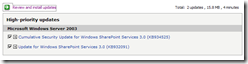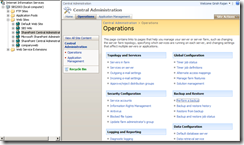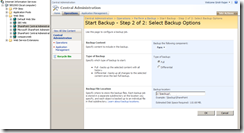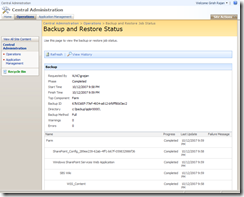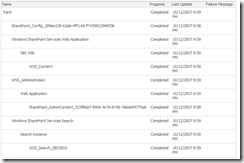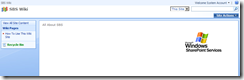934525 and 932091. Are they really that bad?
We had a case today where the customer installed 934525 and maybe 932091 as well and his WSS 3.0 came down.
Having read about this before on;
https://blogs.technet.com/sbs/archive/2007/10/09/sharepoint-v3-security-update-kb-934525.aspx
and
https://www.vladville.com/fixing-sharepoint-30-with-kb932091
and
https://blog.sbsfaq.com/Lists/Posts/Post.aspx?ID=46
I thought it would be worth trying out on my virtual machine.
So here is my wiki site running on my virtual server. (A side by side installation.)
and here are the two (supposed to be culprits) updates;
First things first (Like Susan says "Can't stress it enough" https://msmvps.com/blogs/bradley/archive/2007/10/10/another-reason-to-not-patch.aspx)
Backup!
To backup up your WSS3.0 site you can go into IIS> Windows SharePoint Central Administration v3> Click on Operations
Here, click on Perform Backup under Backup and Restore
Select everything under here and proceed further
Choose a backup path, like C:\backup (remember the folder must exist or it may error)
You will see the progress screen once you refresh and then you will see the status "Completed" as below;
In case you want to backup your companyweb too then you can use the following commands;
From: C:\Program Files\Common Files\Microsoft Shared\web server extensions\60\BIN> stsadm –o backup –url https://companyweb –filename C:\Backup.dat
To restore:
Syntax: stsadm –o restore –url https://companyweb –filename C:\Backup.dat –overwrite
[The above commands will not work for WSS3.0]
Once that is done, we are now ready to dare the patches!
So I installed then one by one.
The first one to go was 932091...
Installed it and it did not ask for a reboot.
I could still browse my wiki site.
Rebooted it and wiki site is still up and running!
Ok so far so good.
May be 934525 will kill my wiki...
So installing 934525 now and rebooting...
My WSS3.0 wiki site is still running;
and so is my Default Website and Companyweb.
A couple of pointers here;
1> My virtual server has almost nothing! its pain vanilla install of SBS.
2> There were no orphaned links or multiple WSS3.0 sites.
We are still working on the case we got today. Our customer has two WSS3.0 links. Lets see how it goes.
I will try this again on another server of mine with multiple WSS 3.0 web sites.
Issue or not, make sure you have a backup!
Comments
Anonymous
January 01, 2003
The comment has been removedAnonymous
January 01, 2003
HI Dias. We are seeing this on many of them. However my point of blogging this was only to make sure we have a backup before installing it and ofcrouse my personal experience. As of now it seems like there is no solution but to reinstall and reattach the database files.Anonymous
October 14, 2007
I have this problem on 3 SBS2003 servers. My wss 3.0 sites are completely destroyed. On one server I reinstalled 3.0 and after applying the patches once again they destroyed..Anonymous
October 17, 2007
Hi there, we have same experience with WSS3.0 and kb934525 on Microsoft Windows 2003 Server. It seems like while logging to sharepoint web site, you are not autenticate and ask your credentials again and again.Anonymous
October 20, 2007
The comment has been removed