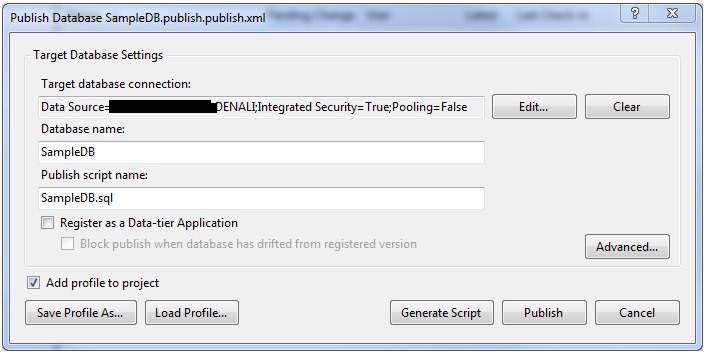Publish SSDT project using command line
SqlPackage.exe is a command line utility that can be used to automate database deployment. You can read more about this utility at https://msdn.microsoft.com/en-us/library/hh550080(v=VS.103).aspx.
SqlPackage.exe can be used along with publish profile to publish database in different environments.
Here is how my publish database profile looks like.
On execute the following command line, it will publish your database to the target server mentioned in the profile.
"C:\Program Files (x86)\Microsoft SQL Server\110\DAC\bin\SqlPackage.exe" /pr:"<Path>\SampleDB.publish.xml"
/sf:"<Path>\SampleDB\SampleDB\bin\Debug\SampleDB.dacpac" ``/a:Publish
If you make any changes to your database project a new build should be generated.
Comments
- Anonymous
December 06, 2013
The comment has been removed - Anonymous
July 28, 2014
The comment has been removed - Anonymous
February 07, 2015
The comment has been removed