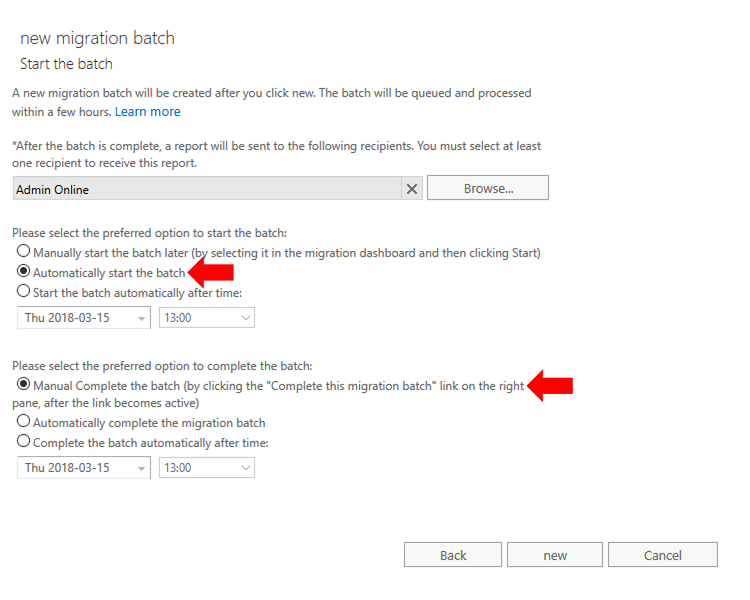Completing individual move requests in a migration batch (changed behavior)
Recent changes in Exchange Online changed the way we finish individual migrations within migration batches. We used to run Set-MoveRequest -SuspendWhenReadyToComplete $false and Resume-MoveRequest, but that does not work anymore and the move requests get stuck in Synced state.
Imagine you have a migration batch set to start automatically and complete manually. Like the image below:
Exchange Online will synchronize the content from Exchange on-premises to the cloud and keep them synchronized with subsequent incremental syncs.
Now let’s say you have 100 mailboxes with Synced status but you are ready to complete the migration for only half of them. Since the SuspendWhenReadyToComplete switch does not work anymore, that is what you have to do:
- For each of the mailboxes you plan to complete the migration, set the CompleteAfter date: Set-MoveRequest -Identity "user1@contoso.com" -CompleteAfter (Get-Date)
- Resume the move request: Resume-MoveRequest -Identity "user1@contoso.com"
That should do the trick. All the best!
Comments
- Anonymous
March 15, 2018
Great job done with this information.Thanks! - Anonymous
March 28, 2018
Great info!!! - Anonymous
July 18, 2018
Thanks a lot.#appreciate! - Anonymous
January 22, 2019
Not worked for me.When running the above the status of the user remains 'Synced' when trying to run the command again I get"You can't modify request 'Account1' because it has already completed. - Anonymous
February 21, 2019
Curious about your statement that syncs are kept synchronized with subsequent incremental syncs. Is there documentation that confirms that? I have sync jobs that are sitting at 95% synced status until I complete the request, but there has been no change in the BytesTransferred or ItemsTransferred values since they autosuspended. - Anonymous
March 04, 2019
Hi, Below commands might help you.Set-MoveRequest -Identity "user1@contoso.com" -CompleteAfter (Mention yesterday's date)Resume-MoveRequest -Identity "user1@contoso.com"