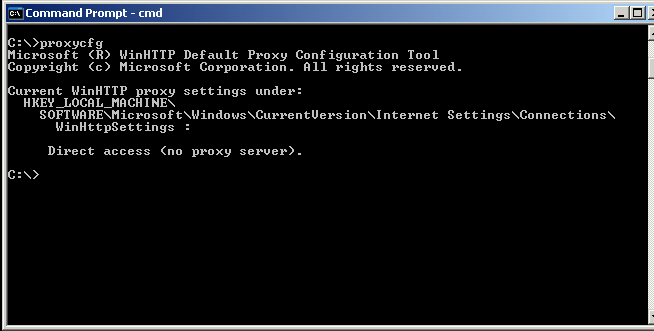Why are My Content Indexes Not Building in Exchange 2007 SP3/2010?
There are several things that can cause indexes not to build on Exchange 2007 SP3/ Exchange 2010 databases. The most prominent one is the CRL verification within .NET. We are finding that the steps listed in the KB 2469863(https://support.microsoft.com/kb/2469863) do not always correct the issue due to an internal proxy setup on the server. If you followed the steps on KB 2469863 and the indexes still will not build, try these steps to correct the issue. If the server is a Windows 2008 R2+ server, please go to the “Create a new configuration File for Search” Section below and follow those steps also.
For Windows 2003:
1.
Check to see if you have a proxy configured on
the server.
1.
From command line, run proxycfg
If you don’t have a proxy, it will look like this. No proxy server listed.
2. If you have a proxy listed, you will need to
remove it by using the following command.
a. From command line, run proxycfg –d
For Windows 2008
1.
Check to see if you have a proxy configured on
the server.
1.
From command line, run Netsh winhttp show proxy
If you don’t have a proxy, it will look like this. No proxy server listed
2. If you have a proxy listed, you will need to
remove it by using the following command.
a. From command line, run Net winhttp reset proxy
*** After you have removed the proxy from the server, you will need to rebuild the indexes on the server. You can use the ResetSearchIndex.ps1 script or perform the manual recreation of the indexes. ***
***Make sure to not rebuild all of them at the same time. If you have large databases, this will take several days to complete ***
=============================================================================================================================================================
Create a New Configuration file for Search.
If the Server is a Windows 2008 R2 + server Follow the steps listed in KB 2837276.
Written by Tony Geraghty, Senior Support Escalation Engineer, Enterprise Communications Services, Microsoft
Technically Reviewed by Rob Whaley, Senior Support Escalation Engineer, Enterprise Communications Services, Microsoft