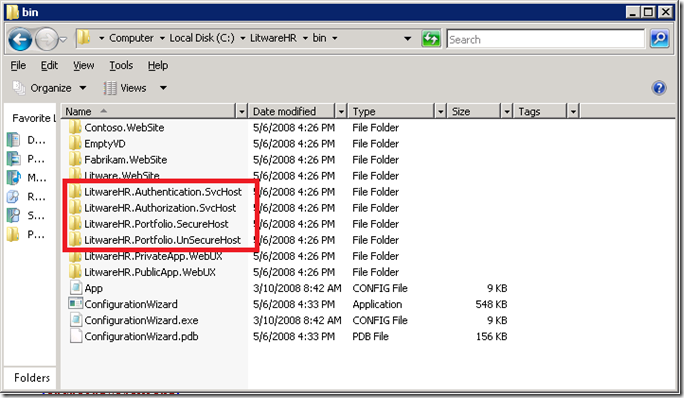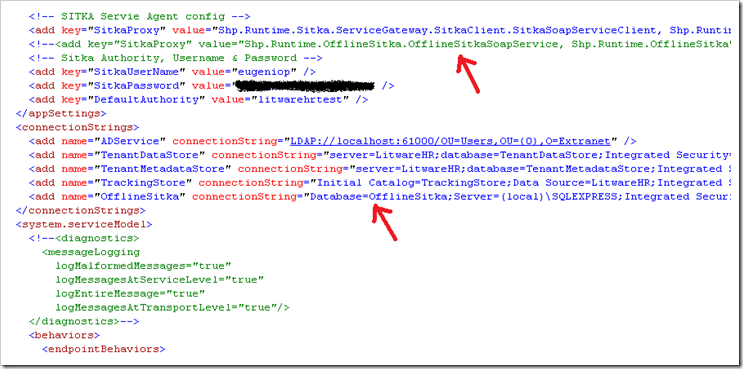You don't have a beta account with SSDS, but you'd like to use the latest LitwareHR anyway
Well, too bad...No, seriously now, as I mentioned in a previous post, we developed a "mock" (but fully functional for LitwareHR's purposes) offline SSDS proxy to enable development independently from the live SSDS service. The offline proxy is included in LitwareHR latest release, but by default, online SSDS is configured. The offline database is also installed albeit it is empty.
Here's what you need to do:
- Insert LitwareHR metadata into the offline database (named OfflineSitka):
- For convenience you can use this file or alternatively you can:
- Run the ShouldPerformDeploymentProvisioning test in DeploymentProvisioningFixture (you will find this in LitwareHR.Portfolio.Datamodel.Sitka.Test project). You need to change the config file for this to work (see below).
- Configure the web services hosts to use the offline proxy:
- Open the web.config files on each of the Host projects under [Install Folder]\bin:
Comment out the live proxy with the offline (the setting key is "SitkaProxy"):
If you want to run the tests against the offline database, you need to do the same with the tests app.config files.
When you get your beta SSDS account, you can switch back to the live proxy and you should be ready to go.
Feedback is most welcome!
Comments
- Anonymous
December 22, 2008
I have tried your mock SDSS and finally I pass most of the Unit tests in litware. My qestion is whether I could run the the whole website offline rather than run Unit tests only. Thanks in advance