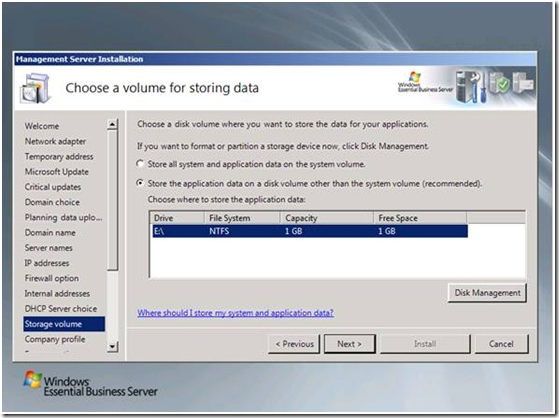Choosing an iSCSI Device During EBS Installation
[Today's post comes to us courtesy of Kunal Ghotge and Mark Stanfill]
EBS setup disables all network cards except for the LAN NIC during installation (the Security Server will enable its external NIC during setup). Hence, a data volume on an iSCSI drive connected through a network card will not be accessible during the installation and setup will fail because it is unable to write to the drive.
During the installation process you will be prompted to choose a volume to store the data :
Note: The screen shots in this example are from the Management Server installation, but you will see similar errors for Security Server and Messaging Server.
If you plan to use external drives connected through iSCSI , the installation will go through the initial steps successfully , but will fail when it tries to write data on the external drive.
The only option at this stage is to cancel the setup and start the installation again.
The solution is to select the system partition or another attached hard drive (i.e. a non-iSCSI drive) as the data partition during the installation:
Once the installation is complete, you can add the external drive through iSCSI and move data to that drive manually.
To move the data on the EBS servers you can use the steps outlined in this article:
https://technet.microsoft.com/en-us/library/cc940976.aspx
For instructions on how to restart a failed installation, please see this blog post:
Comments
Anonymous
January 01, 2003
PingBack from http://www.ditii.com/2009/02/25/ebs-2008-choosing-an-iscsi-device-during-installation/Anonymous
January 01, 2003
Ben - after installation, it's safe to add iSCSI drives. We have a lot of sites running in this configuration. ---MarkAnonymous
January 01, 2003
We have diskless servers connected to an Equallogic iSCSI SAN. The server is set up to boot to SAN on their own iSCSI redundant switch fabric. Not an unusual setup at all. We had planned to do our install today only to find out that the Setup fails when it tries to disable the NIC cards. After a call to support today we found the cause was the setup trying to shut down the NIC. There should be a setup option to allow the iSCSI NIC to be enabled; they are on their own network. You would not shut down a Fiber HBA. This makes EBS impossible to deploy into a iSCSI SAN with diskless boot at this point.Anonymous
January 01, 2003
are there any post-installation utilitites that are going to have a problem with that second nic? for example, say I install ebs with a single nic and a single system drive... everything is fine, data is stored on a local disk. then, I go and install the 2nd nic, configure the iscsi initiator, and manually reconfigure the data to reside on the iscsi lun. Is that going to be a pain point that haunts me? are there any other utilites that might come up after that?Anonymous
June 20, 2009
Is there any reason to think that the iSCSI san would cause any issues after that? For example, we install EBS with only the one nic. Data is stored on the local drive and everything is fine. They we go back, install the second nic, and manually reconfigure the data to be on the iscsi lun.... Is this going to be issue that haunts me when I was to install patches, or use the much-advertised ebs management consoles, etc?