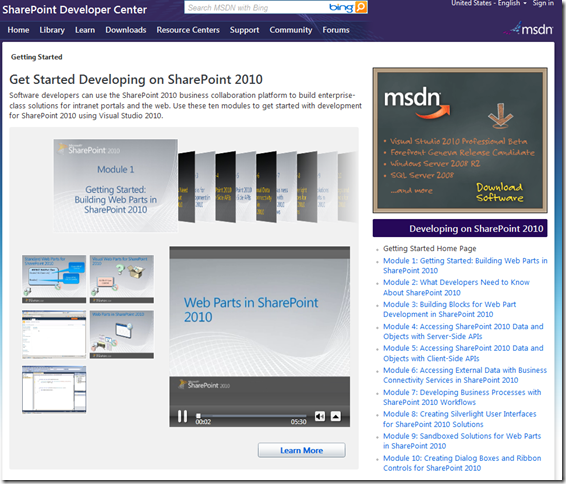Observação
O acesso a essa página exige autorização. Você pode tentar entrar ou alterar diretórios.
O acesso a essa página exige autorização. Você pode tentar alterar os diretórios.
It’s always hard to stay away from blogging when there’s so many new things to share and talk about. Today at the SharePoint Developer Conference Keynote, Jeff Teper talked about SharePoint 2010 and Office 2010 features for developers and IT professionals. This is the time to start to blog more about the new release of Office and SharePoint and I am glad that we can all talk now!!!!
The SharePoint team blog has a good summary of key announcements made today at the conference, so in case you missed the keynote, go check out this blog.
Here’s a few more cool surprises from the MSDN Office and SharePoint Developer Center team.
Getting Started with SharePoint 2010
I had the opportunity to work closely with Paul Andrew, Martin Harwar, the MSDN team, and the SharePoint developer content team during the last few months on the new SharePoint 2010 Getting Started training on MSDN. We released this training a few minutes ago and you can all access it here:
https://msdn.microsoft.com/en-us/sharepoint/ee513147.aspx
The goal of this training is to show you how to get started with development for SharePoint 2010 using Visual Studio 2010.
This training provides a Silverlight navigation experience that allows you to navigate between ten different learning tracks or modules and you can even test your skills.
Each module includes a set of videos, hands-on labs manuals in C# and VB, and a set code samples/snippets that you can also find in Paul Andrew’s blog.
Here’s a list of all the different modules in this training:
Module 1: Getting Started: Building Web Parts in SharePoint 2010 Building Web Parts is one of the most common tasks you will undertake as a developer. SharePoint 2010 and Visual Studio 2010 enable you to create Web Parts quickly and easily. You can use project templates and project item templates to help you get started building standard ASP.NET Web Parts. You can also build a new type of Web Part called a Visual Web Part. In this module you will learn how to:
|
Module 2: What Developers Need to Know About SharePoint 2010 Visual Studio 2010 integrates with SharePoint much more closely than in previous versions. Visual Studio 2010 includes SharePoint-specific project types and project item types, and includes powerful packaging, deployment, and debugging features that help increase your efficiency as a SharePoint 2010 developer. In this module you will learn how to:
|
Module 3: Building Blocks for Web Part Development in SharePoint 2010 SharePoint 2010 includes many components that help increase your efficiency as a developer. The SharePoint platform includes many built-in Web Parts that you can include in your solution, and provides many more components that you can use in Web Parts that you develop. In this module, you will learn how to:
|
Module 4: Accessing SharePoint 2010 Data and Objects with Server-Side APIs Accessing SharePoint data in server-side solutions is one of the most common tasks that you will perform as a SharePoint developer. SharePoint 2010 provides powerful server-side APIs that enable you to retrieve, add, edit, and delete SharePoint data programmatically. SharePoint 2010 also includes the new LINQ to SharePoint technology that enables you to work with SharePoint data efficiently and easily. In this module you will learn how to:
|
Module 5: Accessing SharePoint 2010 Data and Objects with Client-Side APIs SharePoint 2010 provides a new client object model that enables you to create SharePoint solutions that run remotely from the SharePoint server farm. For example, the client object model enables you to consume and manipulate SharePoint data in Windows Forms applications, Windows Presentation Framework applications, console applications, Microsoft Silverlight applications, and ASP.NET Web applications. In this module you will learn how to:
|
Module 6: Accessing External Data with Business Connectivity Services in SharePoint 2010 SharePoint 2010 provides a new set of technologies known as Business Connectivity Services for retrieving, editing, updating, and deleting data from external systems. This module provides an overview of Business Connectivity Services, and delves into development examples of using Business Connectivity Services data in custom SharePoint solutions. In this module you will learn how to:
|
Module 7: Developing Business Processes with SharePoint 2010 Workflows SharePoint 2010 provides a powerful workflow framework that enables you to implement custom business processes that are driven by SharePoint data. In this module, you will learn how to:
|
Module 8: Creating Silverlight User Interfaces for SharePoint 2010 Solutions Silverlight 3.0 provides the opportunity for developers to create the next generation of Rich Internet Applications (RIAs). SharePoint 2010 integrates closely with Microsoft Silverlight to enable you to build compelling user interfaces that interact with SharePoint data. In this module you will learn how to:
|
Module 9: Sandboxed Solutions for Web Parts in SharePoint 2010 SharePoint 2010 provides a new sandbox environment that enables you to run user solutions without affecting the rest of the SharePoint farm. This environment means that users can upload their own custom solutions without requiring intervention from administrators, and without putting the rest of the farm at risk. In this module you will learn how to:
|
Module 10: Creating Dialog Boxes and Ribbon Controls for SharePoint 2010 SharePoint 2010 provides new user interface components, such as server ribbons, and the new dialog platform. As a developer, you can create controls for the server ribbon and dialog boxes for the dialog platform. In this module, you will learn how to:
|
New MSDN SharePoint 2010 (Beta) Developer Center and MSDN Office 2010 (Beta) Developer Center
I am also glad to announce the availability of our new MSDN SharePoint 2010 and Office 2010 (Beta) Developer Centers. We will start adding more links to all the SharePoint 2010 and Office 2010 content we can now publish to these pages.
Office 2010 (Beta) Developer Center
https://msdn.microsoft.com/en-us/office/ee513173.aspx
SharePoint 2010 (Beta) Developer Center
https://msdn.microsoft.com/en-us/sharepoint/ee514561.aspx
SharePoint 2010 Upgrade Resource Center
https://msdn.microsoft.com/en-us/sharepoint/ee514557.aspxSharePoint 2010 Community
https://msdn.microsoft.com/en-us/sharepoint/ee633451.aspx
You can also find links to all the recently SharePoint 2010 developer content published at the SharePoint Developer Docs team blog.
Enjoy!
Comments
- Anonymous
November 09, 2009
Can web parts for SharePoint 2007 be developed using VS 2010? I am a part-time developer and would like to get started withy 2010, but I still need to support 2007. Thanks in advance.