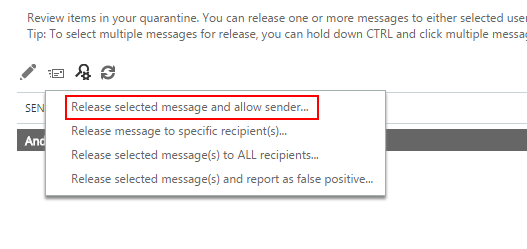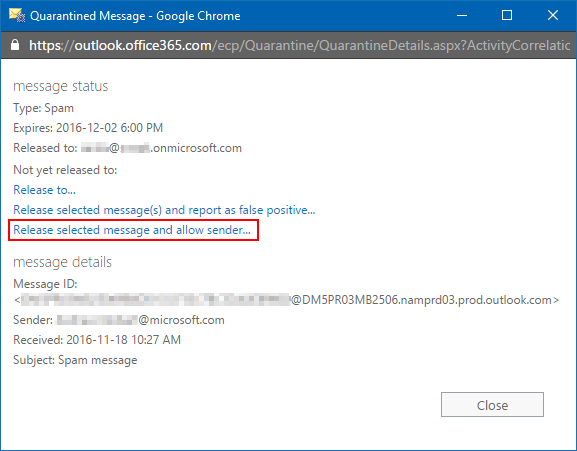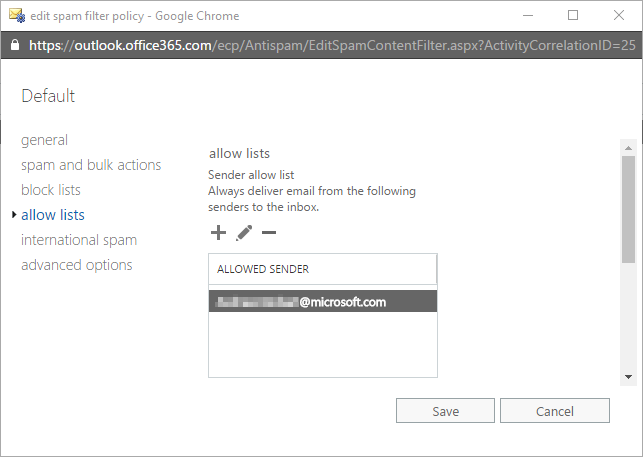Release from quarantine and safe list the sender in one click
I recently found a new option you can select when releasing a message from the quarantine. While this option isn’t brand new, I’m not sure when it was added, and so wanted to share for visibility. The TechNet article that references this option is dated from June of this year, so I’m guessing it was added around then.
When an administrator is releasing a message from the quarantine (through the Exchange Online portal), there is a “new” link they can click.
Release selected message and allow sender.
It appears both on this screen:
And on this screen:
If this link is clicked, the message will be released (obviously), and the sender will be added to the Sender Allow List, which is located in the Spam Filter in the Exchange Online portal.
In my testing, if you have multiple spam filters, the sender will be added to the Sender Allow List in each of them.
An end user that will not see this option if they log into their online quarantine view. The option to release and safe list is only available in the Exchange Online portal.
One thing to note here, if the message was quarantined because of a transport rule or blocked sender, the sender will continue to be blocked for future messages.
Resources
- Find and release quarantine messages as an administrator
- Find and release quarantine messages as an end user
Comments
- Anonymous
November 21, 2016
The comment has been removed- Anonymous
December 23, 2016
The comment has been removed
- Anonymous
- Anonymous
November 21, 2016
welcome back:)very interesting as always - Anonymous
November 22, 2016
The comment has been removed- Anonymous
December 23, 2016
That is a great question. I have not heard of this coming to the product, but I will submit it as feedback to our product team. I think that would be a great feature.
- Anonymous