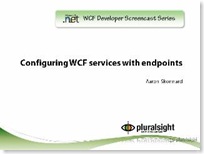Screencast - Configuring Services with Endpoints
As promised, here is the second installment in the screencast series around the WF and WCF technologies - a weekly .NET developer screencast series to show how to accomplish tasks in WF/WCF 3.5 and Visual Studio 2008. As I mentioned last week, we've partnered up with PluralSight to deliver high-quality, task-specific screencasts that are short and to the point. The screencast videos will be published up to Channel9 on Wednesdays, available for either watching from the server or for download.
This week, for our second screencast in the series, CSD MVP Aaron Skonnard walks you through how to configure your your WCF Service with endpoints. The screencast guides the viewer through the XML configuration for an existing service (see last week's screencast on how to create one) - examining the adapter, binding, and contract settings for the service - and then using the WCF Configuration Editor tool to add additional endpoints to the service. Along the way, Aaron introduces the concepts of base addresses, the MEX binding, and the non-HTTP bindings.
 As mentioned above, the WCF screencasts are a weekly series of Channel9 videos done in conjunction with the folks at PluralSight to help developers new to WF/WCF see how the technology is used. It’s worth noting that Aaron and the PluralSight folks are now offering online training courses (in a format similar to these screencasts) as a compliment to their catalog of instructor-led training courses covering Microsoft connected systems technologies. Their training topics range from .NET v3.5 (including an excellent WF/WCF Double Feature course) to WSS to BizTalk server.
As mentioned above, the WCF screencasts are a weekly series of Channel9 videos done in conjunction with the folks at PluralSight to help developers new to WF/WCF see how the technology is used. It’s worth noting that Aaron and the PluralSight folks are now offering online training courses (in a format similar to these screencasts) as a compliment to their catalog of instructor-led training courses covering Microsoft connected systems technologies. Their training topics range from .NET v3.5 (including an excellent WF/WCF Double Feature course) to WSS to BizTalk server.
Side Notes:
Yes - I'm still using an image in the post and linking to the Channel9 posting, as opposed to an embedded viewer...and let me tell you why: Since last week, I caught up with Matt Winkler on how to do embedded videos from Channel9, and he explained how to do it (pretty simple, actually). But it seems that it comes down to a choice between either doing this as a screencast (where it automatically opens up the video in a new window) or as a player embedded in the page - I'm unable to get both. So... going the other way, we get the upside of the ability to embed it...BUT...the downside is that the graphic in the Channel9 post no longer opens a new window when you click on it - it plays it in the small, low-res box; and users have to then click the 'Download' and 'Screencast' links to get a high-quality streaming play of the screencast. Because I'm assuming that most folks don't know that they can get to the screencast via the 'Download' link, I didn't go that route. But, that being said, I'm willing and able to be swayed on the issue. So drop me a line either in the comments section below, or via e-mail if you feel strongly one way or the other.
Also, I promise to drop the introductory paragraph next week. ^_^
Comments
- Anonymous
August 21, 2008
As Cliff mentioned , the second installment in the WCF/WF Developer Screencast Series just went live