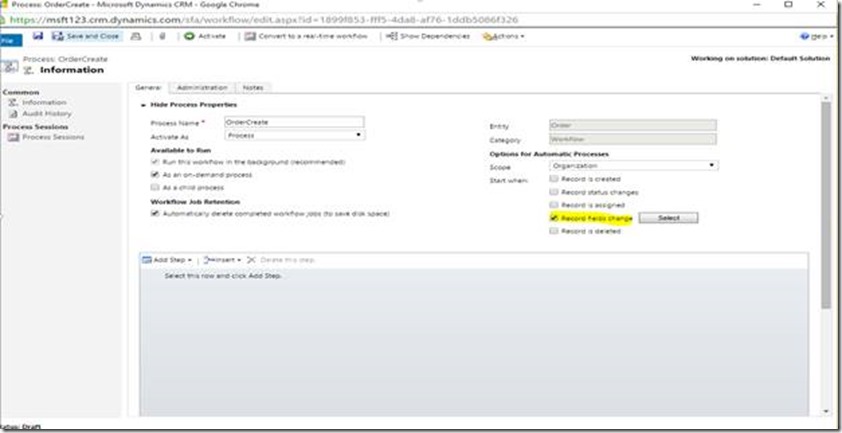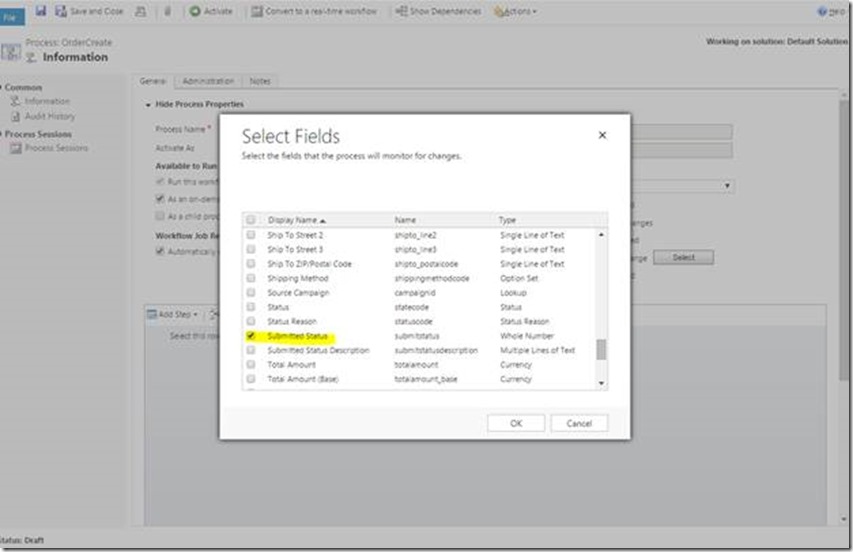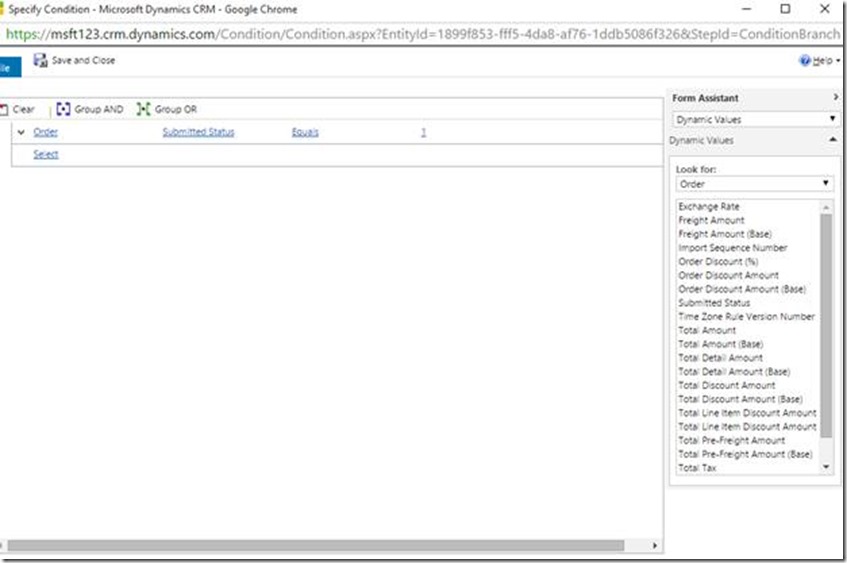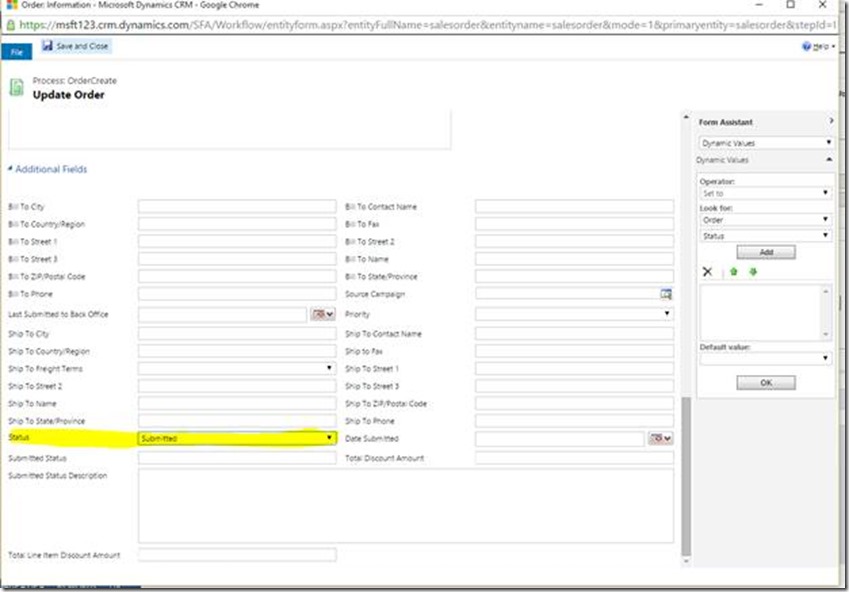Dynamics CRM with Scribe for a CRM/GP integration, the Submit Order button stops working
Customers using Scribe for a CRM/GP integration may have seen that the Submit Order button stopped working correctly after upgrading to CRM Online Update 1. This is a known issue that has been investigated at Microsoft CRM Support and a fix in place for a future release. For more information on this fix, please open a support case in the normal procedure.
There is a workaround if you run into this issue and below you will find the steps for this to use a workflow to move the Order to Submitted state.
Detailed steps to create the Workflow:
Go to Settings->Process->New Process
Create a Workflow on the Order entity
Set “Start when” to “Record fields change” and select the Submitted Status field
Add Step and configure the If condition (If Order Submitted Status Equals 1)
Then Update Record – set Status as Submitted (Add Step – Update Record – Set Properties – set Status as Submitted)
(Optional - Click on Add Step and select Stop Workflow with status of Succeeded.)
Save and Activate the Workflow.
Best Regards
EMEA Dynamics CRM Support Team
Share this Blog Article on Twitter
Follow Us on Twitter