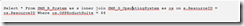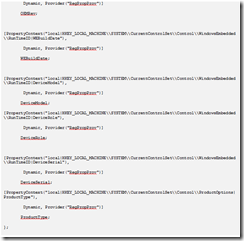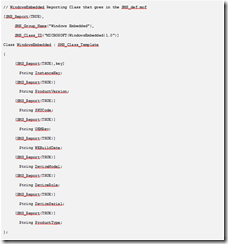How to create a collection for Windows Embedded devices
[Today’s post is provided by guest blogger, Levi Stevens ]
In a default installation of Configuration Manager 2007, you cannot use a query to return devices running Windows Embedded operating systems prior to Windows Embedded Standard 2009. You can, however, extend the hardware inventory in Configuration Manager 2007 to collect further information about the operating product suite which can be used to build queries that return all Windows Embedded computers.
Use the following procedure to extend Configuration Manager 2007 hardware inventory to collect information that can be used in queries to identify all Windows Embedded computers:
- On the Configuration Manager 2007 site server, edit the file sms_def.mof using Notepad, or another text editor.
- Locate the class Win32_OperatingSystem.
- In this class, locate the field OS ProductSuite and change its SMS_Report value from FALSE to TRUE.
You can then use a query such as the following to return all Configuration Manager 2007 clients running a Windows Embedded operating system:
If you want to build queries that identify specific Windows Embedded operating systems, you must extend the Configuration Manager 2007 hardware inventory to add the following classes:
Append the following text to the file CONFIGURATION.MOF on the Configuration Manager 2007 site server:
Append the following text to the file SMS_DEF.MOF on the Configuration Manager 2007 site server:
You can then use a query such as the following to return all Configuration Manager 2007 clients running a specific Windows Embedded operating system:
For more information about extending hardware inventory in Configuration Manager 2007, see How to Extend Hardware Inventory.
-- Levi Stevens
This posting is provided "AS IS" with no warranties and confers no rights.
Technorati Tags: Embedded Standard,ConfigMgr