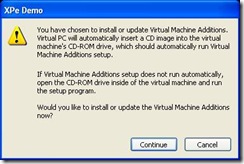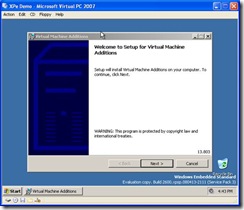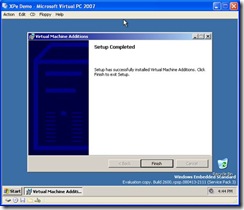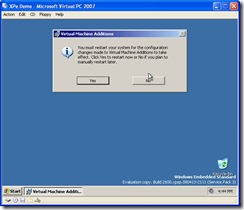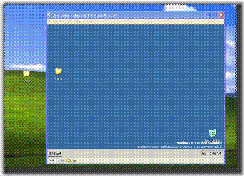How to add Virtual Machine Additions to your Windows Embedded Standard Image
I absolutely love Virtual Machines, they give you the ability to test out an Image before having to launch onto actual hardware. Previously, we’ve shown you how to deploy an XPe or Standard image into a VHD with a simple tool called VHDMount.
After you’ve deployed this image, you may want to use Virtual Machine Additions on your image. Some of the primary reasons to use virtual machine additions are:
- Improved mouse cursor tracking and control
- Greatly improved overall performance
- Optional time synchronization with the clock of the physical computer
- Able to control a virtual machine through a remote desktop session
- Integrated use of mouse, you don’t have to press ALT to release your mouse from the Virtualized OS.
To enable Virtual Machine Additions on your Embedded Device the following additional components must be part of your image:
- CDFS
- Virtual PC 2004 or 2007 Helper Macro
- System Restore Core
After adding the mentioned components to your image, running FBA and logging in. You will need to go in your Virtual PC window go under the Action Menu and select Install or Update Virtual Machine Addtions.
This will automatically mount the VMAdditions.ISO that comes with Virtual PC. Virtual PC will open up a dialog box giving you information as depicted below:
Click Continue to proceed with the installation.
In your XPe Guest OS, you will see an Installer Window for Virtual Machine Additions.
Click Next to continue and install the Virtual Machine Additions
Go ahead and reboot for the changes to take effect.
After rebooting you’ll notice some immediate improvements in your Virtual Machine’s performance along with a single mouse cursor that works in and out of your Virtual Machine.
Also, one nice feature is that you can copy files to your virtual machine by dragging the files from your Host Computer into the Guest Computer as shown below:
Linglom has a great blog article on overall Virtual Machine Additions here if you want more information.
- Parag
Technorati Tags: XPe,Embedded,Virtual PC
Comments
- Anonymous
June 15, 2009
PingBack from http://workfromhomecareer.info/story.php?id=541