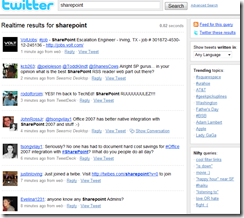Twitter Basics
Twitter for those who just want to consume information…
By now most of the world has at least heard of Twitter. For those who aren’t already using it, I imagine the vast majority have taken a stance of “Why would anyone care when I go to the bathroom?” Or, “Not another web site I need to sign up for…”
Well, as an avid Twitter user, I couldn’t agree more. However, there is a RIDUCULOUS amount of quality information out on Twitter to consume, information that doesn’t require you to create an account to retrieve. Albeit, creating one will bring you added value… The real tricks are finding the right people and filtering out all of the garbage.
Here are some tips that have helped me find great value in this tool:
Finding Information
-If you are looking for people to follow, check out https://twibes.com It’s a collection of “opt-in” groups of people that usually Twitter about a common topic. The site gives you an aggregated view of what these people are saying. It’s an easy way to find people that are consistently providing good content on a subject. Once you find a few people, you can go to a person’s Twitter page (https://twitter.com/<username>) and see who he/she is following. No guarantee, but good chance they are following other quality people.
-If you are just looking for some content, check out https://topsy.com. It’s a search engine crawling only Twitter messages with links, based on popularity.
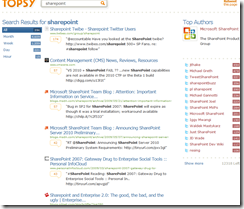
Search for “sharepoint” on Topsy
-While I don’t like the Twitter web site itself, I don’t mind Twitter search. https://search.twitter.com The biggest benefit here is the available RSS feed.
How to consume?
While visiting these sites gives you an easy way to access this information without even creating an account, it may not be as convenient as other methods. After you find people to follow or search criteria from these sites, you will notice that most provide an RSS feed for your query. Add that RSS feed to Internet Explorer, Outlook 2007, or other RSS reader.
-Another great site is https://www.peoplebrowsr.com/ It’s basically TweetDeck (see below) as a website. While still a bit buggy in beta, it’s a great way to configure search queries like in TweetDeck without creating an account or downloading a client application.
PeopleBrowsr
If you decide to contribute, some additional tips:
-Sign up for an account on Twitter.com site and then close your browser. The Twitter web application is horrible and you’ll never find value using the website.
-Download TweetDeck After you set it up, add a couple search columns based on what information you are looking for.
-Network! “RT” (re-tweet) messages that you find useful. It exposes you to the author. If the author thinks you provide good content, he/she will follow you. The more people that follow you, the more that will see the messages you contribute. This is useful when you are looking to post a question.
I look at Twitter as a personal AP wire. There’s a lot of information traveling by, but with a few custom searches/filters, I can grab some really good info. I spend a few minutes every night reading what the world is saying about SharePoint, PowerShell, Microsoft, and Kate Moss. Just kidding about Kate Moss…but for a while I did get some garbage float in on my “MOSS or WSS” search.
Additionally, Twitter has become an informal support forum for questions like, “Has anyone seen this error before….” I usually get a response or two within 5 minutes.
Even if you never contribute, Twitter is an excellent source of “what’s going on in the world regarding ____ “ I encourage you to check it out. Just don’t try to read everything…
Comments
Anonymous
June 10, 2009
PingBack from http://asp-net-hosting.simplynetdev.com/twitter-basics/Anonymous
June 10, 2009
PingBack from http://blog.a-foton.ru/index.php/2009/06/10/twitter-basics/Anonymous
June 11, 2009
Top News Stories What's Coming in SharePoint Server 2010 (Search Win IT) For IT managers who livedAnonymous
June 13, 2009
Haven't used Twitter but after this post I may have to look into it.Anonymous
June 15, 2009
Here is something basic info about Twitter and some tools http://blogs.msdn.com/ekraus/archive/2009/06