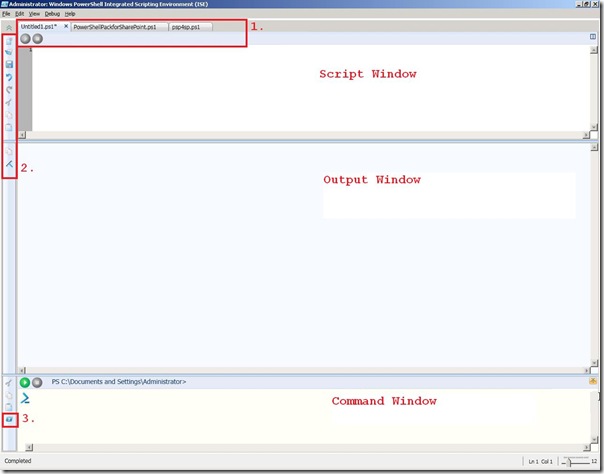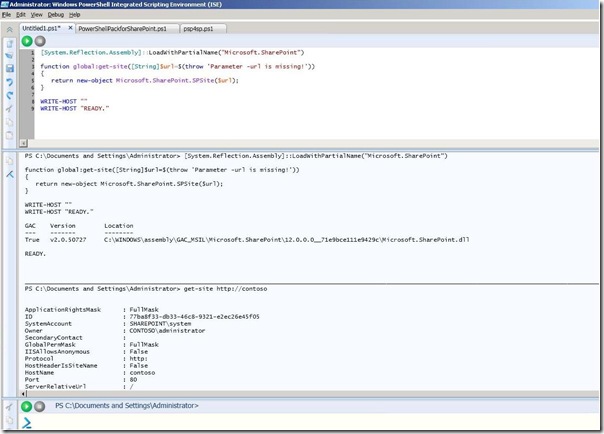A look into PowerShell 2.0 CTP3 Integrated Scripting Environment (ISE)
I’ve been using PowerShell 1.0 for many things SharePoint lately… including a community project with a collection of useful functions and scripts. (Community Project: PowerShell Pack for SharePoint can be found here).
PowerShell provides a lot of great value. However, scripting in Notepad hasn’t always been the most efficient.
Introducing: Windows PowerShell v2 Integrated Scripting Environment (ISE)!
For anyone that has been doing PowerShell scripting, this tool will knock your socks off. Here’s a look into a some of the features that it brings:
1. Tabbed navigation: open up multiple scripts and navigate them via the tabs at the top
2. Menu bar: New, Open, Save…and Clear Output Window
3. Start PowerShell in a separate process
Notice the three panes that are open:
Script Window: here is where you can edit your *.ps1 script files. Click the “Play” button and your script will execute
Output Window: after executing a script in either the Script Window or Command Window, the output will be displayed here.
Command Window: execute one-off commands AND even commands against your script from the Script Window
Here’s a quick example. I’ve loaded up a new (blank) script and added some basic code to register the Microsoft.SharePoint.dll and load a function.
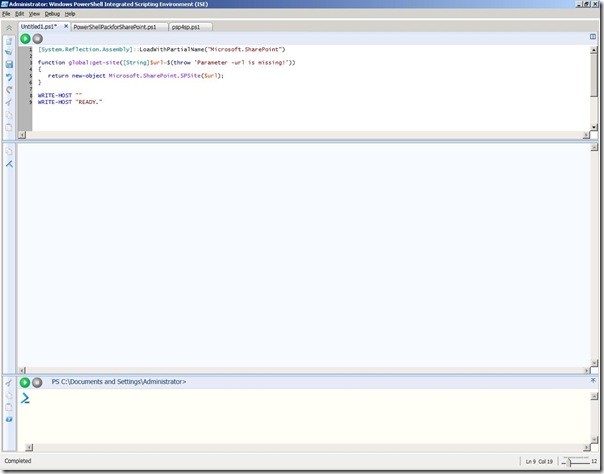
After running the script, the output can bee seen in the Output Window
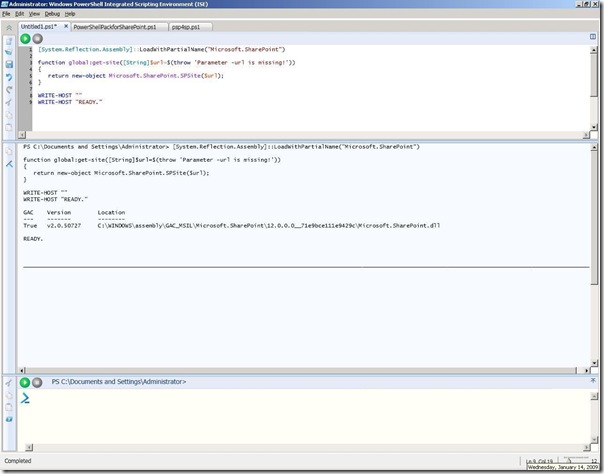
This alone would be a HUGE win for PowerShell script development…but it gets better!! Now, that I’ve got my script in order, let’s USE the function by writing a command against it in the Command Window.
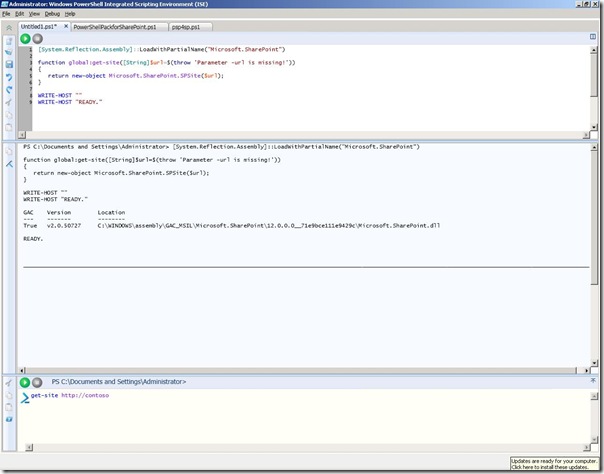
As you can see, the output from my Command Window is shown right after my script output in the Output Window.
Click here to download Windows PowerShell 2.0 CTP3.
Note: You will need to uninstall PowerShell 1.0 before installing 2.0. Windows PowerShell 1.0 can be found under Add/Remove Programs:
Windows XP / 2003 Server
KB926139, KB926140, and KB926141
Windows Vista
KB928439
A summary list of Windows PowerShell v2.0 features can be found on the team blog here.