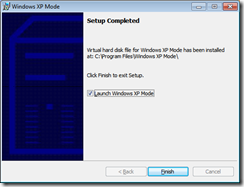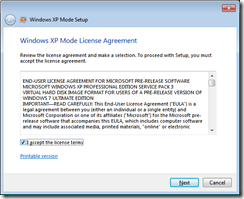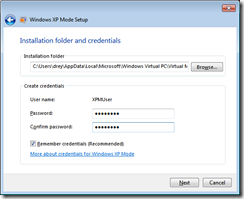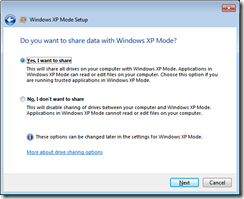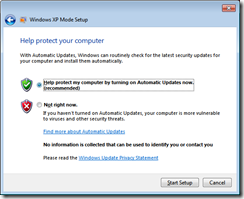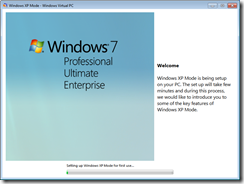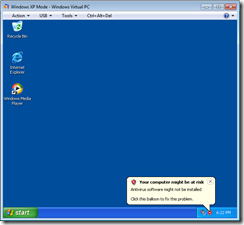windows virtual pc release candidate on windows 7 release to manufacturing
so now that you’ve got windows 7 rtm (release to manufacturing), check out the windows virtual pc release candidate. it’s available here and includes windows virtual pc and xp mode. the new xp mode installation has a lot more choices during setup and ends with a windows xp desktop displayed.
once you install windows virtual pc, there will be a windows xp mode choice under the windows virtual pc program group or you can download from the windows virtual pc rc website.
be sure to read the license agreement before checking the box and clicking next :)
choose a password for the xp pro sp3 desktop
decide whether windows 7 documents directory is shared with xp mode
automatic updates
while xp mode is setup, the installation now explains how to use it
how to access xp mode
how to install an application in xp mode
applications installed in all users profile under virtual xp appear on the windows 7 program menu and can be launched with just the application window displayed.
next – we’ll prepare for a migration to windows 7 in the virtual environment using usmt 4.0!