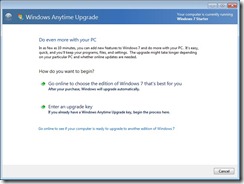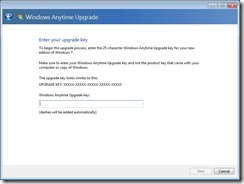windows anytime upgrade
three more installations of windows 7 - i've done a lot of installations of windows home premium and on a couple i might want to eventually run windows 7 professional or ultimate because of windows virtual pc or features included that i may want to test/demo. i noticed that the windows 7 home premium (x86), windows 7 professional (x86) and windows 7 ultimate (x86) downloads are exactly the same size - why? because of the windows anytime upgrade feature. you can take an installation of windows home premium and by providing a windows professional product key, upgrade it. i'll upload screen shots of the process today - it's very easy and takes under 10 minutes to complete. since it's an upgrade, your applications and data also remain intact.
here’s a screen shot of starting the windows anytime upgrade from windows 7 starter edition
so you’ll need a product key to do this (i’m using my msdn keys to check out the experience)
Comments
- Anonymous
June 08, 2015
Microsoft FPP Product keys are sensitive case, Because Microsoft provide it for only one system at the same time, I was need the windows 7 key for my laptop to upgrade from home premium to professional, So I contact to Microsoft but they denied to give me a sigle fpp key, So I searched all over the world to purchase it.
Recently, I ordered at a site from India, They provided me 3 windows 7 pro oem keys with their stickers and 2 windows 8.1 pro oem keys, Which is legal and working good. I'm happy after getting so cheap oem license.
You can also get an unused Windows 7(any version)8, 8.1 pro License key from: http://products.odosta.com">ODosta Store
Otherwise, FPP keys are very costly, Usually it come with full package with DVD media, So I suggest to buy oem keys, Which has branded from Dell, Hp, Lenovo etc, As its mean "Original Equipment Manufaturer".