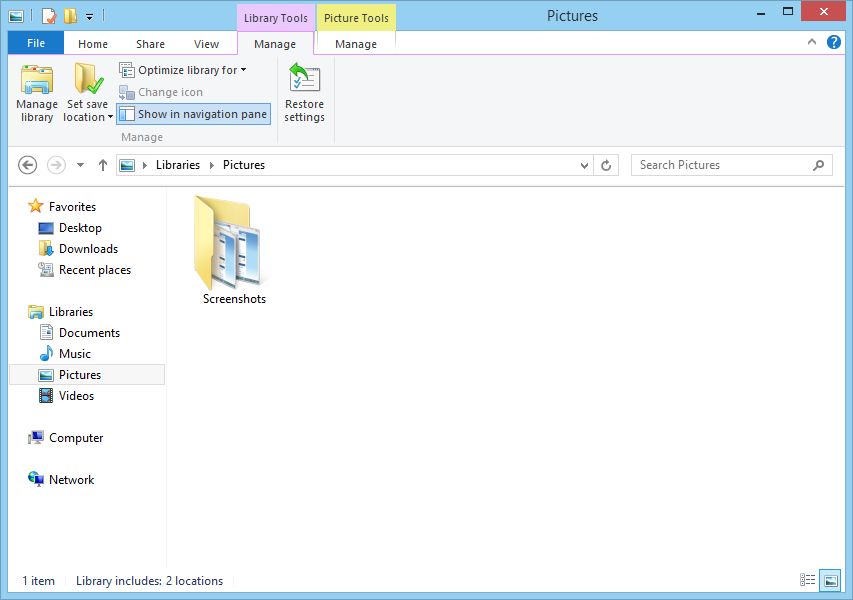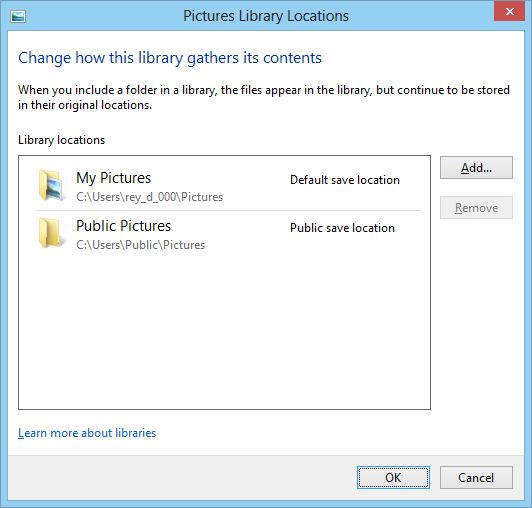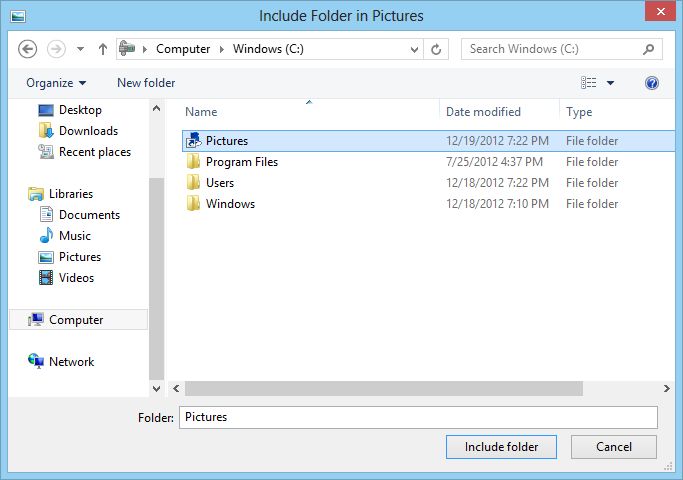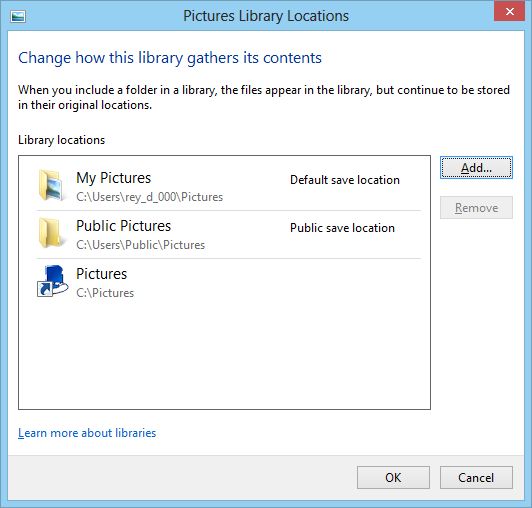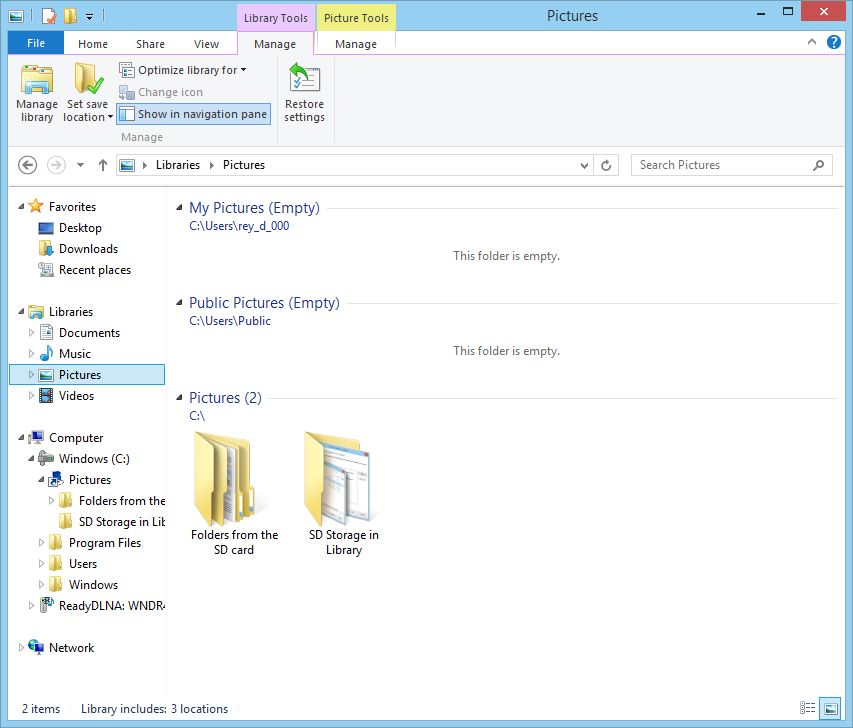adding storage to a windows rt device
Today I posted an advanced tip about deleting the recovery partition on Windows RT. The very first comment indicated readers were considering this without understanding the ramifications, so it’s back in editing mode… The fourth comment was a question about how do you recover without a recovery partition and I just shrunk the C: drive, created a FAT32 partition and copied the recovery files back. It’s going through a reset right now…
The less risky way to get additional storage on a Windows RT device is to add a SD card. With many of the Disk Manager’s advanced settings, you can get pretty creative about where this additional storage shows up. Since my Surface with Windows RT is going through the reset process with the recovery partition I just restored, I’m using another computer with Windows 7.
Let’s say you want to setup additional storage for your music library. It’s on the assign drive letter or path screen that you can get creative
Windows 7 and above have the concept of Libraries, so you could just setup the external storage in an empty NTFS folder called Music
Now the folder you created shows up in the location you specified
Now you can include this new location with your music library
Click on locations to add a location (and review the locations and defaults) (in Windows RT - Library Tools - Manage tab)
Click Add…
find the folder you mounted
and then it will appear in the Music or Pictures Library!
On the left hand side I expanded the Computer - Windows (C:) - Pictures so you can see that I've mounted the SD card into the C: drive storage and in the middle how a 3rd library location is aggregated.