Microsoft Office 365, Exchange Developer : How to include EWS Managed API via NuGet in your Visual Studio solution?
As you aware Exchange Web Services (EWS) Managed API provides a managed interface for developing .NET client applications that use EWS. By using the EWS Managed API, you can access almost all the information stored in an Office 365, Exchange Online, or Exchange Server mailbox – on-premises starting from Microsoft Exchange Server 2007, 2010, 2013, 2016. You can use this version of the EWS Managed API to evaluate the library for your application needs, to compare it to directly using XML or the auto generated proxy library, and to create production-ready applications.
Now you can get EWS Managed API from NuGet:
Earlier you need to download EWS Managed API from Microsoft Downloads page. Now you can download EWS Managed API via nuget from your Visual Studio – please note that this package has no dependencies.
Two methods to try: Now you can try it from one of the following methods to get the package from NuGet.
(1) Package Manager Console:
To install Microsoft Exchange WebServices, run the following command in the Package Manager Console
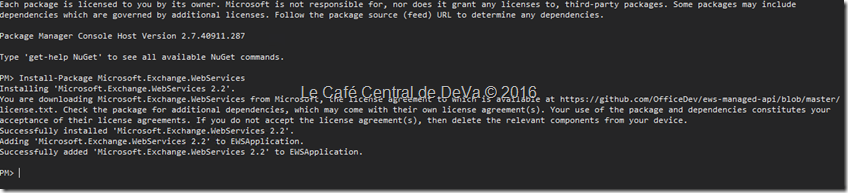
(2) From your Visual Studio Solution:
Install the package from your Visual Studio solution itself and install it:
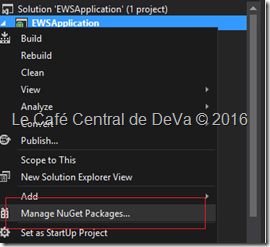
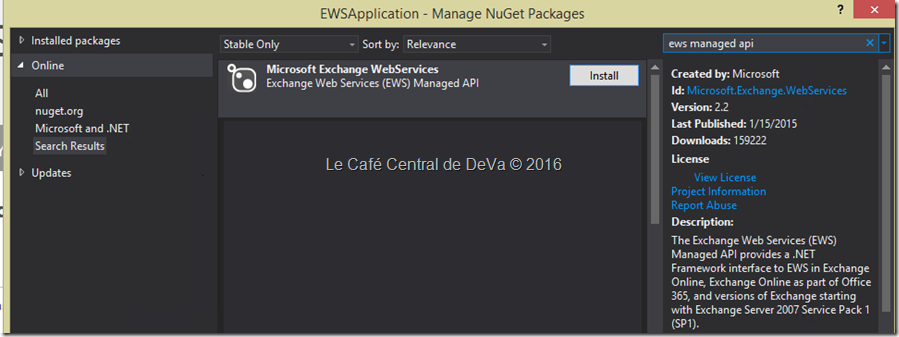
After successful installation you will see like the below:
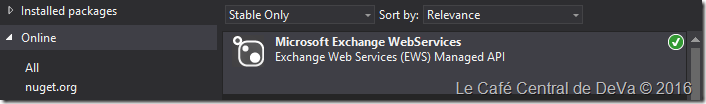
Happy coding!!