Machine Learning Developer: Build, test, deploy, consume Azure Machine Learning Web Services
Machine Learning web services provide an interface between an application and a Machine Learning workflow scoring model. An external application can use Azure Machine Learning to communicate with a Machine Learning workflow scoring model in real time.
How easy is that?
A call to a Machine Learning web service returns prediction results to an external application. To make a call to a web service, you pass an API key that was created when you deployed the web service. A Machine Learning web service is based on REST, a popular architecture choice for web programming projects.
Types:
Azure Machine Learning has two types of web services:
- Request-Response Service (RRS): A low latency, highly scalable service that provides an interface to the stateless models created and deployed by using Machine Learning Studio.
- Batch Execution Service (BES): An asynchronous service that scores a batch for data records.
Here’s a classic example how a RRS will work:
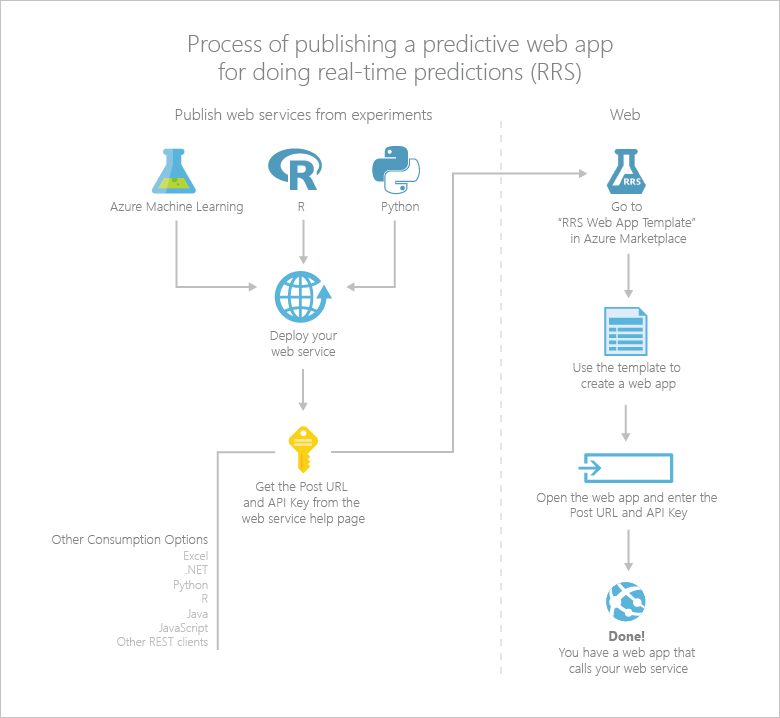
Consuming REST API & Access the Web Service:
There are several ways to consume the REST API and access the web service. For example, you can write an application in C#, R, or Python by using the sample code that's generated for you when you deployed the web service.
Sample:
The sample code is available on:
- The Consume page for the web service in the Azure Machine Learning Web Services portal
- The API Help Page in the web service dashboard in Machine Learning Studio
- You can also use the sample Microsoft Excel workbook that's created for you and is available in the web service dashboard in Machine Learning Studio. For more information about Machine Learning Web services, see Deploy a Machine Learning Web service.
Build, test, Deploy solutions:
Azure Machine Learning enables you to build, test, and deploy predictive analytic solutions. From a high-level point-of-view, this is done in three steps:
- Create a training experiment - Azure Machine Learning Studio is a collaborative visual development environment that you use to train and test a predictive analytics model using training data that you supply.
- Convert it to a predictive experiment - Once your model has been trained with existing data and you're ready to use it to score new data, you prepare and streamline your experiment for predictions.
- Deploy it as a web service - You can deploy your predictive experiment as a new or classic Azure web service. Users can send data to your model and receive your model's predictions.
Hope this helps.