Download: Managing Click-to-Run deployments using Microsoft Office 2016 Deployment tool
The Office 2016 Deployment Tool allows the administrator to customize and manage Office 2016 Click-to-Run deployments. This tool will help administrators to manage installations sources, product/language combinations, and deployment configuration options for Office Click-to-Run.
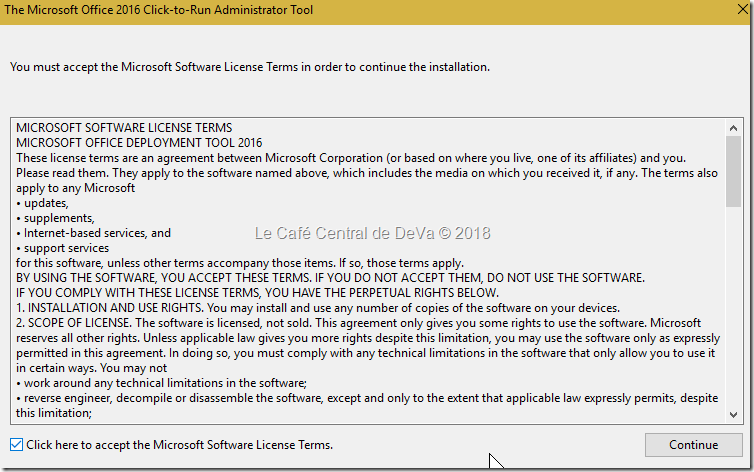
Some administrators will need more control beyond the default Click-to-Run installation behavior in order to work best in their environments. In this new version, we added the following features:
• Added support to fall back to the Office CDN for language packs that aren’t found in the source path.
• Added the ability to install individual C2R proofing tools packages with or after initial install.
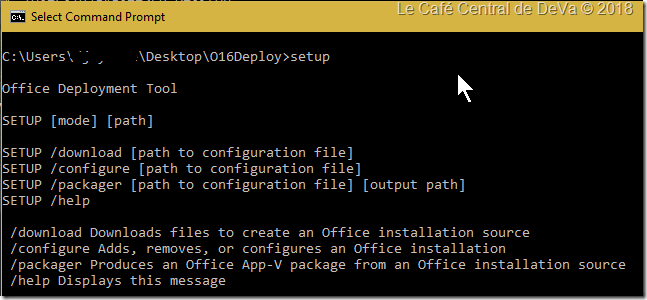
Using the Office Deployment Tool, an administrator may:
• Download an Office installation source to a network share location
• Configure an installation to use a network share as the installation source instead of the Internet
• Configure an installation to suppress all UI
• Configure whether Office will automatically update or not
• Configure which products and languages to install
• Remove Office Click-to-Run products
Hope this helps.
Comments
- Anonymous
March 04, 2018
Beginning in 2010, Microsoft started deploying certain retail versions of office using their “features on demand” or “app-v” deployment. When you first start installing a click to run Office version, it will start to install the entire image to the machine. You will see indications of what it is doing in the background. You have to make sure you do not turn your computer off during this time otherwise you may need to remove the Office install and reinstall it. Click to run does not get updates via Microsoft update and thusly every patch Tuesday you will not see Office updates being offered up. Rather an entire new install will be streamed down to the workstations typically a day or two after the second Tuesday of the month.