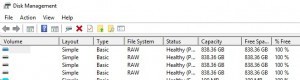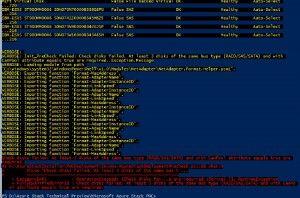Azure Stack 1.0
While starting my new blog, I thought I'd document my journey with the installation of the Azure Stack POC which is currently in Technical Preview. I've spoken with a lot of my peers at Microsoft and they do not have a server which meets the specifications in order to kick the tires.
The goal of this series of writings is not to go over the same things which others have written about, done screen shots on, and the likes. I'm going to go through my personal experience of installation and then create some quick videos go over the basic steps of making things come alive. From there, I'll start to extend the offerings and such to see where it takes us!
First things first, my hardware configuration! I found a used Dell PowerEdge R905 on Craigslist which met all the specs. It has quad-core AMD Opteron 2.70 GHz x 4 procs, 128 GB RAM and six physical disks (2x146 SAS OS drives and 4x900 GB RAW drives) connected to a Dell Perc 6/i RAID controller. Step 1, rip out the RAID controller! According to the documentation, you need 4 RAW disks and that can be achieved by using an LSI HBA. So, off to Amazon I went and purchased the 9211-8i. I had to purchase Mini SAS SFF-8087 36 Pin to SAS SFF-8484 cables to connect to the backplane of the SAS drive cage.
Now, it's all about configuring that hardware! This was where I spent the MOST time being thick skulled. You'd think it'd be straight forward and for the mere mortal, it is! However, I was reading into the documentation WAY too much. On the Deploying Azure Stack site, step 11 murdered me! For some INSANE reason (and I cannot believe I did this for almost a day), I kept bringing the host O/S (Server 2016 TP4) up and then creating a simple partition on each disk without formatting them. Thus, they showed up as RAW!! I met the requirements, right?
However, when I ran the DeployAzureStack.ps1 script, it gave me another side of the equation! It was throwing errors about the inability for the disks to pool:
This is the part that I started to bang my head on! How could everything look right but be so wrong??! I even confirmed this by running Get-physicaldisk -CanPool $false. If I can't pool, this whole thing isn't happening! That's when I started to question my hardware, updating firmware and everything else under the sun!
After one of my c0-workers and I talked through it, we bounced ideas back and forth. Then he made a quick passing comment about being in the primodial pool... BAM!! It hit me like a ton of bricks! I went into Server Manager --> File and Storage Services to check out the storage pools. Yep. Confirmed! I went back into Disk Management, deleted the partitions on my four "RAW disks" (that would be disks with partition without format which says RAW) so they showed up black rather than blue. I now have an Azure Stack Server which is running!
Now that it's up and running, I cut 6 videos which go through the basics which are documented in the guide of completing:
- First tasks
- Create a plan
- Create an offer
- Subscribe to an offer
- Provision a virtual machine
- Create a storage account
Videos go much quicker than me typing things out! As my old video training company's slogan used to be, "If a picture is worth a thousand words, what's a video worth?" Stay tuned!