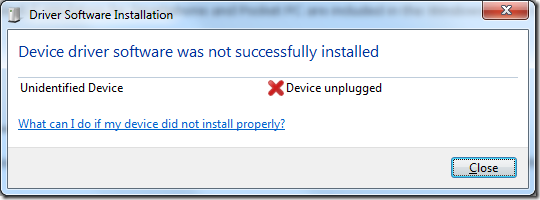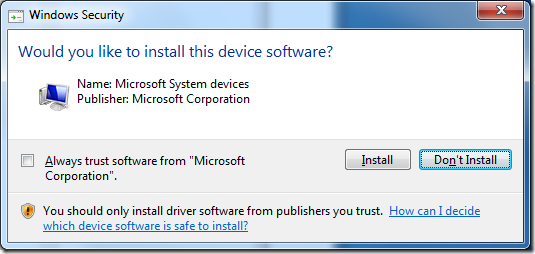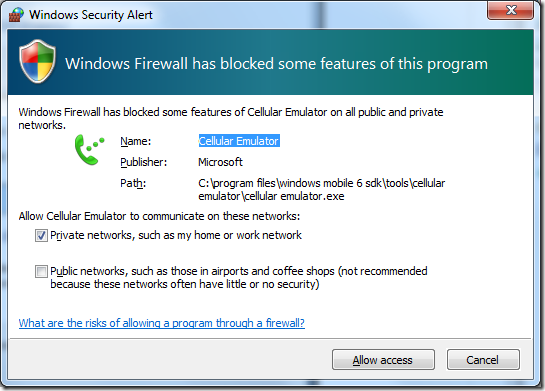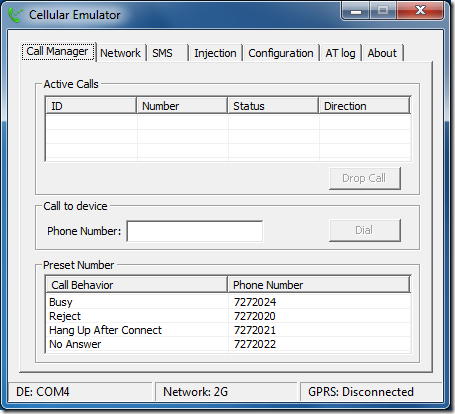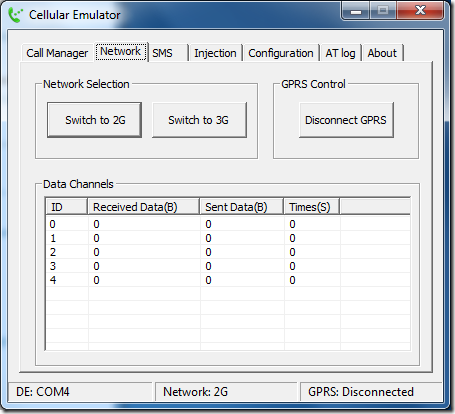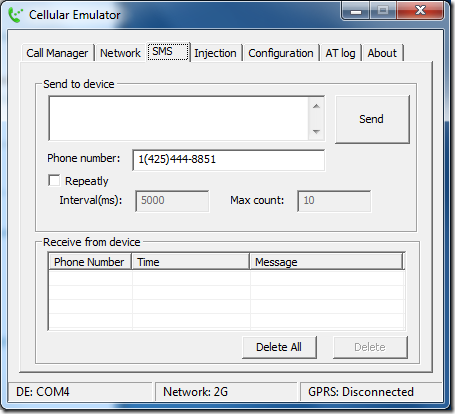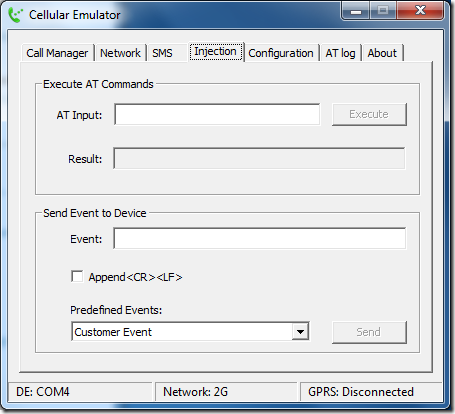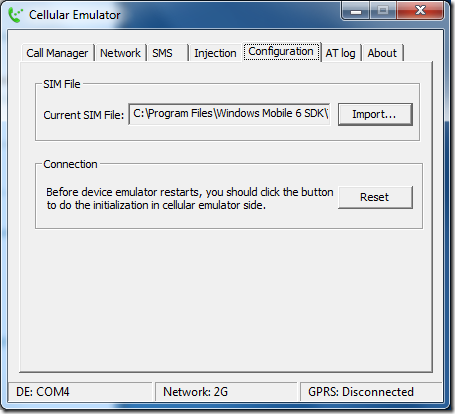Windows Mobile 6.5 – Part V: Cellular Emulator is alive!
I am installing the Windows Mobile Developer Resource Kit again as in Part II.
First: Windows Mobile Device Center 6.1 – appears to install successfully except for:
I still don’t know if that matters, so I’m ignoring it for now.
While installing Windows Mobile 6 Standard SDK, this was new:
I chose “Always trust” and clicked Install – I guess last time around I’ve been “Trusting” earlier on in the installation process. Moving on to the Windows Mobile 6 Professional SDK. Success.
The Windows Mobile 6.5 Developer Toolkits also installed successfully, but restarting just in case…
Rebuilding the machine was worth it: The Cellular Emulator is alive and well:
You can pick 2G or 3G, control GPRS, the SIM and my personal favorite: fake SMS on a timer :)