Visual Studio Options for TDD
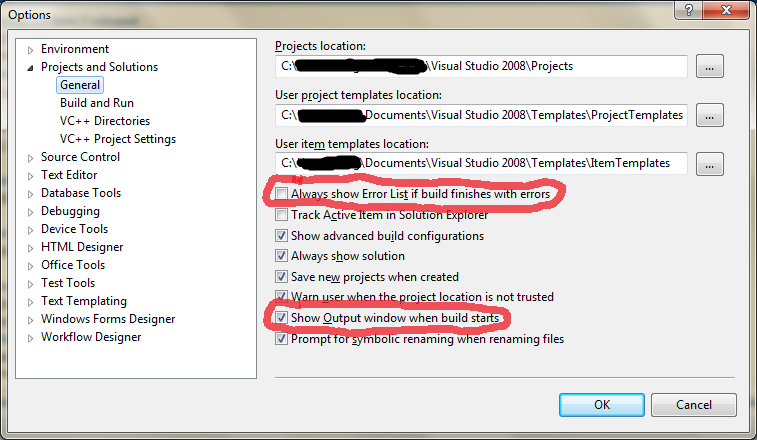 When I first started using xUnit.net the only feasible way to run the tests for me was to use the console test runner as a post build event in visual studio. The only annoying thing about the default settings in visual studio with this setup however is that whenever there was a test failure visual studio switches to the error window which doesn't tell me more than the number of failed tests (since the return code is the number of failing tests). But there is a way to tweak your environment to always show the output window where all the interesting things about the tests are printed.
When I first started using xUnit.net the only feasible way to run the tests for me was to use the console test runner as a post build event in visual studio. The only annoying thing about the default settings in visual studio with this setup however is that whenever there was a test failure visual studio switches to the error window which doesn't tell me more than the number of failed tests (since the return code is the number of failing tests). But there is a way to tweak your environment to always show the output window where all the interesting things about the tests are printed.
Take a look at the options dialog showed to the right. By disabling the "Always show Error List if build finishes with errors" and also checking "Show Output window when build starts" you'll make sure you'll have the console output handy if the build fails with unit tests. The drawback however is that for all compilation errors (and warnings) you'll have to switch to the error list window. But personally I see more test failures than actual build failures when I develop code so all in all it's a win for me with these changes.