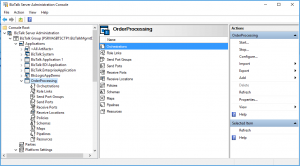Announcing BizTalk Server 2016 CTP2 is now available!
We are excited to release our next Community Technology Preview (CTP2) for BizTalk Server 2016 today.
This release incorporates reported issues and feedback from CTP1 - a huge thanks to everyone who's participated so far!
BizTalk 2016 focuses on a number of important improvements including:
Support for SQL Server 2016 AlwaysOn Availability Groups makes production high availability (HA) workloads in Azure a reality
Support for our newest platforms such as Windows Server 2016, Office 2016, Visual Studio 2015 enabling seamless integration across Microsoft applications.
As well as these great features, we have also improved the BizTalk Admin Console with an updated look - we welcome your feedback here particularly.
And if you're wanting to try out the new BizTalk Server 2016 Adapter for Logic Apps preview that we demonstrated at Integrate 2016 recently, we will be releasing this very soon.
A full list of what’s new is available here. Make sure to follow this blog for the latest news and updates as we get closer to RTM. With CTP2 we have also published a new gallery image for BizTalk Server 2016 in Azure as well as guidance on configuring AlwaysOn in your environment.
In case you missed it - we have opened the Technology Adoption Program (TAP) for BizTalk 2016 now as well for nominations. Click here to read more about this program and understand the benefits of being able to go to production with BizTalk Server 2016 using the many new features as soon as possible.
We’re also excited to announce that Host Integration Server 2016 CTP2 is available today. The new and improved tools will provide better connectivity by integrating mission-critical host applications, data sources, messaging, and security systems. Be sure to read the HIS 2016 CTP2 release notes for more information on the new and improved technologies and tools.
Check out the full list of what’s new in HIS 2016 CTP2 here.
We invite you to participate in our pre-release customer engagement program to connect directly with developers and product management to help us make our products the best they can be and assist in ensuring they meet your needs.
We are making this program accessible via Microsoft Connect. If you already registered for CTP1 you are all set, make sure you continue to sign in with the same Windows Account (Live ID). If you did not sign up for CTP1 but are already registered on Microsoft Connect, make sure to sign in with your existing registered Windows Live ID account using the link below. If you are not registered yet you will be prompted to do so.
In some cases, your status could be set to Pending in which case the product team will contact you only if you are chosen for participation. To report a problem, visit the help page.
All feedback on the pre-release products should be sent via email to BizTalkPreRelease@microsoft.com
As always, thank you for your interest, and we look forward to hearing from you!
Comments
- Anonymous
June 28, 2016
Will there be a version available as an Azure image?Also a script that creates a full AlwaysOn environment in Azure would be very helpful. - Anonymous
August 15, 2016
This a great news, Excited!