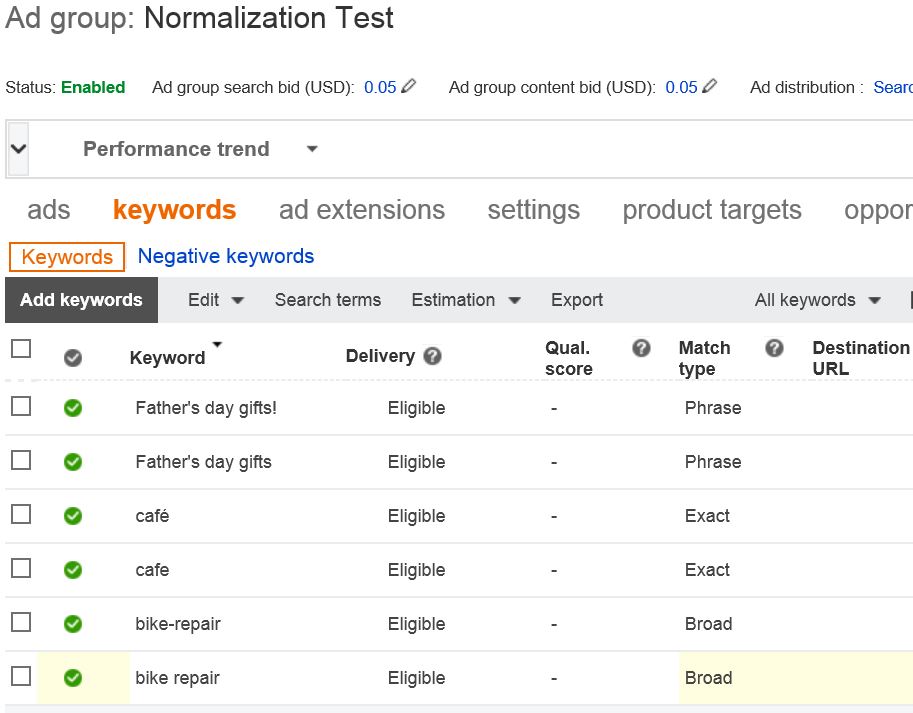Keyword Normalization updates complete across all Bing Ads API/Tools
A couple of months ago we relaxed the normalization constraints for Keywords added through Bing Ads Bulk API and the Desktop Editor. Today we’d like to announce that we rolled out the final phase of relaxing this constraint to our soap API, Web UI and within the AdWords Import function.
As explained in the first phase of this release announcement (see: “Relaxing Constraints Around Keyword Normalization in Bulk service API”), Keyword Normalization is the process by which extraneous characters such as punctuation marks and accents are removed from keywords and customer queries. Keywords are normalized when you add them to an ad group to avoid duplicates of keywords that normalize into the same form. For example: “bike-repair”, “bike repair” and Café and Cafe. We normalized punctuation characters (!, -, ? etc.), accents and decorated letters (+, ‘, @, /, ^, #, $, % etc.).
Here is a brief background on how this worked before in Bing Ads and how it will work now.
Up until now:
- We normalize and reject certain variations of a keyword after one version of a keyword has already been entered into our system, as a duplicate.
Example: If “café” was already added as a keyword, we would reject “cafe” as duplicate and if “bike-repair” was already in our system, we would reject “bike repair” as a duplicate keyword. Note that the context here is within an ad group.
- Whichever keyword was accepted will match against all versions of the search term that normalize to the same version. So searches for “café” and “cafe” will show ads for the advertiser’s keyword even though only one version of that keyword was accepted.
This led to some advertiser challenges as they needed to handle keywords being rejected and have to resort to workarounds to enter these keywords that they can enter in competing platforms. If you were one of
the advertisers effected, here’s what you may recall seeing in the Web UI as a result:
BEFORE: Error Message
Beginning now:
- Our Bing Ads soap API and Web user interface client will start accepting all versions of a keyword as listings. I.e. both café, cafe and bike-repair, bike repair will be accepted.
- Both listings will match normalized versions of the search term. So café and cafe bidded keyword will match “café” or “cafe” depending on various auction factors and signals like probability of click, etc. We are working on additional changes in the Bing Ads marketplace over the next year, which will evolve how traffic is delivered to these new variations. Please look out for additional announcements on the progress of this work.
This change helps reduce the error code "1517 - CampaignServiceDuplicateKeyword" in the AddKeywords soap API and you will no longer see the “Keyword text and match type combination already exists” error message when you add such keywords from the Web UI, or when you import your AdWords campaigns into Bing Ads. Here’s a screen shot of the sample set of keywords being accepted in the Web UI:
AFTER: No Error Message
If you have any questions or comments, please feel free to post them in the comments section below, or reach out to us on Twitter, the Forums, Facebook, or UserVoice. As always, we’d love to hear from you.
Viswa Rathinavelu
Senior Program Manager, Bing Ads Applications and Developer Platform