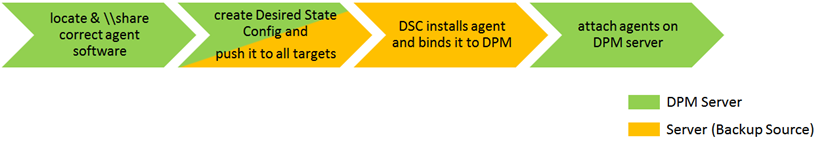Video Serie: Sichern mit Data Protection Manager 2016 – Massen Rollout von DPM-Agenten mit PowerShell DSC
Im vorangegangen Post (Installing Protection Agents on Hyper-V hosts manually) wurde klar, dass einige Schritte notwendig sind um manuell die Agenten zu installieren. Würde man das ganze via Skript automatisieren wollen dann käme einiges zusammen. In diesem Post soll ein kürzeres Beispiel für ein vollautomatisches Roll out / Deployment von DPM-Agenten auf viele Hosts mit PowerShell DSC gezeigt werden.
Der Ablauf für das vollautomatische Rollout sieht so aus:
Folgendes Video zeigt das vollautomatische Roll out der DPM-Agenten auf 3 Hosts und erklärt das Skript:
- Installation Data Protection Manager
- Updating & Patching
- Adding Volumes (Disks) to the Storage Pool
- Installing Protection Agents on Hyper-V hosts using DPM Console
- Installing Protection Agents on Hyper-V hosts manually
- >> Installing Protection Agents on Hyper-V hosts using PowerShell Desired State Configuration <<
- Create Protection Group(s)
- Recover a virtual machine
- Recover a file (Item Level Recovery)
Das verwendete Skript liegt als InstallDPMAgent-Skript zum Download zur Verfügung.