Connect() Day 1, What a day to be a developer!
Wow, TechEd Europe happened only two weeks ago, and already another important event kicked off: Connect(). This time we are focused on current and future technologies for developers creating applications across a variety of platforms. And it’s a virtual event which means almost all attendees (including your reporter Jan Tielens) were following it online. If you missed Day 1 you came to the right place to read our recap. And remember, Day 2 will be streamed live again later today at Channel 9, starting from 4pm CET.
Throughout the event there were three key themes: Innovation, Agility & Openness. For the purpose of this particular post I’ve focussed on the key announcements for the general developer community.
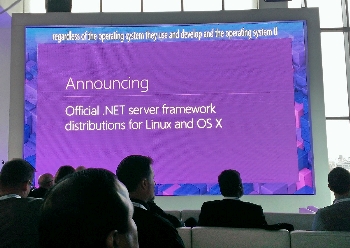 .NET server stack goes open source. Yes read it again, our .NET stack is now open source, including ASP.NET, the .NET compiler, the .NET Core Runtime, Framework and Libraries. This will enable developers to build with .NET across Windows, Mac or Linux. We’ll be taking contributions for future improvements to .NET and will work through the .NET Foundation. This is jaw dropping news that will open new possibilities for existing .NET developers, as well as bring .NET to new developers who want to target those platforms. More details on the.NET Core is Open Source post on the .NET Framework Blog.
.NET server stack goes open source. Yes read it again, our .NET stack is now open source, including ASP.NET, the .NET compiler, the .NET Core Runtime, Framework and Libraries. This will enable developers to build with .NET across Windows, Mac or Linux. We’ll be taking contributions for future improvements to .NET and will work through the .NET Foundation. This is jaw dropping news that will open new possibilities for existing .NET developers, as well as bring .NET to new developers who want to target those platforms. More details on the.NET Core is Open Source post on the .NET Framework Blog.- Visual Studio becomes free for non-enterprise development with Visual Studio Community Edition. Once more, read it again: Visual Studio Community 2013 is a fully functional, full featured Visual Studio SKU that allows developers to build applications that target desktop, mobile devices, web and cloud, including iOS and Android development. You can download it now. Developers can target any app or any platform, or combination of them in one single solution. It also supports the full power of Visual Studio extensibility. It’s free for students, startups, open source developers and small companies, all of whom will have friction-free access to it. There are no restrictions on the usage, it’s valid for production and commercial purposes, except enterprise applications.
As a result, developers can now use the breadth Microsoft’s tools and services for free with Visual Studio Community 2013, Azure Free Trial providing hosting for 10 websites + 10 mobile services, and Visual Studio Online offering developer services free for up to 5 users. You can get started with all three offers today. You can find more details in Somasegar’s blog post.
- The Visual Studio 2015 Preview and .NET 2015 Preview is now available. The next generation of Visual Studio and .NET brings substantial improvements in core developer productivity, as well as new support for cross-platform mobile development and cloud-based development. This release will make developers even more productive and connected to the cloud, with for example:
- New breakpoint configuration.
- Perftips (one of my favorites!).
- Debugging lambda expressions.
- Built-in integration of the new “Roslyn” .NET compiler platform.
- Light bulbs in the editor bring proactive refactoring and code fix opportunities to your attention as you are writing or browsing code.
- Smart Unit Tests (based on Pex) analyses code and automatically generates unit tests to describe its behavior.
- The Add Connected Service dialog, making it easy to discover and consume REST APIs in your applications, including services from both Microsoft and 3rdparties, with support for Azure Mobile Services, Azure Storage, Office 365 and Salesforce today. In addition, you can also add AD authentication to your web apps using the Azure Active Directory Authentication wizard.
- A new benefit for MSDN subscribers: access to Pluralslight e-learning.
- A big blog post is published that addresses the roadmap for the WPF platform, including areas of investment we’re prioritizing and tooling improvements for upcoming releases of Visual Studio.
- TypeScript 1.3 is now available, it’s part of the Visual Studio 2015 Preview or you can install it for Visual Studio 2013 via the power tool install, NPM, and as source.
- Connecting to the Openess theme, quite some focus was on cross-platform mobile development for Windows, iOS and Android:
 The Xamarin platform enables developers to build native applications within Visual Studio for every device using the productivity of .NET while leveraging all the power of the device. We continue to partner with Xamarin to enable a great experience for C# and F# developers doing cross-platform mobile development. The partnership between Xamarin and Microsoft is expanded resulting in Xamarin Templates in Visual Studio 2015, a free Xamarin Starter Edition for Visual Studio users and special offers for MSDN Subscribers (more details on the partnership). A magical moment was when Miguel de Icaza was on stage with Scott Hanselman showcasing some Xamarin goodness.
The Xamarin platform enables developers to build native applications within Visual Studio for every device using the productivity of .NET while leveraging all the power of the device. We continue to partner with Xamarin to enable a great experience for C# and F# developers doing cross-platform mobile development. The partnership between Xamarin and Microsoft is expanded resulting in Xamarin Templates in Visual Studio 2015, a free Xamarin Starter Edition for Visual Studio users and special offers for MSDN Subscribers (more details on the partnership). A magical moment was when Miguel de Icaza was on stage with Scott Hanselman showcasing some Xamarin goodness.- With Visual Studio 2015, we are delivering a complete tool chain for cross-platform mobile development with C++. This includes integrated support for the Clang compiler and LLVM optimizer for targeting Android now and iOS soon.
- The newest release of the Visual Studio Tools for Cordova includes support for Windows 8.1/Universal
 apps, iOS debugging from within Visual Studio, and seamless integration with TypeScript, providing a highly productive application authoring experience.
apps, iOS debugging from within Visual Studio, and seamless integration with TypeScript, providing a highly productive application authoring experience. - As part of Visual Studio 2015, developers now also get access to the Visual Studio Emulator for Android, a high-performance x86-based emulator for the Android platform that supports a variety of productivity features for emulating device inputs like accelerometer, location, and network conditions.
- In parallel with development of Visual Studio 2015, we’ve also been delivering regular updates to Visual Studio 2013. Today, Visual Studio 2013 Update 4 is available for all Visual Studio 2013 users. (release notes)
- The Azure SDK 2.5 for Visual Studio 2012, 2013 and 2015 Preview is released today. It doesn’t make sense to copy/paste the complete list of capabilities (you can read them on the Azure blog), but just to name a few: Diagnostics improvements for Cloud Services and Virtual Machines, WebJobs remote debugging and Server Explorer support, Support for Blob folders in Storage Explorer, Connect Visual Studio 2015 to multiple Azure accounts …
- Speaking of Azure, during the keynote a very cool demo was shown: a Docker container running Linux (hosted in Azure), containing an ASP.NET 2015 web site, while connected to Visual Studio 2015 for remote debugging. Mind blowing! A full list of new ASP.NET features in Visual Studio 2015 Preview and VS2013 Update 4 can be found in this extensive blog post on the Developer Tools blog.
Phew, how amazing are those announcements?! What do you think about it? We'd love to hear from you so join the conversation on Twitter via the #vsconnect hash tag and tweet your questions/remarks/thoughts to @msdevbelux account.