Utility to generate Word documents from templates using Visual Studio 2010 and Open Xml 2.0 SDK - Part 3
[Update: The source code has been updated to Visual Studio 2017 and DocumentFormat.OpenXml 2.8.1. You can download the code from GitHub.]
This is the third post of this series. The earlier posts can be read at Part 1 and Part 2. The code is available for download at Utility Source Code.
In Part 1 I discussed about
- Document generation using Content Controls and Open XML 2.0 SDK
- Creating Word templates
- Implementation and Samples
In Part 2 I discussed about
- List of functionalities that can be achieved using the utility/source code
- Description regarding Samples provided with utility
- New samples added in this update
In this part I’ll discuss about the sample that shows one of the ways to “Refresh the document from within the Word(e.g. right click on document and click Refresh) using document-level customizations for Word 2007 and Word 2010“. On click of Refresh Document the content of the document is refreshed as displayed below 
Project “WordDocumentGenerator.WordRefreshableDocumentAddin” has been added to the utility for this sample. The steps followed for creating this sample are listed below
- Added a new Word 2010 Document project as displayed below
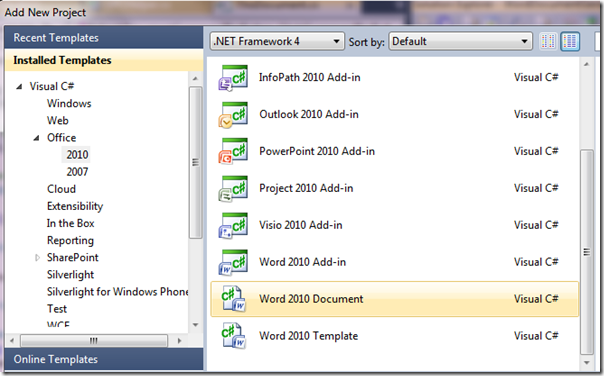
- Updated the document by adding the content controls as displayed below

- Added a new Command bar button i.e. “Refresh Data” to the Command bar. On click of this button the document will be refreshed. The common scenario will be to refresh data from the Service. “WordDocumentGenerator.WordRefreshableDocumentAddin” is the document level customization project. This project references “WordDocumentGenerator.Library” and “WordDocumentGenerator.Client” projects.
The code snippet to add a new Command bar button is
/// <summary> /// Adds the command bar. /// </summary> /// <param name="cmdBr">The CMD br.</param> /// <param name="handler">The handler.</param> /// <param name="index">The index.</param> /// <param name="tag">The tag.</param> /// <param name="caption">The caption.</param> /// <returns></returns> private CommandBarButton AddCommandBar(CommandBar cmdBr, _CommandBarButtonEvents_ClickEventHandler handler, int index, string tag, string caption) { CommandBarButton cmdBtn = (CommandBarButton)cmdBr.FindControl(MsoControlType.msoControlButton, 0, tag, missing, missing); if ((cmdBtn != null)) { cmdBtn.Delete(true); } cmdBtn = (CommandBarButton)cmdBr.Controls.Add(MsoControlType.msoControlButton, missing, missing, index, true); cmdBtn.Style = MsoButtonStyle.msoButtonCaption; cmdBtn.Caption = caption; cmdBtn.Tag = tag; cmdBtn.Visible = true; cmdBtn.Click -= handler; cmdBtn.Click += handler; if (!commandBarsTags.Contains(tag)) { commandBarsTags.Add(tag); } return cmdBtn; }
On click of refresh data the main steps are
1. Get package steam from the document
Microsoft.Office.Interop.Word.Document doc = app.ActiveDocument; // Get the active documents as stream of bytes byte[] input = doc.GetPackageStream();2. Call the Service/Client method that generates/refreshes the document. This can be a Server or a direct call. In this method it’s a direct call.
// Generate document on the Server. AddInService can be a proxy to service, however here it's direct call byte[] output = AddInService.GenerateDocument(input);
/// <summary> /// Generates the document. /// </summary> /// <param name="documentStream">The document stream.</param> /// <returns></returns> public static byte[] GenerateDocument(byte[] documentStream) {}3. Update the document contents
XDocument xDoc = OPCHelper.OpcToFlatOpc(wordDocument.Package); string openxml = xDoc.ToString(); doc.Range().InsertXML(openxml);
These are partial code snippets to show the code flow. For complete sample please download the source code.
References:
- For more information about Programming Document level customizations
- For more information about methods of OPCHelper class please visit https://msdn.microsoft.com/en-us/library/ff191178.aspx
Comments
- Anonymous
July 16, 2013
Hi Atul, I am trying to achieve the same(updating an opened powerpoint document using Packaging/Open XML SDK) in PowerPoint 2007. Is it possible??