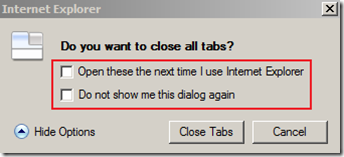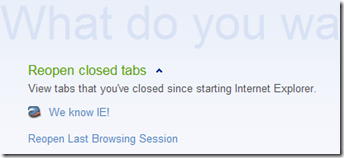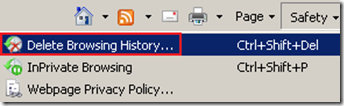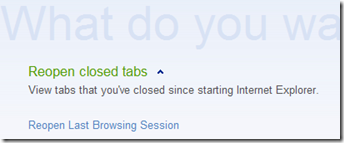“Open these the next time I use Internet Explorer” no longer an option in IE 8
Hi everyone!
Just a quick post to make you aware of a feature in IE7 that is not going to be included in IE 8. This pertains to the options IE7 provides you when closing out a multi-tabbed IE process. These check box options are available when unhidden:
So with the, “Open these the next time I use Internet Explorer” checked, IE7 keeps track of the currently open tabs and will then re-open them when the IE is re-opened. This option, however, is not included with IE8. However, a similar option is available in IE8 – see details below:
Open tabs you've previously closed
If you close one or more tabs during a browsing session, or close a browsing session entirely—either accidentally or on purpose—you can now use Internet Explorer 8 to reopen the tabs or browsing session that you closed.
To reopen the tabs you closed during your current browsing session
In Internet Explorer, click the New Tab button:
On the new tab page, under Reopen closed tabs, find and click the address for the webpage that you want to open:
Note:
- If you have changed the new tab page to your home page, you can type about:tabs in the Address bar to view the new tab page.
- Internet Explorer only keeps track of history and form data for tabs that you close during your current browsing session. If you close tabs, and then end your browsing session by closing the browser, you won't be able to reopen those tabs. You can reopen that browsing session, but it will only display the tabs that were open when you closed the browser.
To re-open the last browsing session you closed
When you close Internet Explorer and end your browsing session, it keeps track of the web pages that you had open at the time. As a result, when you open a new browsing session, you can reopen the web pages that were open during your previous browsing session. Follow these steps to reopen your last browsing session:
- In Internet Explorer, click the Tools button.
- Click Reopen Last Browsing Session. All the web pages that you had open when Internet Explorer was last closed will open in new tabs:
Note:
- You can also reopen the last browsing session from the new tab page:
Well, that’s about it. As always, we hope this information for was friendly and informative!
Regards,
The IE Team
Comments
Anonymous
March 18, 2009
This has nothing to do with the above post, but this said IE support team, so I hope to get a answer or you will forward this to someone who can help me.I have IE 8. I tried to download IE8 RC1 it would not install. Error code said I already have a newer verison. What is up with that?email me at woodmet1@yahoo.com Thank youAnonymous
March 20, 2009
Why is this not included? Where is there something similar?Anonymous
March 23, 2009
It is possible to script ie8 so the 'reopen closed tabs" option is automatically selected on startup?Anonymous
March 25, 2009
Your "Reopen Last Browsing Session" snapshot is incorrect. You're highlighting Delete Browsing History.Anonymous
March 26, 2009
I was sorry to loose this, in IE8 there is now no way to automatically reopen your previous tabs like you can in most other browsers. I know the solution is only 2 clicks but still I think this could have been done better.Anonymous
March 28, 2009
Leaving out this IE7 feature was stupid.Anonymous
March 29, 2009
Funny - it seemed like an easy option to include from ie7.Anonymous
March 29, 2009
I think the old option in IE 7 is enough for cover this matterPlease add it to IE 8Anonymous
April 10, 2009
Honestly I think that it used to be much better!what is the reasoning behind taking this desicion?I think a good compromise would be to create a keyboard shortcut to opening the last session, this will certanly speed up things.1 last thing i want to add... im sure i have some spelling mistakes in this comments and its a shame that Microsoft didnt include a spell checker!!ThanksSilaAnonymous
April 13, 2009
Two things that you didn't mention, probably because they are obvious to you: "Reopen Last Browsing Session" does not include InPrivate browsing, and will not work if the "Internet Options>Delete browsing history on exit" checkbox is checked.All this is NEW to us, so might not hurt to mention it, even if it IS obvious.Thanks,nomad8668@hotmail.comAnonymous
April 20, 2009
So where is the setting to always open up tabs after re-opeing IE8? Opera and Mozilla related browsers have this option why not IE8? Is IE8 too "special"?Anonymous
May 04, 2009
Thanks.... It very much useful to me.Anonymous
May 05, 2009
Yes the IE7 behavior and the need for using "Open these the next time I use Internet Explorer" checkbox at every exit if you wanted to preserve your last browsing session was probably less than optimal.But, i don't like that there is no way of auto restoring the last session.Yes i can do that manualy but thats not the point.How about something as simple as a special url like about:restoresession that you can set as your home page or a checkbox to make IE8 always restore your last browsing session?One reason i prefer firefox is because of it's abilito to auto restore my last browsing session and it does that in a way that you can rely on.IE8 is an improvement compared with IE7 with the crash recovery feature.Shouldn't it be up to the user if he wants to have loads of tabs?Anonymous
May 09, 2009
How can this have been removed? I don't see how IE expects to compete with chrome, firefox and Opera if it removes important features as this one. All the other mayor browsers are moving towards an automatic comfortable experience. I think this decision is really regreatable.Anonymous
May 12, 2009
Why did you remove this feature? What you suggest is a manual workaround to a useful feature that was removed for an unstated reason.Anonymous
May 13, 2009
I prefer the options to reopen tabs under IE7 & have uninstalled IE8 & gone back to IE7Anonymous
May 14, 2009
thanks for highlighting this, been bugging me for a couple of days.bl()()dy typical of M$ to remove a useful feature. off to find an extension (firefox equiv) to make this workAnonymous
May 16, 2009
It's really annoying that there's no way to automatically reopen the last session in IE8! I'm really wondering why someone made the decision to regress back to making us click the option manually over and over.A second annoyance is that reopening the last session also reopens your home tab(s)!! Since home tabs are automatically opened at browser starup this will obviously create reduntant home tabs along with the other tabs you really wanted to reopen. How can something this obvious be missed during all the months of testing?Anonymous
May 18, 2009
Not including this feature was a bold move, restoring tabs at startup is a must-have nowadays. This should be at least customizable in some menu or policy or registry key. Check the session manager in Firefox and use their specs for IE9.Anonymous
May 27, 2009
Sometimes when I use the new feature in IE8, it doesn't open all my tabs and I end up losing everything I was working on. If a new window opened at some point it remembers that as the last "browsing session". Why is this? Why can't we restore tabs across multiple windows. I really like IE8 but this single issue has driven me back to Firefox (that doesn't integrate well with Windows 7) because I like to be able to reboot my PC and restore my last browsing environment.I would think I am not the only one that gets periodically punished by this issue. What does the IE team do in this situation? Do you ever lose all your tabs?Anonymous
June 11, 2009
Are you going to update this like it was in IE7? I personally liked that better.Anonymous
June 21, 2009
This is a horrible change.Can someone write us a registry fix for this issue.Anonymous
June 24, 2009
If I have multiple pages open, each with multiple tabs, is there a way to save the session for each one? If I close three windows successively, will it only remember the tabs from the last window I closed, or will it remember the tabs from all the windows that were closed?The advantage of the system in IE7 is that I can close any window and it will store those tabs until the next time I reopen IE.thanks,RFAnonymous
June 26, 2009
Is there any way to have this happen automatically, like Firefox?Anonymous
June 27, 2009
The comment has been removedAnonymous
July 10, 2009
I used "Open these the next time I use Internet Explorer" everyday--it was so useful, why would micro$oft get rid of itAnonymous
August 09, 2009
Why remove a handy feature?Typical downward technology push...not listing to the users..I was just using IE more than firefox on my new laptop. But firefox is shurely coming back!Anonymous
August 22, 2009
The comment has been removedAnonymous
September 10, 2009
Why did you remove this? Whomever made this descision should not be working for you. This is why I will continue to use firefox and if I have to use IE, I will use Maxthon since they are apparently trying to make the user experience better and not worse.Anonymous
September 17, 2009
The comment has been removedAnonymous
October 27, 2009
The comment has been removedAnonymous
November 05, 2009
The comment has been removedAnonymous
November 18, 2009
I was wondering whether anyone was going to respond to these unanimous comments.I have found this feature in IE7 to be so useful, especially when researching subjects, that I use it all the time. I couldn't believe it when I was unable to find the same facility in IE8. I have now uninstalled IE8 and reverted to IE7; such a shame as I really like IE8 otherwise.The "Reopen Last Browsing Session" in IE8 is seriously flawed as mentioned in eegors post and does not provide anything like the functionality of IE7.Come on MS and IE support team, lets hear from you and lets have a solution asap or at the very least let us know your intentions.Anonymous
December 04, 2009
hi allwhen I try yo open new tab I seeabout:blankhow to make it alweys showabout:tabsthank you ..Anonymous
January 12, 2010
They dont care, all they care about is making $$What do people know......Anonymous
January 31, 2010
I'm so glad to have found this thread to realize I'm not the only one with MAJOR complaints about a very useful feature. I love the accelerator feature of IE8, and use it so frequently that when I'm in Firefox, I forget that it's not there. (highlight a word and immediately you can define, search with google, google video, translate, etc.) In fact, I like this new feature of IE8 so much that I switched from primarily using FF to IE8. But after I found that I could only restore previous sessions IN THEIR ENTIRETY was when IE crashed, I started shutting off the computer, to save the next session. I use multiple tabs and multiple windows every time I'm online, and FFox always restores them perfectly. After reading the above comments and complaints, I am rechanging (again) my preferred browser to firefox. Not having the new accelerator option is less of an inconvenience than spending hours on research and having to go to the history to restore them. It's a complete waste of time, and much more time than it takes for me to open up a new tab for a google search, definition or whatever in firefox.Thanks to all for your comments. I'm going back to Firefox, Gates!Anonymous
February 04, 2010
Me too!I hate it if I need to reboot my computer for a critical IE8 update but cannot temporarily save my current IE8 sessions.I normally have open around 20-50 browser sessions, to restore them all manually wastes a lot of time!!Anonymous
February 13, 2010
The comment has been removedAnonymous
February 19, 2010
I really miss the “Open these the next time I use Internet Explorer” feature in IE7 ..Can anyone suggest who else has the feature and I'll uninstall IE8.Anonymous
March 03, 2010
Strongly recommend to put this feature back on!!! Otherwise, we will just switch to use Firefox.Anonymous
March 04, 2010
Yep, please sort this out. It's VERY annoying not to have a proper restore option.Anonymous
March 11, 2010
Its not about improved user experience, possible future revenue, a possible reason to M$ intentional deprecation of their products. Note: the intentional plural. Is Linux a viable solution?Anonymous
March 11, 2010
I forgot to mention, some companies employ pop-"unders", pop-ups that open in the background. It is imperitive to undergo the process of bringing all IE windows to the desktop, minimize the window you want available for next session. Close all other IE windows 1st. Lastly close the IE window whose tabs you want available next session. Beware the pop-unders. Maybe this is seen as descrimination (sorry if its misspelled, no spell checker here), as descrimination to other site possibilities as source of information to whatever you were doing, if you even remember where you were headed in your browsing session. Thanks for nothing goes to someone who developed what ever has been developed.Anonymous
March 11, 2010
IE 8 is another dissappointment from MS. Good-bye IE - hello Chrome and Firefox!Anonymous
March 12, 2010
I just noticed, the starting post for this string's pertinent info,
This would indicate "The IE Team", has known of this issue for almost a year.< "Monday, March 16, 2009 5:00 AM Brent Goodpaster"<< "Well, that’s about it. As always, we hope this information for was friendly and "< "informative!"<< "Regards,"<< "The IE Team"1. Nothing has been done.2. Other browsers (Firefox, Opera, Chrome, ... etc.) do care, freely.3. If there is a valid reason, "The IE Team" isn't concerned with users enough to respond.4. Costomer's continued use, even with requested the fix, shows M$ users importance. (they have none)5. I am an idiot, to care enough to respond with my opinion. (M$ doen't, and isn't going to care)Anonymous
March 12, 2010
The comment has been removedAnonymous
May 06, 2010
What are the chances of having this feature added back to IE8 even in an update? I prefer using IE over other browsers, never had problems with it, but this feature would be great to have again.Anonymous
June 16, 2010
That is a stunner. "Our users liked it so much that we had to take it out"?The problem with tabbed browsers is that they ask for more memory as we open new tabs, but they never give the memory back. Soon, a browser window can own hundreds of megabytes of memory. I tend to open multiple browsers - with each containing tabs of related content - so that I can reclaim memory by closing (just) a subject I no longer need.If Vista shuts down unexpectedly (laptop battery goes dead), all of my windows and tabs are restored when I next start IE - love that. To avoid closing browsers during a normal shutdown, I tell the computer to hibernate instead. Unfortunately, Vista will occasionally override my choice and shut down anyway (when updates are pending, I think). Then, I have to re-open web browsers, then remember and re-search for the pages I had open; it takes a long time even if I can remember everything.MS, please automatically restore IE sessions just like you do after a crash. I know hearing people threaten to switch to FF becomes just so much noise, but I find that even I am using FF a lot - and I'm the last holdout in my family; my kids think IE is so bad that it's un-cool to use. What was that other company that paid no heed? General Motors?And while you're at it, give us the option of restoring menus in MS Office. Using that new thing is like trying to build a house with flowers instead of tools. It's pretty - useless.Anonymous
July 27, 2010
While I can understand this may have done in order to prevent a security exploit, to remove it entirely from access to advanced users who enjoy this feature and force them through hoops, however few, is aggravating to say in the least.Furthermore, IE8 yet still has the same failures of its predecessors of having every single process lockdown whenever one of them, or a tab in the same process, is choked on some script that it has no idea how to exit or slow on processing as well as crashing if too many resources are being used (ex. many tabs with heavy content websites and/or videos running in them).I am sadly finding myself more and more leaning towards FireFox, even though I do not quite like it in particular for its wastive approach towards hogging my system resources.Anonymous
August 05, 2010
Why did you remove this useful feature? Not only should you include this feature, it should be enabled by default. Bizarre decision and frustrating.Anonymous
August 27, 2010
This is annoying. Why in the world do I want to use a browser that actually makes my life more difficult? Do you know how annoying it is to have to log all those links in a word doc before shutting down? And yes I could use that bookmark feature, but that is just as troublesome. And don't even get me started on the favorites menu. Used to it would stay in whatever Folder I was currently saving favorite links in, but now I have to go through and go back to the folder I want each and every single time. When I'm saving over a dozen links in the same Folder that gets exceedingly old.Anonymous
October 06, 2010
Yes, this feature needs to be added back in.Anonymous
October 07, 2010
The comment has been removedAnonymous
May 30, 2011
yea bring it back i often need to acsess the stuff as i get interupted bring back restore last sessionAnonymous
June 16, 2011
PLEASE bring this back. If it's not back in IE9, I'll have to go to FireFox or something else...Anonymous
July 10, 2011
This is the dumbest thing I've ever seen. These guys from Microsoft seem really stupid sometimes. Do it like Forefox does. Just remember the tabs that were open when you closed IE. It should be as simple as that. Nobody likes fake workarounds that demand too much clicking and option changing and that simply don't work in the end.Anonymous
December 04, 2011
Why remove such the best feature ever? I used to use IE7, IE8, and IE9, but this is just non-sence.GOOGLE CHROME IS COMING BACK. (If I have to use IE then I'll start up Firefox.)Anonymous
December 03, 2012
Thanks for this post, i will try that.Anonymous
November 12, 2014
I came here looking for "Which is the best way to bring an Internet Explorer session to an abnormal end?"I am sick and tired of opening every page from my previous session from History (Ctrl+H) - this takes more time than IE is worth, and yet I find I cannot work without having my tabs in groups - so IE is still my favorite!!Anonymous
November 12, 2014
Oops, sorry!! I should have mentioned I'm still using IE7.Anonymous
June 11, 2015
I am having trouble with a program that keeps running an instance of IE8- when I click to remove the tab IE recovers it so I cannot get around the internet! Any ideas?Anonymous
June 29, 2015
@Bobby Di Disable your add on and try it again.