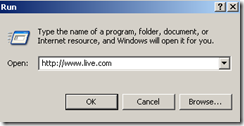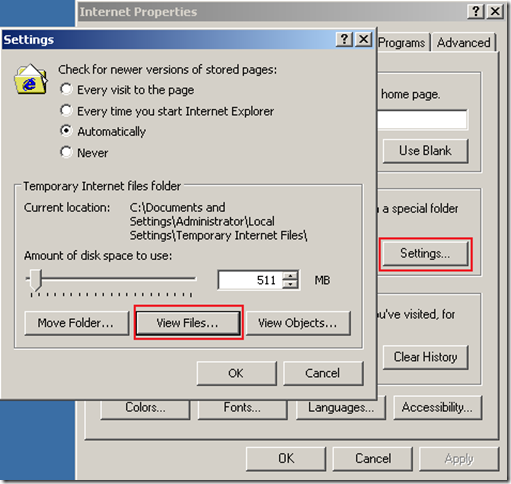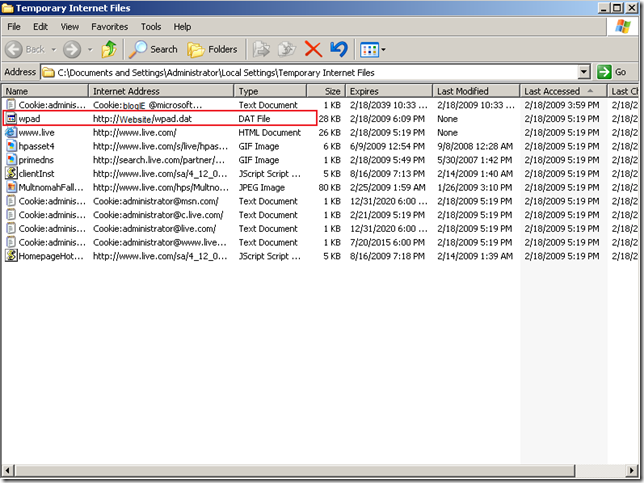How can I tell if IE has received a WPAD configuration file when “Automatic detection” is enabled?
Alejendro, this blogs for you!
Unfortunately, there is nothing within the IE User Interface itself that tells you a WPAD file was downloaded for use by IE. However, we can provide you a quick method of verification…
First, clear any cached data from the Temporary Internet Files directory:
NOTE: Please do NOT attempt to delete your cookies!
Next, pick a small web site to connect to and add it to the Start->Run dialog:
Click OK to load web site in IE. Now open the Internet Properties dialog using the below screen shots to open a window displaying files located within the Temporary Internet Files folder:
Notice the outlined file located in the TIF (Temporary Internet Files) folder. This is the WPAD file (the proxy configuration file) that was downloaded due to Automatic detection being enabled. You can easily copy/paste the file into a temp directory renaming it to have a .TXT extension. From there you can load the file in notepad.exe to see that the file content and logic within, if you wish.
NOTE: Do NOT open any files directly from the Temporary Internet Files folder!
I hope this answers your question Alejendro!
Regards,
The IE support Team
Comments
- Anonymous
March 25, 2010
Hello,This document is excellent and I refer tech support staff to it all of the time, however.We are finding that 100's of users have confirmed the check in the 'auto detect settings' (which is forced by Group Policy), yet the machine still attempts to send traffic to the internet direct and is blocked by our firewall.The work around is to remove the check and the put it back in and all works well for a short time. Then the users find they are not reading the wpad file again.Are there any known issues with auto detect settings and wpad ?Many thanksChris - Anonymous
April 11, 2010
@ Chris: Did you check the WPAD file downloaded in temporary internet files folder? - Anonymous
April 11, 2010
To know more about "Automatically detect settings and WPAD" refer to the following blog:https://blogs.msdn.com/anshu/archive/2010/04/06/internet-explorer-and-wpad.aspx - Anonymous
January 13, 2013
The comment has been removed - Anonymous
January 06, 2014
Any further developments on this ? Same issue here... wpad downloads - but machine ends up using the default route - Anonymous
October 23, 2014
I added an extra few lines to my wpad.dat file to do some testing regarding this - when I go to http://debug/ I will get information about the host.if (host == 'debug') { debugPAC ="PAC Debug Informationn"; debugPAC +="-----------------------------------n"; debugPAC +="Machine IP: " + myIpAddress() + "n"; debugPAC +="Hostname: " + host + "n"; if (isResolvable(host)) {resolvableHost = "True"} else {resolvableHost = "False"}; debugPAC +="Host Resolvable: " + resolvableHost + "n"; debugPAC +="Hostname IP: " + dnsResolve(host) + "n"; if (isPlainHostName(host)) {plainHost = "True"} else {plainHost = "False"}; debugPAC +="Plain Hostname: " + plainHost + "n"; debugPAC +="Domain Levels: " + dnsDomainLevels(host) + "n"; debugPAC +="URL: " + url + "n"; // Protocol can only be determined by reading the entire URL. if (url.substring(0,5)=="http:") {protocol="HTTP";} else if (url.substring(0,6)=="https:") {protocol="HTTPS";} else if (url.substring(0,4)=="ftp:") {protocol="FTP";} else {protocol="Unknown";} debugPAC +="Protocol: " + protocol + "n"; alert(debugPAC);} - Anonymous
November 01, 2014
@Sam You can look at the IE TIF folder and see if the file is downloaded.You can also get network trace and see where the WPAD file is requested.