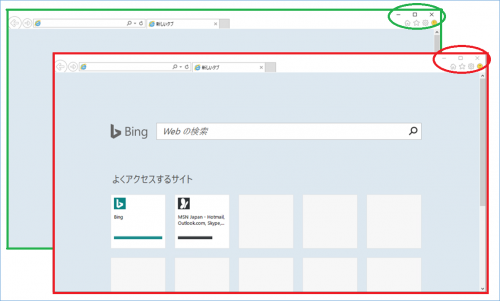RemoteApp のウィンドウの順序が正常に表示されない問題について
2018/1/19 追記,2018/5/8 修正/追記、2018/5/14 修正、2018/5/22 追記
* KB List が増えてきたため、見やすくするため後日全体を編集予定です。
皆さん、こんにちは。
今回は RemoteApp で複数のウィンドウを使用中に、ウィンドウの重なり等が正常に表示されない問題についてご紹介いたします。
例えば、クライアントマシン上から見ますと、RemoteApp によるウィンドウ A がアクティブですが、非アクティブ RemoteApp によるウィンドウ B が上に表示されてしまうような問題です。
以下の画像では RemoteApp の IE 2 つのウィンドウがあります。ウィンドウ A (緑枠) が、最小化などのアイコンがアクティブとなっていますが、最小化などのアイコンがグレーアウトしている非アクティブのウィンドウ B (赤枠) が上に表示されています。
このような場合、Alt キー+ Tab キーなどによりウィンドウの表示順を切り替えれば、表示が正常に戻ります。
また、各 OS では以下のような修正が公開されておりますので、適用いただけますと幸いです。
・RemoteApp サーバー側 (Windows Server 2012 R2)
タイトル : RemoteApp のウィンドウが表示されなくなり、Windows 8.1 または Windows Server 2012 R2 のウィンドウ間で切り替えると、画面がちらつく
URL: https://support.microsoft.com/ja-jp/help/3103000/remoteapp-windows-disappear-and-screen-flickers-when-you-switch-between-windows-in-windows-8.1-or-windows-server-2012-r2
・RemoteApp クライアント側 (RDC 8.1)
タイトル: Windows で RemoteApp のウィンドウの背面に印刷設定] ウィンドウが表示されます。
URL: https://support.microsoft.com/ja-jp/help/3036965/printing-preferences-window-appears-behind-a-remoteapp-window-in-windows
・RemoteApp サーバー側 (Windows Server 2012)
タイトル : Windows で、RemoteApp でショートカット メニュー項目上にマウス ポインターを移動するとショートカット メニュー項目がちらつく
URL: https://support.microsoft.com/ja-jp/help/2925336/shortcut-menu-items-flicker-as-you-move-the-mouse-pointer-over-them-in-a-remoteapp-in-windows
・RemoteApp クライアント側 (RDC 8.0)
タイトル : RemoteApp program pop-up window is hidden in Windows
URL: https://support.microsoft.com/ja-jp/help/2964832/remoteapp-program-pop-up-window-is-hidden-in-windows
2018/5/8 修正 なお、現時点で Windows Server 2016 でも同様の問題が報告されておりますので、情報のアップデートがありましたら、追記させていただきます。
・RemoteApp サーバー側 (Windows Server 2016)
URL: https://support.microsoft.com/ja-jp/help/4088889
•アクティブになった RemoteApp ウィンドウが前のフォアグラウンド ウィンドウの背後に開くときに発生する RemoteApp の競合条件を修正します。
上記 KB4088889 は、環境によっては NIC の情報がリセットされる場合がありますので、以下の KB4096309 または 2018 年 4 月以降の Rollup の適用をご検討ください。
URL: https://support.microsoft.com/ja-jp/help/4096309
•Addresses an issue that can cause operational degradation or a loss of environment because of connectivity issues in certain environment configurations after installing KB4088889 (released March 22, 2018) or KB4088787 (released March 13, 2018).
2018/1/19 追記, 2018/5/14 修正:
別途、Windows 10 Version 1709 がクライアントの場合、複数のウィンドウ間の切り替え時にアクティブ ウィンドウが背面のままとなる問題が報告されております。
本件につきましては以下で修正されております。 5/22 追記。
May 21, 2018—KB4103714 (OS Build 16299.461)
https://support.microsoft.com/ja-jp/help/4103714/windows-10-update-kb4103714
•Addresses an issue in a RemoteApp session that causes clicking in the foreground window to become unresponsive when using grouped windows.
2018/5/8 追記, 2018/6/27 修正:
別途、Windows 10 Version 1803 がクライアントの場合、ポップアップしたメッセージボックスなどの新規ウィンドウが、既存のウィンドウの裏に隠れてしまうという問題が報告されております。
本件につきましては、以下で修正されています。6/27 追記。
June 26, 2018—KB4284848 (OS Build 17134.137)
https://support.microsoft.com/en-us/help/4284848/windows-10-update-kb4284848
Addresses issues with the Remote Desktop client in which pop-up windows and drop-down menus don't appear and right-clicking doesn't work properly. These issues occur when using remote applications.