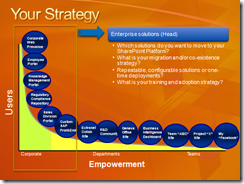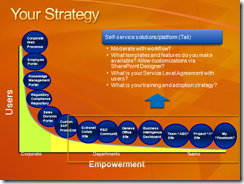SharePoint = Platform (and Application)
SharePoint technology, in many ways, is a game and category changing technology. Because SharePoint is revolutionary, different people (and sometimes our partners and competitors) view its value in different ways. Unlike commodity and vertical applications that serve a very specific purpose, SharePoint is a 1) platform and 2) application that drives strategic and immediate business value.
There are critics that say SharePoint is "out of control" and it's "organic". My team has invested in a bunch of guidance and tools to help guide organizations on how to plan and govern their SharePoint deployments. But the essence here is that SharePoint's promise is about empowering individuals and giving IT the control to govern. And the one thing to note is the "and". I have a personal saying in life: never say A or B when you can say A and B. :-)The reality is that organizations really need to strike the right balance between people empowerment and IT control. New folks entering the workforce have spent the last few years using applications like Facebook and YouTube. So while there may be doubt in some people's minds about the productivity of tools like Facebook and YouTube, there is no argument that if you don't have the infrastructure to support these experiences, your people will use non-secure tools on the Internet to do their work and connect with others. I personally think there's a lot of innovation and productivity to be gained from these applications for specific scenarios in the Enterprise. SharePoint provides this platform and tools for the various applications and scenarios that your organization, teams and individuals need and want (see slides below).
There are typically three broad category of applications I like to discuss when it comes to the enterprise. 1) Broad, cross-organizational applications that many, many people interact with - web portals, large document repositories, .com properties. 2) Departmental applications that are similar across different departments... yet very different. 3) Everything else. :-)
You can plan, architect and deploy #1. You can create repeatable processes, training and templates for #2. You can have a self-service platform, tools and service level agreement (SLA) for #3. The SLA can read something like "we will offer 3 9's of availability, backup your data and give you x number of gigabytes of space."
And this is where the promise of SharePoint is highlighted. SharePoint provides the platform for all these applications. Typically, organizations deploy different infrastructure to cater to different needs. I am beginning to see organizations take a look at SharePoint as their strategic application platform. Sure, SharePoint can address certain immediate needs like collaboration, web content management or search - which is great. But you can really magnify its impact by examining your business challenges and aligning them with SharePoint. By having a single platform for all your business applications, you achieve value and reduce costs through one common user experience, one set of rich integrated capabilities, one development strategy and one deployment strategy.
Here are some slides I typically use to walk through how organizations should view SharePoint and how it aligns with IT Strategy:
Comments
- Anonymous
April 18, 2008
PingBack from http://buwin.com/?p=31455 - Anonymous
April 19, 2008
Great post, Arpan ...I had two customers last week who were grappling with this. It's scary for enterprises to take this on, but as you say, if IT doesn't provide a solution, they can lose all governance when business users find it easier to go to public services or set up a SharePoint server under a desk somewhere.Your taxonomy is good ... it helps to start with projects that serve the more tech-savvy users in an org to get experience and build up a track record that will inspire the rest of the enterprise.Thanks for the posting! - Anonymous
April 20, 2008
[Cross-posted from Arpan Shah's blog . Arpan is the Director of Technical Product Management for the - Anonymous
April 20, 2008
Hi there, today I reccomend 2 things: 1. read that great post from Arpan: SharePoint = Platform (and - Anonymous
April 20, 2008
The comment has been removed - Anonymous
April 21, 2008
Any chance of getting the actual slides attached up here? :-) - Anonymous
April 21, 2008
Ressourcensuchmaschine SharePoint Search Tool for SharePoint Resources Background SharePoint = Platform - Anonymous
April 21, 2008
Ressourcensuchmaschine SharePoint Search Tool for SharePoint Resources Background SharePoint = Platform - Anonymous
April 22, 2008
Hey Arpan,Those slide contents are a bit tough to read. Think you can post the PPT(x)?Sahil - Anonymous
April 23, 2008
Here's the PPTX deck I presented @ SPC and where the slides come from that I referenced in the recent - Anonymous
April 28, 2008
This is an amezing Article ! Thanks Arpan..