Create a Windows Mixed Reality App from 0 - The hardware configuration
So, since October 2017 with the Fall Creators Update, Windows allows execution of native VR apps known as "Windows Mixed Reality" apps. Which hardware do we need? If you have already a PC, the simplest is to test the compatibility using the Store app named Windows Mixed Reality PC Check.
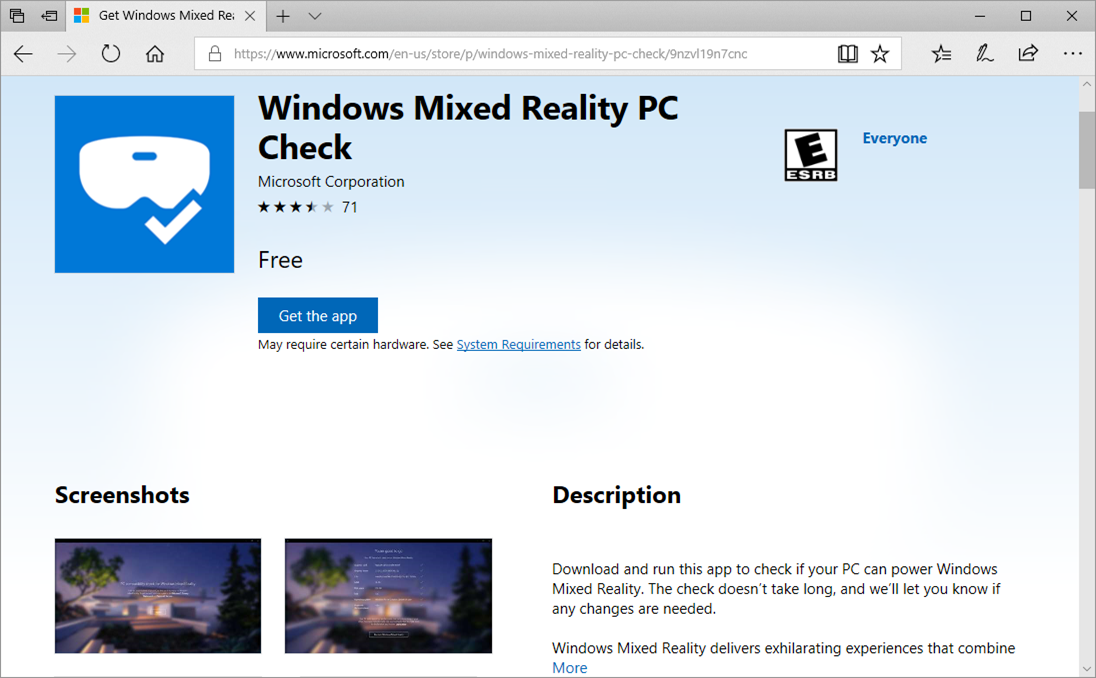
This app does its job: One button (I agree) 😊 and some seconds later, we get the compatibility results.
If you do not have a compatible PC or if you would like to buy one, here are the details of the minimal configuration:
- An Intel Core i5 processor (7th generation mobile) dual-core
- RAM 8GB DDR3
- IntelHD Graphics 620 minimum DX12-capable (or NVIDIAMX150/965M, AMD Radeon RX 460/560)
- One HDMI 1.4 port or DisplayPort 1.2
- One USB 3.0 port
- Bluetooth 4.0
To get all details of the minimal and optimal configurations, refer to this page /en-us/windows/mixed-reality/enthusiast-guide/windows-mixed-reality-minimum-pc-hardware-compatibility-guidelines
With a compatible PC, you need a Windows Mixed Reality headset. You can buy one in a shop near you or purchase on the Microsoft Store - https://store.microsoft.com/. The availability of the headsets depends on the region. The trademarks are ACER, ASUS, DELL, HP, LENOVO and SANSUNG (Except Europe). All are provided with controllers and share the same technical specifications except the SANSUNG. Is it up to you to see which is the most confortable, or decide based on the price.
--
