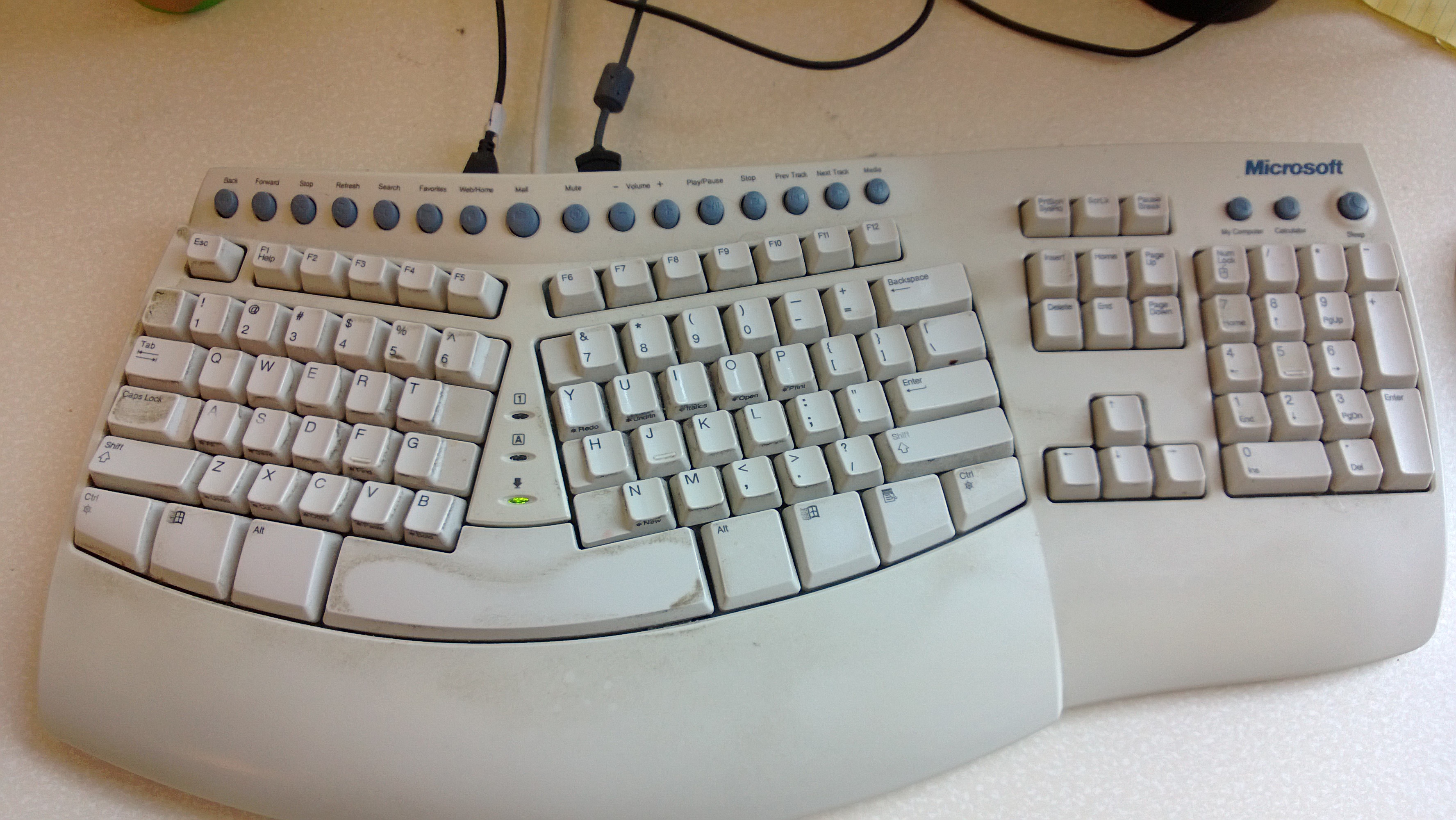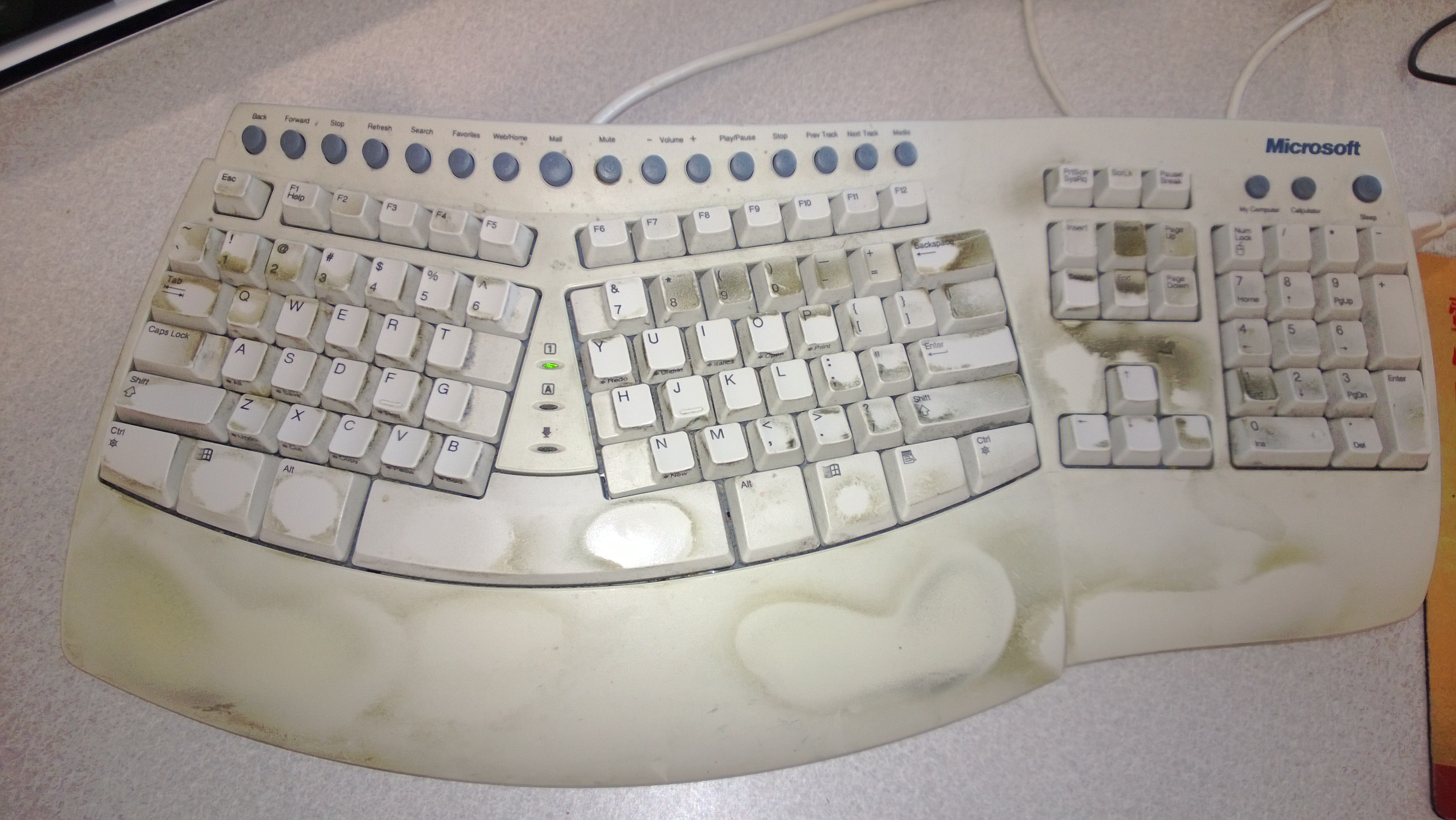The Best Microsoft Keyboard. Ever. The Natural Keyboard Pro.
Keyboards are a very personal thing. For those of us whose job requires their use basically all day, every day, they are the piece of hardware that we have to be comfortable with. A good keyboard will stay with you for years, decades in fact, but PCs will be upgraded and so will your monitors. Microsoft has been producing keyboards since the early 90s, but in all those years there is but one keyboard that remains the best: the Natural Keyboard Pro (henceforth referred to as the NKP). Microsoft has produced one keyboard that was better before then and no keyboards since then that are remotely as good. Some may disagree with me: they are wrong. Keyboard preference is like religion: if someone disagrees with you then there can be no dissuasion.
The first, best Microsoft keyboard was the classic Natural Keyboard, released in 1994. It had a great feel, it was my introduction to the ergonomic layout and it was built to last. I still have four of these in my possession, and would still be using them if I hadn’t switched to the NKP when it was released in 1999. The NKP added media keys and USB support, and although the feel wasn’t quite as good it was a worthy successor. I am still using this keyboard today, the very same item, some fourteen years later. (I don't think I have any other piece of electronics I am still using from that long ago). Like I said, these keyboards were built very well indeed. Those of us who worship the NKP, and we are a substantial band, hoard them. They stopped being manufactured long ago, so it is important to keep the ones we have working, and to hoard any that we see being careless tossed aside by others. These keyboards can and do get filthy after years of use, which acts as a handy deterrent to anyone else wanting to use our machines. I thought my main keyboard was bad (check out the space bar in particular), but then I saw two co-workers NKPs. They looked disgusting, but still work perfectly and will only be taken from their owners from their cold, dead hands.
Mine: not bad for 14yr old hardware
Pete's:
At some point the MS keyboard team seem to lose their collective minds, frankly. They re-arranged the cursor pad from an inverted T to an actual cross, as if moving those keys around wouldn’t matter. They introduced the incredibly annoying F-lock feature, designed to really tick off everyone that used function keys (a tradition that is still going strong, see later). There were even attempts to rearrange Insert/Delete/Home/End layout as well. Over the years the quality of the keyboards just seemed to not be there any more, though this I’m guessing may be related to the falling MSRPs for keyboards in general. For home use I tried a Natural Ergonomic Keyboard 4000 a while ago. It’s kind of a black-colored leather-trimmed successor to the NKP, but the feel was mushy in comparison, and the build quality was missing. After a few months of light use at home the Q-T section actually creaked when I pressed those keys, so I quit using it and gave it to my kids. I got a “fresh” NKP out from my stash and use that instead now. Some co-workers on my team are using these 4000 models, but they don’t look very good as the lettering wears off the keys (I’ve never seen any lettering worn off an NKP).
The keyboard madness continues somewhat into this decade: the Surface’s Touch keyboard doesn’t have them at all, but that’s ok as no-one is going to use that for serious work (eg Visual Studio). However the Surface Type keyboard, which is intended for more serious work, does have function keys, but they default to media usage: you have to actually press the FN key every time you want to use a function key as, well, a function key. The Lenovo Yoga has a similar bizarre feature, but that can be overridden via a BIOS setting.
Will Microsoft ever better the NKP? What will its legions of fans do when their NKPs finally fail (or their kids pour something into them, a more likely scenario)? Will function keys still exist in a decade's time? Who knows. I think I know what keyboard I'll be using though.
Comments
Anonymous
April 04, 2013
The comment has been removedAnonymous
April 04, 2013
Mind died at about 10 years old... stuck with a lesser replacementAnonymous
April 05, 2013
Having a USB hub built in was a fantastic idea. Today my monitor has a USB hub in it, which is just as good. Those function keys are grouped wrong (5+7, not 4+4+4), and they're small. Hard to find the right ones while debugging. There should be a second 'Y' key next to the 'T', and a second 'B' next to the 'N'. You can tell because there's a big blank area there. The row of blue keys across the top of that keyboard are impossible to navigate without looking down at the keyboard. And a button that puts the computer to sleep is too much power for one key to have. Microsoft made a bunch of keyboards with a special key that would log you out. Ack! Reprogramming to lock the workstation made sense, but you had to remember that every time you install a new Windows. I went through keyboards pretty fast for a while - they kept breaking, or had stupid layouts (like the plus of arrows, or function keys in the wrong groups). Finally I gave up and bought the cheapest non-stupid keyboard I could find, a Microsoft Comfort Curve Keyboard 2000. It has enough of a curve for ergo, although it's not a split keyboard. Function keys are 4+4+4. Media keys are usable without looking. Inverted-T arrows. Insert/delete/home/end/pgup/pgdown in a 2x3 group. Numeric keypad. At a mere $15, I figured I could replace it if it broke. 10 years later it's still going strong. I periodically submerge it in soapy water, rinse well, then hang it up by the cord from a clothesline to dry. I can't say I love it, but I don't hate it either, and it won't die.Anonymous
May 05, 2013
The comment has been removedAnonymous
July 31, 2013
Hey! YES. I have an NKP too! Its my pride and joy, all my friends say that it looks disgustingly dirty, but what do they know?!?! I'm going to die with my keyboard.It will have its own plot next to mine in the graveyard of outdated yet unparalleled hardware. I'll post pics sometime in the future!Anonymous
December 22, 2013
My NKP gave up the ghost yesterday, starting returning random scan codes. Saying a prayer and doing open heart surgery and washing all the parts right now.Anonymous
January 07, 2014
ARGH! After 14 years of faithful service, my NKP bit the dust. It was starting to go a little wonky, and then today the spacebar flaked and then died. Need it for parts? You can have it for the cost of shipping from BC, Canada. Email me, dsjstc (at) gmail.Anonymous
March 07, 2014
I have one (I'm using it now). The ESC key doesn't work, but I still use the keyboard because it's still the best thing going. I even see Amazon that someone is selling for $15 the disk with no keyboard. It's almost worth it.Anonymous
April 12, 2014
I just got mine back out of it's home for the last 10 years - a cupboard - after my Steelseries mechanical 6GV2 started randomly inserting multiple characters on several keys, in preference to my Cyborg v7 or Razer Lycosa... I've collected a few keyboards over the years! I only plugged the NKP in to see if it still worked, and I'm really glad I did, apart from a sticky 'n' key it's as good as new, except it's rather grubby and in need of a wipe! I'd forgotten how easily I got used to the 2-part keyboard... if I'd got it out 2-3 years ago I might not have needed to have carpal tunnel ops on both wrists... although I probably would, I pretty much live on a PC! I've recently been tempted by the new MS ergonomic keyboard whose name I can't think of - the one with the separate number pad - but using this NKP, I apparently don't need a new one so I'll save my coin! Yay NKP!Anonymous
May 01, 2014
I still have the original Natural Keyboard from 1997, before they changed the arrow keys from an inverted "T" to a cross. Still uses the old PS/2 connection, which might be bending the pins as the keyboard sometimes needs to be unplugged and plugged back in. @Dan: I gave mine a long overdue cleaning a couple of years back (about 14 years after purchase), prying off all the key caps, washing them off with soap and water, cleaning out all the accumulated gunk with a toothbrush. Pics here: www.facebook.com/.../setAnonymous
August 04, 2014
I've got three of these (work, home, backup). I've had them since about 1998, and it's 2014 now. I agree about the function key grouping not being ideal. I would prefer 4 4 4. I'd prefer that "Sleep" be "Lock Workstation", and I think I remember that a friend of mine wrote a driver filter to actually do that a long time ago. My biggest gripe is that when you're typing fast, if you don't hit a key squarely, there's a little side-to-side looseness that causes your finger to slip off and hit multiple keys. Also, if you type "dir" very quickly and hit enter, sometimes, inexplicably, it will insert "dirg". That's on all of them, not just a defect on one. It must be that if you hit one key before you release another, it causes a "chord" that causes a scan-code misread. All of that said, I love my NKP, and have no intention of ever letting go of it.Anonymous
October 05, 2014
Amen to that brother. It's scary how much we concur in regards to the NKP. Reading this post reminds me I should probably go get another NKP as a backup to the one I'm using as the previous backup got a bit intermittent after being washed.Anonymous
February 27, 2015
The comment has been removedAnonymous
May 26, 2015
The comment has been removedAnonymous
June 19, 2015
Yes realy keyboard Keyboards are a very personal thing.This picture of two keyboard are awesome.A good keyboard key of good typing spreed.To know about online typing service visit