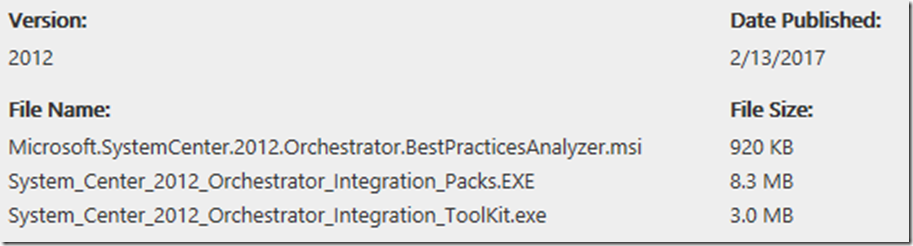System Center 2012 – Orchestrator Component Add-ons and Extensions
Note: There are multiple files available for this download.Once you click on the "Download" button, you will be prompted to select the files you need.
The following System Center 2012 - Orchestrator add-ons and extensions are available for download:
System Center 2012 - Orchestrator Integration Toolkit
This toolkit contains wizard-based utilities for creating new activities and integration packs for System Center 2012 - Orchestrator . It also allows developers utilizing the Orchestrator SDK to create new custom integration packs for System Center 2012 - Orchestrator .
Features:
- Rebranding, security enhancements, new generic activity icons
- Wizards can upgrade 6.3 activities and IPs to be compatible with Orchestrator
- Fixes issues with upgrading IPs multiple times
- Fixes issues with DLL / dependent file conflicts among different IPs
System Center 2012 - Orchestrator Integration Packs
System Center 2012 - Orchestrator Integration Packs extend the core System Center 2012 - Orchestrator component to enable the authoring of datacenter automation using System Center 2012 Components. Also included in this download are Integration Packs for releases of Microsoft System Center products prior to System Center 2012.
This download includes Integration Packs for the following System Center 2012 Components:
- System Center 2012 - Virtual Machine Manager
- System Center 2012 - Operations Manager
- System Center 2012 - Data Protection Manager
- System Center 2012 - Service Manager
- System Center 2012 - Configuration Manager
This download also includes Integration Packs for the following System Center product releases:
- System Center Operations Manager 2007
- System Center Service Manager 2010
- System Center Virtual Machine Manager 2008
- System Center Data Protection Manager 2010
- System Center Configuration Manager 2007
System Center 2012 - Orchestrator Best Practices Analyzer
The Microsoft System Center 2012 - Orchestrator Best Practices Analyzer (BPA) is a tool that looks at the configuration data in an Orchestrator deployment and identifies settings that may cause issues within your environment. It BPA has following functions:
- Gathers information about an Orchestrator deployment
- Determines if the configurations are set according to the Microsoft recommended best practices
- Reports on collected configurations, indicating settings that differ from recommendations
- Indicates potential problems in the deployment
-
-
Supported Operating System
Windows Server 2008 R2
- Recommended Configuration for System Center 2012 Orchestrator Integration Toolkit
- RAM – minimum 1GB recommended 2GB
- Disk space minimum 200MB
- CPU Dual Core or better
- Windows 7 or Windows Server 2008 R2
- .Net 3.5
Note:
- System Center 2012 - Orchestrator should be installed prior to installing the System Center Integration Packs.
- The Orchstrator BPA must be installed on the Orchestrator Management server.
- System Center Orchestrator 2012 Integration Toolkit
- To install the Orchestrator Integration Toolkit – Download OrchestratorToolkitSetup.exe.
- System Center Orchestrator 2012 Integration Pack
- Double click on System_Center_2012_Orchestrator_Integration_Packs_RC.EXE
- Follow the on screen prompts to complete the install
Please note that SQL Server 2008R2 and System Center 2012 - Orchestrator must be already installed and configured. You must also have local administrator permissions on the server where Orchestrator is being installed.
System Center 2012 - Orchestrator Best Practices Analyzer
The Orchestrator BPA must be installed on the Orchestrator Management server. It depends on having the
(
https://www.microsoft.com/download/en/details.aspx?displaylang=en&id=16475
) installed on the Orchestrator Management Server prior to installation.
Installation process:
-
- Install Microsoft Baseline Configuration Analyzer 2.0
- Run Microsoft.SystemCenter.2012.Orchestrator.BestPracticesAnalyzer.msi
Uninstallation process:
- Remove Microsoft System Center 2012 Orchestrator – Best Practices Analyzer (BPA) from the Programs and Features panel within Windows Control Panel.
Usage
- Run the Microsoft Baseline Configuration Analyzer 2.0 from the Start menu in windows. Note: To learn how to run the Microsoft Baseline Configuration Analyzer scans from PowerShell cmdlets, please see the MBCA 2.0 help file.
- Select System Center 2012 – Orchestrator BPA from the product dropdown within the MBCA 2.0 user interface.
- Click on Start Scan
- Review the results and recommendations.