MouseWheelParameters.PageTranslation Property
Definition
Important
Some information relates to prerelease product that may be substantially modified before it’s released. Microsoft makes no warranties, express or implied, with respect to the information provided here.
Gets or sets the conversion factors for both page width and height units, in device-independent pixel (DIP).
public:
property Point PageTranslation { Point get(); void set(Point value); };Point PageTranslation();
void PageTranslation(Point value);public Point PageTranslation { get; set; }var point = mouseWheelParameters.pageTranslation;
mouseWheelParameters.pageTranslation = point;Public Property PageTranslation As PointProperty Value
The conversion factors for the page width (x) and height (y).
Remarks
The following image shows the default control panel settings for the button wheel. These settings map a single detent to a specific unit of distance in the UI (page width and height). PageTranslation provides the means to redefine these distances and specify the size of a page in terms of device-independent pixel (DIP).
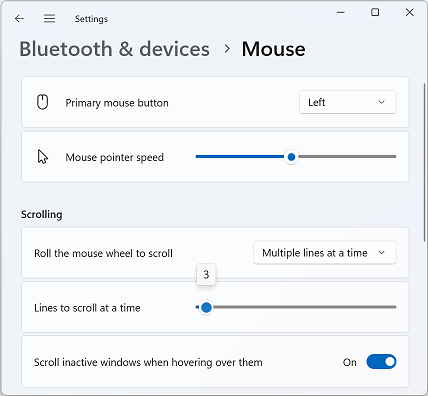 Screenshot of the Mouse Settings page showing mouse wheel scrolling settings.
Screenshot of the Mouse Settings page showing mouse wheel scrolling settings.
If the wheel button is set to scroll one screen (page) at a time for each detent and the value of PageTranslation is set to (1200,800), vertical scrolling is applied at 1 x 800 device-independent pixel (DIP) per detent. Horizontal scrolling distance through the mouse tilt wheel is dependent on the value of CharTranslation.
Note
If ManipulationTranslateY/ManipulationTranslateRailsY is disabled and ManipulationTranslateX/ManipulationTranslateRailsX is enabled through GestureSettings then scrolling is applied only along the horizontal axis when the button wheel is rotated or tilted. In the previous example, the result is horizontal scrolling of 1 x 1200 device-independent pixel (DIP) per detent. Similarly, if ManipulationTranslateY/ManipulationTranslateRailsY is enabled and ManipulationTranslateX/ManipulationTranslateRailsX is disabled through GestureSettings then scrolling is applied only along the vertical axis when the button wheel is rotated or tilted.