GpioPinDriveMode Enum
Definition
Important
Some information relates to prerelease product that may be substantially modified before it’s released. Microsoft makes no warranties, express or implied, with respect to the information provided here.
Describes whether a general-purpose I/O (GPIO) pin is configured as an input or an output, and how values are driven onto the pin.
public enum class GpioPinDriveMode/// [Windows.Foundation.Metadata.ContractVersion(Windows.Devices.DevicesLowLevelContract, 65536)]
enum class GpioPinDriveMode[Windows.Foundation.Metadata.ContractVersion(typeof(Windows.Devices.DevicesLowLevelContract), 65536)]
public enum GpioPinDriveModevar value = Windows.Devices.Gpio.GpioPinDriveMode.inputPublic Enum GpioPinDriveMode- Inheritance
-
GpioPinDriveMode
- Attributes
Windows requirements
| Device family |
Windows IoT Extension SDK (introduced in 10.0.10240.0)
|
| API contract |
Windows.Devices.DevicesLowLevelContract (introduced in v1.0)
|
Fields
| Name | Value | Description |
|---|---|---|
| Input | 0 | Configures the GPIO pin in floating mode, with high impedance. 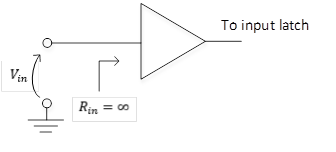
If you call the GpioPin.Read method for this pin, the method returns the current state of the pin as driven externally. If you call the GpioPin.Write method, the method sets the latched output value for the pin. The pin takes on this latched output value when the pin is changed to an output. |
| Output | 1 | Configures the GPIO pin in strong drive mode, with low impedance. 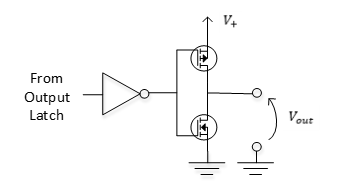
If you call the GpioPin.Write method for this pin with a value of GpioPinValue.High, the method produces a low-impedance high value for the pin. If you call the GpioPin.Write method for this pin with a value of GpioPinValue.Low, the method produces a low-impedance low value for the pin. If you call the GpioPin.Read method for this pin, the method returns the value previously written to the pin. |
| InputPullUp | 2 | Configures the GPIO pin as high impedance with a pull-up resistor to the voltage charge connection (VCC). 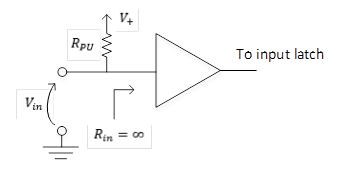
If you call the GpioPin.Read method for this pin, the method returns the value previously written to the pin. |
| InputPullDown | 3 | Configures the GPIO pin as high impedance with a pull-down resistor to ground. 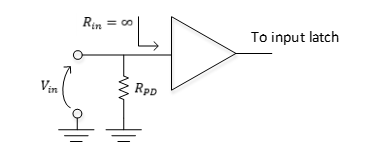
If you call the GpioPin.Read method for this pin, the method returns the current value of the pin as driven externally. |
| OutputOpenDrain | 4 | Configures the GPIO in open drain mode. 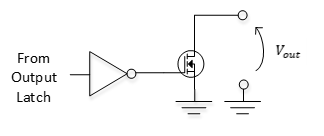
If you call the GpioPin.Write method for this pin with a value of GpioPinValue.Low, the method drives a value of low to the pin. If you call the GpioPin.Write method for this pin with a value of GpioPinValue.High, the method places the pin in floating mode. |
| OutputOpenDrainPullUp | 5 | Configures the GPIO pin in open drain mode with resistive pull-up mode. 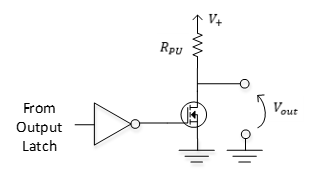
If you call the GpioPin.Write method for this pin with a value of GpioPinValue.Low, the method produces a low-impedance low state. If you call the GpioPin.Write method for this pin with a value of GpioPinValue.High, the method configures the pin as high impedance with a pull-up resistor to VCC. |
| OutputOpenSource | 6 | Configures the GPIO pin in open collector mode. 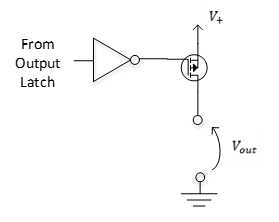
If you call the GpioPin.Write method for this pin with a value of GpioPinValue.High, the method drives a value of high onto the pin. If you call the GpioPin.Write method for this pin with a value of GpioPinValue.Low, the method configures the pin in floating mode. |
| OutputOpenSourcePullDown | 7 | Configures the GPIO pin in open collector mode with resistive pull-down mode. 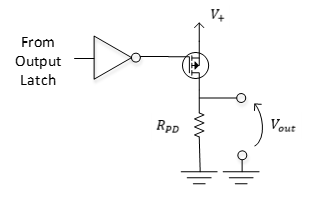
If you call the GpioPin.Write method for this pin with a value of GpioPinValue.High, the method drives a value of high onto the pin. If you call the GpioPin.Write method for this pin with a value of GpioPinValue.Low, the method configures the pin as high impedance with a pull-down resistor to ground. |