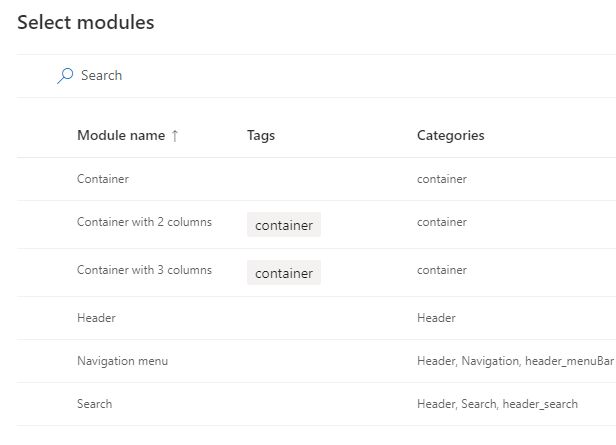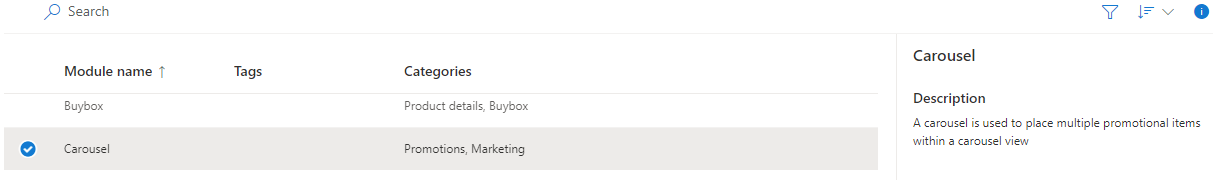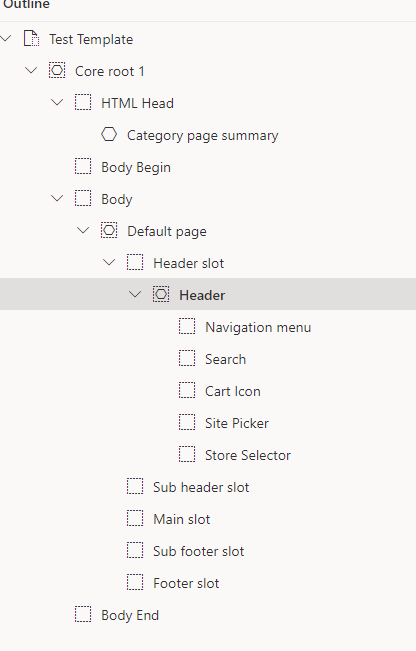Module library
The module library is a collection of modules that you can use to build the e-commerce website with user interface aspects and functional behaviors. You can apply themes to the modules in the library to change their appearance and personalize the experience. These themes use cascading style sheets (CSS).
Several types of modules are available for you to choose from in the module library:
Container – This module is simple and acts as a host for other modules. It controls the layout of the modules that are inside of it. Its main purpose is to define the layout of other modules that it contains. For example, modules can be side-by-side and in several column layouts. The width of a screen or the width of the container will control the limits. You can also have a header added to every container module.
Marketing – This module includes content blocks, text blocks, video player, and carousel modules. You can use these modules to showcase content and you can put them on any page. They are data driven from the content management system.
Text block modules - Add textual content, which can be informational or promotional. You can put text block modules on any page, and they are stand-alone modules that don’t depend on page context or other modules.
Video player modules - Support video playback, and you can add them to any page.
Carousel modules – Use these modules to put multiple promotional items in a rotating banner that customers can browse. You can use carousel modules on a home page, a product details page, or any marketing page to promote products.
Header and Footer – These modules appear in the header and footer of all pages on the e-commerce site. You can set up these modules through properties.
Header module – A page header is set up as a page fragment that includes a header, promo banner, and cookie consent modules. It can include a site logo, navigation hierarchies, and links to other pages. This module is automatically optimized for the device that the site is being viewed on, such as a desktop device or a mobile device.
Footer module - A special container that you can use to host the modules that appear in the page footer, such as links to various pages across the site. This module contains a footer item module and a back-to-top module for a link to quickly navigate to the top of the page.
Search – This module is located in the header where search results appear on the search results page. You can discover products by searching, and you can include refiner modules to further filter results on the search results and category pages. This module has properties that let you suppress the search button or label as you require, and it supports auto-suggest options, such as product, keyword, and category search results.
Product details page – This module uses several other modules to show product information. The buy box module saves information, such as the shipping address, delivery options, and gift card, loyalty program, and credit card information so that an order can be processed. You can use the order confirmation module to show the confirmation details after an order has been placed.
Account management – This module includes a sign-in module to let customers sign in to an existing account and create new accounts. When an account is created, you can use the order history module to view recent orders and their details under the order details module.
Recommendations – This module supports algorithmic and editorial lists that can be shown on any page. You can show recommendations by using the product placement module.
Partner signup – This module is a B2B-specific module on a business partner request page that you can use to initial user requests to become business partners. It lets you collect user information that is required for the sign-up process, and you can use it in conjunction with the Business account address module to capture the user’s address.